Connecting 2 AIM Smartycams??
#1
Hey guys, I have done some research and still haven't found the answer I am looking for. I'm curious if you can connect 2 AIM Smartycams to the system and use both on the video feed overlay. Similar to a VBOX set-up.
I have one Smartycam, obviously pointing forward, and use GoPros for the the rear and cockpit, but if I could add another Smartycam for rear, that would make life a lot easier as far as usage.
Any thoughts? Thanks!
I have one Smartycam, obviously pointing forward, and use GoPros for the the rear and cockpit, but if I could add another Smartycam for rear, that would make life a lot easier as far as usage.
Any thoughts? Thanks!
#2
Rennlist
Basic Site Sponsor
Basic Site Sponsor
Joined: Jun 2008
Posts: 19,273
Likes: 3,473
From: Durham, NC and Virginia International Raceway
Simple. Easy. Add a data hub to the logger (if you aren't already using one or don't have a port free) and plug the second camera in. Set up the camera and you're DONE!
Auto charge, auto on, auto record start, auto record stop, auto power off. Could not be easier.
If one or both are GP versions (bullet camera) of the SmartyCam, you will need auxiliary power. Just an additional diode-equipped cable from switched power and ground to an open port in the data hub where the cameras are connected.
Battery capacity is limited on the GP versions, that's why.
Let me know if I can help supply. Can send preconfigured to plug and play.
Auto charge, auto on, auto record start, auto record stop, auto power off. Could not be easier.
If one or both are GP versions (bullet camera) of the SmartyCam, you will need auxiliary power. Just an additional diode-equipped cable from switched power and ground to an open port in the data hub where the cameras are connected.
Battery capacity is limited on the GP versions, that's why.
Let me know if I can help supply. Can send preconfigured to plug and play.
__________________
-Peter Krause
www.peterkrause.net
www.gofasternow.com
"Combining the Art and Science of Driving Fast!"
Specializing in Professional, Private Driver Performance Evaluation and Optimization
Consultation Available Remotely and at VIRginia International Raceway
-Peter Krause
www.peterkrause.net
www.gofasternow.com
"Combining the Art and Science of Driving Fast!"
Specializing in Professional, Private Driver Performance Evaluation and Optimization
Consultation Available Remotely and at VIRginia International Raceway
#3
Simple. Easy. Add a data hub to the logger (if you aren't already using one or don't have a port free) and plug the second camera in. Set up the camera and you're DONE!
Auto charge, auto on, auto record start, auto record stop, auto power off. Could not be easier.
If one or both are GP versions (bullet camera) of the SmartyCam, you will need auxiliary power. Just an additional diode-equipped cable from switched power and ground to an open port in the data hub where the cameras are connected.
Battery capacity is limited on the GP versions, that's why.
Let me know if I can help supply. Can send preconfigured to plug and play.
Auto charge, auto on, auto record start, auto record stop, auto power off. Could not be easier.
If one or both are GP versions (bullet camera) of the SmartyCam, you will need auxiliary power. Just an additional diode-equipped cable from switched power and ground to an open port in the data hub where the cameras are connected.
Battery capacity is limited on the GP versions, that's why.
Let me know if I can help supply. Can send preconfigured to plug and play.
Awesome, thanks so much! I do have a data hub, so I am covered there. Can you and the "second video feed" to the overlay of the "main video" in RaceStudio then?
#4
Rennlist
Basic Site Sponsor
Basic Site Sponsor
Joined: Jun 2008
Posts: 19,273
Likes: 3,473
From: Durham, NC and Virginia International Raceway
#5
Rennlist Hoonigan
which cost no drachmas
Lifetime Rennlist
Member
Rennlist
Site Sponsor
which cost no drachmas
Lifetime Rennlist
Member
Rennlist
Site Sponsor
Joined: Dec 2001
Posts: 12,741
Likes: 1,037
From: Manchester, NH
I have cameras in stock if you need one. Setup and configured.
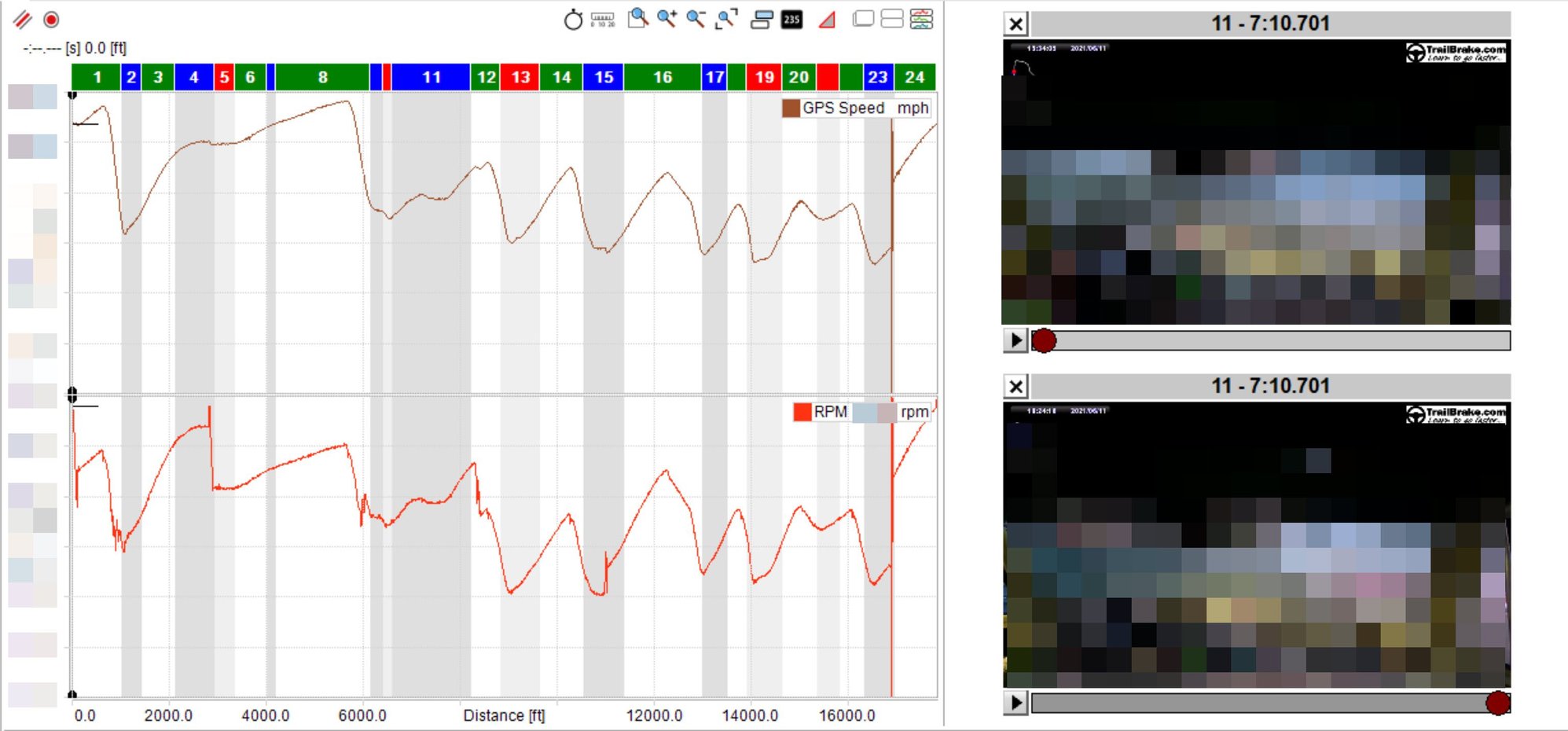
What two videos looks like in RS3A Beta
#6
What would be the correct part numbers for adding a rear facing camera and the correct cable to connect it to the datahub? (totally different connector than the camera plug on the Smartycam 2.2 unit).
What would you recommend for lens FOV for a rear facing camera? My current order is less of a wide angle forward, but I haven't ordered a rear camera yet and thinking a bit more wide angle rear.
What would you recommend for lens FOV for a rear facing camera? My current order is less of a wide angle forward, but I haven't ordered a rear camera yet and thinking a bit more wide angle rear.
#7
Rennlist Hoonigan
which cost no drachmas
Lifetime Rennlist
Member
Rennlist
Site Sponsor
which cost no drachmas
Lifetime Rennlist
Member
Rennlist
Site Sponsor
Joined: Dec 2001
Posts: 12,741
Likes: 1,037
From: Manchester, NH
The camera comes with the correct cable. For the GP 2.2, it comes with a 5 pin to 5 pin cable that connects to the data hub. It comes standard with a 2m, but you can get .5 to 4m cables. You can also get a 1m or 2m extension https://trailbrake.com/can-patch-cable-5-pin-to-5-pin/
I would recommend the narrow view. I've used the wide and think the narrow is better.
I would recommend the narrow view. I've used the wide and think the narrow is better.
Trending Topics
#8
Rennlist
Basic Site Sponsor
Basic Site Sponsor
Joined: Jun 2008
Posts: 19,273
Likes: 3,473
From: Durham, NC and Virginia International Raceway
What would be the correct part numbers for adding a rear facing camera and the correct cable to connect it to the datahub? (totally different connector than the camera plug on the Smartycam 2.2 unit).
What would you recommend for lens FOV for a rear facing camera? My current order is less of a wide angle forward, but I haven't ordered a rear camera yet and thinking a bit more wide angle rear.
What would you recommend for lens FOV for a rear facing camera? My current order is less of a wide angle forward, but I haven't ordered a rear camera yet and thinking a bit more wide angle rear.
I recommend the 84 degree field of view at minimum for rear view, and for front view, for that matter.
To protect yourself in incidents, you want to see as far up along the rear quarters as you can. The narrow is 67 degrees and tends to show only the direct rear view, not useful for seeing rear quarters or if there’s a big wing obstructing the straight rear view.
I’ve equipped many cars with rear facing dual SCHD setups and if you are using one or for sure, two GP versions, you’d be well served to add a supplemental power cable to an open port on the data hub. The GP batteries are small and to get them going in multi-cam setups, they are MUCH more reliable that way.
Let me know if I can help.
#9
Rennlist Hoonigan
which cost no drachmas
Lifetime Rennlist
Member
Rennlist
Site Sponsor
which cost no drachmas
Lifetime Rennlist
Member
Rennlist
Site Sponsor
Joined: Dec 2001
Posts: 12,741
Likes: 1,037
From: Manchester, NH
Depending on the car, the wide camera just gets more of the C pillars in my experience. I should do a test scene with the 67, 84, and 120 field of view cameras. I have them all in stock and will try to get a comparison done soon.
#10
The camera comes with the correct cable. For the GP 2.2, it comes with a 5 pin to 5 pin cable that connects to the data hub. It comes standard with a 2m, but you can get .5 to 4m cables. You can also get a 1m or 2m extension https://trailbrake.com/can-patch-cable-5-pin-to-5-pin/
I would recommend the narrow view. I've used the wide and think the narrow is better.
I would recommend the narrow view. I've used the wide and think the narrow is better.
- There is no way a binder-binder cable will work with the camera that came with my unit. See photos below.
- My camera has a screw on coaxial looking port
- My datahub has 4 binder ports
- According to "general consensus" a second camera can be connected to the data hub.
- That second camera then must have a different part number if it has a binder port, vs the camera that came with the unit. Does anyone know that binder port camera part number?
- Option: Is there a different cable, that connects the coaxial style bullet cam to the data hub = coax to binder cable. Does anyone know that cable part number?
The answer in this thread describes binder to binder solutions so it does look like I'd be looking for an entirely different camera part number than what came with the kit.
For cable, I definitely would prefer 12V power supply to hardwire the main unit and cameras to be powered from the car.
During FOV tests with GoPro, the 90 degree setting is actually quite good but I'll do some more C pillar checks before deciding on 84 vs 67.


Last edited by MrWhite; 10-06-2021 at 01:27 PM.
#11
Rennlist Hoonigan
which cost no drachmas
Lifetime Rennlist
Member
Rennlist
Site Sponsor
which cost no drachmas
Lifetime Rennlist
Member
Rennlist
Site Sponsor
Joined: Dec 2001
Posts: 12,741
Likes: 1,037
From: Manchester, NH
You need a whole setup (bullet camera, coax cable, recorder module, and Binder connection cable). You can not get just a second bullet camera.



