HD2 scene problem
#1
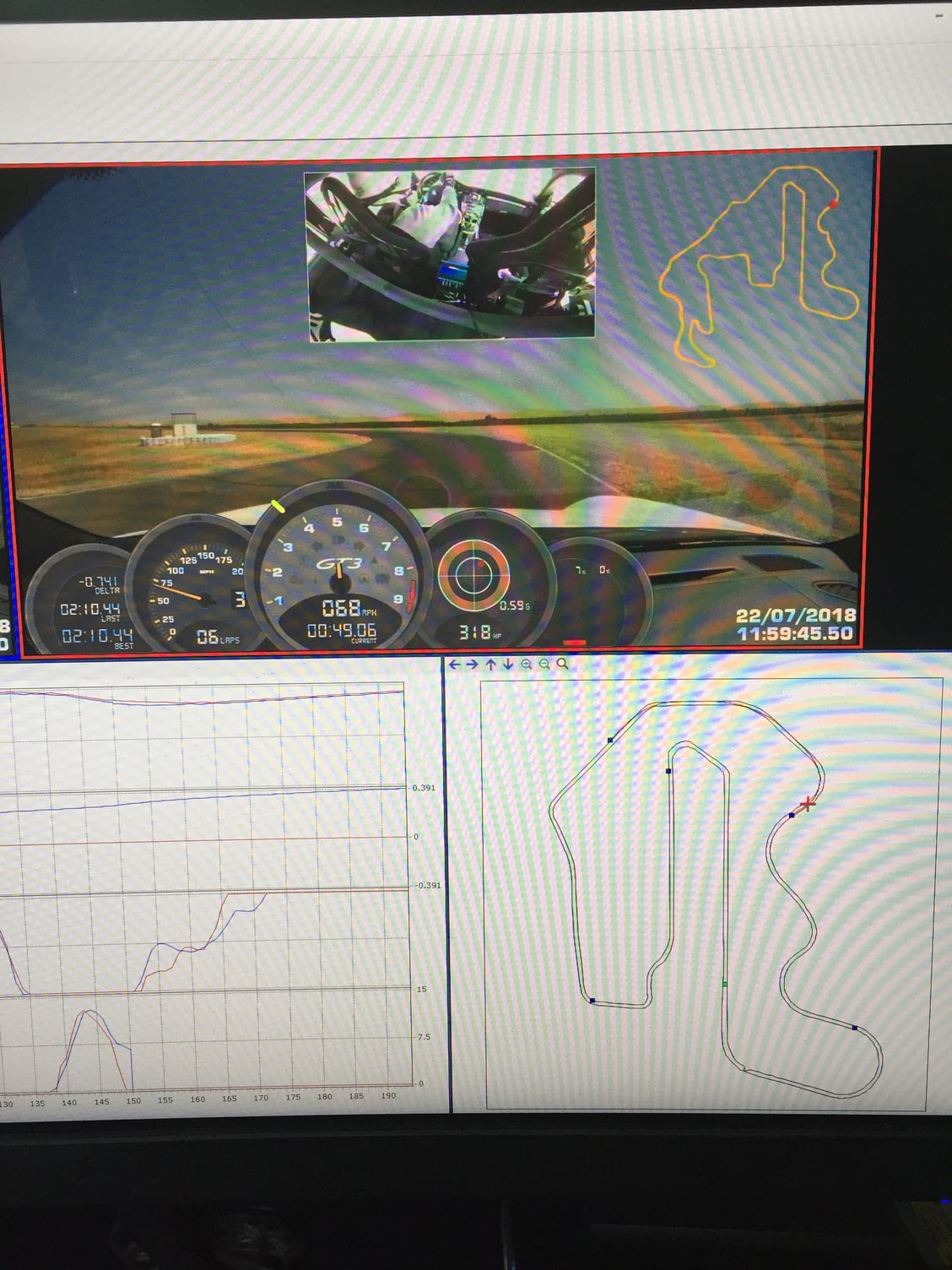
Newish to the HD2.. so probably user error, but appreciate any advice here.
See the the image below - the telemetry correctly picks up the track configuration I selected, however the video overlay shows the default track configuration (which is different). Seems odd that the two could ever be out of synch?
I selected the correct configuration during both the camera setup/WiFi connection to my phone and also using the OLED display.
Any ideas what im doing wrong?
As a side note... great product and fantastic software.
thanks
Matty
#2
Rennlist
Basic Site Sponsor
Basic Site Sponsor
Joined: Jun 2008
Posts: 19,273
Likes: 3,470
From: Durham, NC and Virginia International Raceway
Matty, not every configuration of every track is loaded in the software. I would download the latest track list from the Racelogic site, as they add configs all the time. But this track is a tough one... so many configs...
Is the map on the video background correct?
Is the map on the video background correct?
#3
Hi Peter
The map in the telemetry window showing gps driving line is correct.
The video overlay map is incorrect (but the default config in the config selector - perhaps a clue to the issue?).
The correct config (and by far the most popular config used at this tack) was available to choose in both the OLED track selection menu and the phone setup app.
There are only 3 configs at this track and all three were available to choose in both the OLED menu and the phone app.
Do do you know which map selector (OLED vs phone app) determines the map that appears in the telemetry window vs what determines the map that appears as the video overlay?
It seems very odd to me that the two could ever be different?
Thanks
Matty
The map in the telemetry window showing gps driving line is correct.
The video overlay map is incorrect (but the default config in the config selector - perhaps a clue to the issue?).
The correct config (and by far the most popular config used at this tack) was available to choose in both the OLED track selection menu and the phone setup app.
There are only 3 configs at this track and all three were available to choose in both the OLED menu and the phone app.
Do do you know which map selector (OLED vs phone app) determines the map that appears in the telemetry window vs what determines the map that appears as the video overlay?
It seems very odd to me that the two could ever be different?
Thanks
Matty
#4
Rennlist
Basic Site Sponsor
Basic Site Sponsor
Joined: Jun 2008
Posts: 19,273
Likes: 3,470
From: Durham, NC and Virginia International Raceway
Hi Peter
The map in the telemetry window showing gps driving line is correct.
The video overlay map is incorrect (but the default config in the config selector - perhaps a clue to the issue?).
The correct config (and by far the most popular config used at this tack) was available to choose in both the OLED track selection menu and the phone setup app.
There are only 3 configs at this track and all three were available to choose in both the OLED menu and the phone app.
Do do you know which map selector (OLED vs phone app) determines the map that appears in the telemetry window vs what determines the map that appears as the video overlay?
It seems very odd to me that the two could ever be different?
Thanks
Matty
The map in the telemetry window showing gps driving line is correct.
The video overlay map is incorrect (but the default config in the config selector - perhaps a clue to the issue?).
The correct config (and by far the most popular config used at this tack) was available to choose in both the OLED track selection menu and the phone setup app.
There are only 3 configs at this track and all three were available to choose in both the OLED menu and the phone app.
Do do you know which map selector (OLED vs phone app) determines the map that appears in the telemetry window vs what determines the map that appears as the video overlay?
It seems very odd to me that the two could ever be different?
Thanks
Matty
My guess is that the outline map database in the CT2 database software is either a) not updated with the latest track list or b) that the video background map (which comes from a VBOX Setup database, NOT “drawn” by GPS path) has not been included or or carried over into the CT2 software.
Basically, a CT2 issue, not a VBOX Setup issue. The map element is correct and the OLED choices exist but the outline map isn’t in the current CT2 track list. In CT2, when you open the file, the available configurations of the track should be presented as options. To go forward to analysis, you would “save the correct option to file” and you would be set.
Ping Bryan or support about it. They may be able to integrate it into the next CT2 Circuit Database release, but it has to be drawn from a google earth or made from a file that includes driving around the interior and exterior track edges, crossing at the S/F line, in order to do that.
#5
Thanks Peter.. I have raised a support ticked.
FWIW there is definitely something going on before CT is involved: if I view the raw MP4 file straight from the HD2 recording it has the incorrect track map overlay. It almost seems the OLED track config selection is not "taking", but even then I would expect CT to read the track map from the data attached to the video (so therefore if the incorrect config is selected on the OLED/HD2... then I would expect CT to reference that selection and at least be consistent).
FWIW there is definitely something going on before CT is involved: if I view the raw MP4 file straight from the HD2 recording it has the incorrect track map overlay. It almost seems the OLED track config selection is not "taking", but even then I would expect CT to read the track map from the data attached to the video (so therefore if the incorrect config is selected on the OLED/HD2... then I would expect CT to reference that selection and at least be consistent).
#7
What do you mean by "I don't think you saved the file on the SD"? Are you saying the track DB file needs to be on the SD?
I thought the track DB is stored on the HD2 and the HD2 writes the MP4 and VBO files to the SD and the only time a trackDB (.vvhfw file) is on the SD is when you are uploading an update to the HD2. Otherwise the SD is empty and accepting MP4/VBO files being written from the HD2. Perhaps I am wrong and the track DB needs to be on the SD card at all times?
I thought the track DB is stored on the HD2 and the HD2 writes the MP4 and VBO files to the SD and the only time a trackDB (.vvhfw file) is on the SD is when you are uploading an update to the HD2. Otherwise the SD is empty and accepting MP4/VBO files being written from the HD2. Perhaps I am wrong and the track DB needs to be on the SD card at all times?
Trending Topics
#8
usually when i get to a new track, the first thing I do is write a scene file and save it to an empty SD card, and then pop the SD card into the unit. the layout doesn't change, but the track does (for the scene file).
I've never done it any other way, so to be fair my knowledge outside of my normal workflow is limited.
BUT, I've also never encountered your issue before......so ymmv?
I've never done it any other way, so to be fair my knowledge outside of my normal workflow is limited.
BUT, I've also never encountered your issue before......so ymmv?
#9
Rennlist
Basic Site Sponsor
Basic Site Sponsor
Joined: Jun 2008
Posts: 19,273
Likes: 3,470
From: Durham, NC and Virginia International Raceway
What do you mean by "I don't think you saved the file on the SD"? Are you saying the track DB file needs to be on the SD?
I thought the track DB is stored on the HD2 and the HD2 writes the MP4 and VBO files to the SD and the only time a trackDB (.vvhfw file) is on the SD is when you are uploading an update to the HD2. Otherwise the SD is empty and accepting MP4/VBO files being written from the HD2. Perhaps I am wrong and the track DB needs to be on the SD card at all times?
I thought the track DB is stored on the HD2 and the HD2 writes the MP4 and VBO files to the SD and the only time a trackDB (.vvhfw file) is on the SD is when you are uploading an update to the HD2. Otherwise the SD is empty and accepting MP4/VBO files being written from the HD2. Perhaps I am wrong and the track DB needs to be on the SD card at all times?
boxboxbox remembers the VBOX lite and pro before the auto track map feature was introduced, which meant you needed to load the track shape and start/finish on EACH track-specific scene. Haven’t had to do that in years, IF auto-track is enabled.
#11
Rennlist
Basic Site Sponsor
Basic Site Sponsor
Joined: Jun 2008
Posts: 19,273
Likes: 3,470
From: Durham, NC and Virginia International Raceway
Yoy know you can load up to eight fixed-track scenes at once, but they need to be loaded all at once, then you can select on the OLED or on the wireless app.
#12
Ah yes... setting the track manually as opposed to using the auto-track feature. Boxboxbox comments now make sense.
I guess that that is an alternative option if I can’t find a solution. Setup 5-6 scenes with different tracks manually set.
The VBox support team have come back sharing they have heard of this issue before and are now looking at the VBO file to diagnose exactly what is going on.
I think in in the interim I will reinstall the latest firmware and then reinstall the track DB. The issue being I cannot reliably test until I am back on track which is the last time I want to be troubleshooting a technical problem!
Thanks for the responses and ideas.. I will share whatever I learn from the VBox support guys.
Matty
I guess that that is an alternative option if I can’t find a solution. Setup 5-6 scenes with different tracks manually set.
The VBox support team have come back sharing they have heard of this issue before and are now looking at the VBO file to diagnose exactly what is going on.
I think in in the interim I will reinstall the latest firmware and then reinstall the track DB. The issue being I cannot reliably test until I am back on track which is the last time I want to be troubleshooting a technical problem!
Thanks for the responses and ideas.. I will share whatever I learn from the VBox support guys.
Matty
#13
Rennlist
Basic Site Sponsor
Basic Site Sponsor
Joined: Jun 2008
Posts: 19,273
Likes: 3,470
From: Durham, NC and Virginia International Raceway
Thanks!
While the track outline component is useful for comparing the relative car position between two laps from the same session or day, not sure I’d recommend that as a KPI for analysis. The synced by position video makes it almost redundant, especially in combination with the heading data present in the stats on the lower left, IMO.
Similar to Traqmate’s map, it’s of limited use, far better than AIM, but not as good as MoTeC RaceGrade 20 Hz or VBOX Pro 20 Hz GPS path rendering.
Please keep us posted.
While the track outline component is useful for comparing the relative car position between two laps from the same session or day, not sure I’d recommend that as a KPI for analysis. The synced by position video makes it almost redundant, especially in combination with the heading data present in the stats on the lower left, IMO.
Similar to Traqmate’s map, it’s of limited use, far better than AIM, but not as good as MoTeC RaceGrade 20 Hz or VBOX Pro 20 Hz GPS path rendering.
Please keep us posted.
#14
I've had a couple problems with the Auto track selection, though RL has been making changes, so this may not be the case anymore. I pretty much use the unique scene per track method boxboxbox mentions.
But, Matt33 it looks like you are on a sub-configuration? There is really no way for the unit to know which configuration you are on. All it knows is that you are near a start-finish is has in it's DB. You need to force a specific configuration, if you re not running the default, in a scene. Circuit tools looks at a full lap data, so it will either select the correct layout, or ask you to create one when you first load the VBO file. Does that seem like what is happening?
But, Matt33 it looks like you are on a sub-configuration? There is really no way for the unit to know which configuration you are on. All it knows is that you are near a start-finish is has in it's DB. You need to force a specific configuration, if you re not running the default, in a scene. Circuit tools looks at a full lap data, so it will either select the correct layout, or ask you to create one when you first load the VBO file. Does that seem like what is happening?
#15
Hi ShakeNBake
You are correct - this is an alternative track configuration that shares the same start/finish line as the default (albeit much less frequently used) main track configuration.
With the track auto-select feature, you are able to select the configuration you want using both the phone preview app, and also via the OLED menu (this is how the HD2 knows which config to overlay when not using a track-specific scene).
What is interesting here is that upon selecting the correct configuration from the phone app, the correct track map appears in the phone preview (this proves that the system correctly recognized/acknowledged the track selection).
It’s possible that either the phone app track menu or the OLED track menu is overriding or conflicting with the other causing the default track config to overlay. The other possibility is that the phone app and/or oled track selection is stored in volatile memory and the default is restored when powered off and then on again. That would also explain how the track selection seems to get dropped in favor of the default (speculation on my part)
The RD team have some clues and have seen similar symptoms before.. so interested with what they come back with.
Worst case scenario I can create a scene for every track and config I run per your comments and those of boxboxbox (boxbox).
Teething issues aside.. the immediate side by side sector and lap synch/stepping/comparison is incredibly powerful. Fantastic product and software.
Matty
You are correct - this is an alternative track configuration that shares the same start/finish line as the default (albeit much less frequently used) main track configuration.
With the track auto-select feature, you are able to select the configuration you want using both the phone preview app, and also via the OLED menu (this is how the HD2 knows which config to overlay when not using a track-specific scene).
What is interesting here is that upon selecting the correct configuration from the phone app, the correct track map appears in the phone preview (this proves that the system correctly recognized/acknowledged the track selection).
It’s possible that either the phone app track menu or the OLED track menu is overriding or conflicting with the other causing the default track config to overlay. The other possibility is that the phone app and/or oled track selection is stored in volatile memory and the default is restored when powered off and then on again. That would also explain how the track selection seems to get dropped in favor of the default (speculation on my part)
The RD team have some clues and have seen similar symptoms before.. so interested with what they come back with.
Worst case scenario I can create a scene for every track and config I run per your comments and those of boxboxbox (boxbox).
Teething issues aside.. the immediate side by side sector and lap synch/stepping/comparison is incredibly powerful. Fantastic product and software.
Matty


