No lap times
#1
Was not getting lap times this weekend at the PCA Club Race at Monticello. Was working fine at the last event. Evo4 and Gdash w older smartycam. Track was definitely loaded on camera and Evo4. Had 4-6 satellites but the map was all over the place, some on track, some through the infield in places where I definitely didn't drive. Tried deleting track and reinstalling, didn't help. Tried deleting all tracks and tried to add a new track while on the out lap. Said I had good GPS, then coming down the straight towards start/finish, it went away, then reappeared right near start/finish, so I pushed "ok" to add a new track, but that didn't give me lap times either. Does this sound like a bad antenna? What else could be going on? Thanks to Franklin Pray and Bob Saville for trying to help me sort it out trackside, but still unresolved.
#3
Thanks Matt. There was some melted insulation from an unrelated "incident", but I'm pretty sure what we saw wasn't new, and it hadn't been a problem before. That said, I am going to switch out the antennna and see if that's it. Is there a way I can test the new antenna at home? The car's not street legal.
#4
We tried turning it on/off, clearing out the track/reinstalling it, and even unplugged/RE plugged in everything. When we looked at it, it wouldn’t find any satellites, just sat in “please wait” for 5+ min. In my experience that usually means it’s not connected to the antennae in some fashion...I find the GPS modules/antennae are a bit finicky... we were going to let you borrow the extra smartycam GPS we had but you weren’t there when we came back...and then I got busy with my own race.
Fyi for future: the Monticello map in AiMs system has the start/finish in the wrong place (pit straight), so you need to modify it to reset the line in GPS manager then reupload into the logger.
We changed it to coordinates 41.620151, -74.698037
Fyi for future: the Monticello map in AiMs system has the start/finish in the wrong place (pit straight), so you need to modify it to reset the line in GPS manager then reupload into the logger.
We changed it to coordinates 41.620151, -74.698037
__________________
Bob Saville
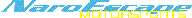
Getting You On Track!
www.naroescapemotorsports.com
704-395-2975
'07 SPC
'71 914/6 Huey
'04 GT3
Bob Saville
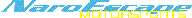
Getting You On Track!
www.naroescapemotorsports.com
704-395-2975
- Data Analysis & Coaching
- Drivers Gear
- Crew Gear
- Car Gear
'07 SPC
'71 914/6 Huey
'04 GT3


