Instructions to replace rear vents
#1
I have a 2020 Cayenne and the blades on one of my rear vents are broken and won't direct the blades (up/down or left/right) as intended. I bought a replacement from a 3rd party site (example: https://www.ebay.com/itm/155586965636 )
Has anyone replaced the rear vents before? I've seen instructions but for the prior MY generations.
I don't have the 4-zone climate control option so there's no touchscreen on mine.
Any help would be greatly appreciated.
Has anyone replaced the rear vents before? I've seen instructions but for the prior MY generations.
I don't have the 4-zone climate control option so there's no touchscreen on mine.
Any help would be greatly appreciated.
#2
Rennlist Member
I've not been able for find anything yet for the 9Y0 Cayenne, but here's at least a little bit of information relative to a 2018 Macan. The vent assembly itself is completely different, but you may be able to get some clues as to what you can expect with your car from this...
The following users liked this post:
joshnrwd (02-07-2024)
#3
Rennlist Member
#4
Look here. First 3 minutes of this video:
The following users liked this post:
chassis (02-07-2024)
#6
Hi all, I have documented my process and would like to share it with you all here. This applies to a 2020 Cayenne or similar. I followed both videos closely and this is what worked for me. If you had a different experience, let me know.

1. Using a pry tool, pry the inner console cover, starting from the bottom upwards
2. Push the inner console cover upwards until it cannot be pushed any further

3. Then push the inner console cover down to pull it out
4. You can detach the wiring for the console light, but I left it in the console
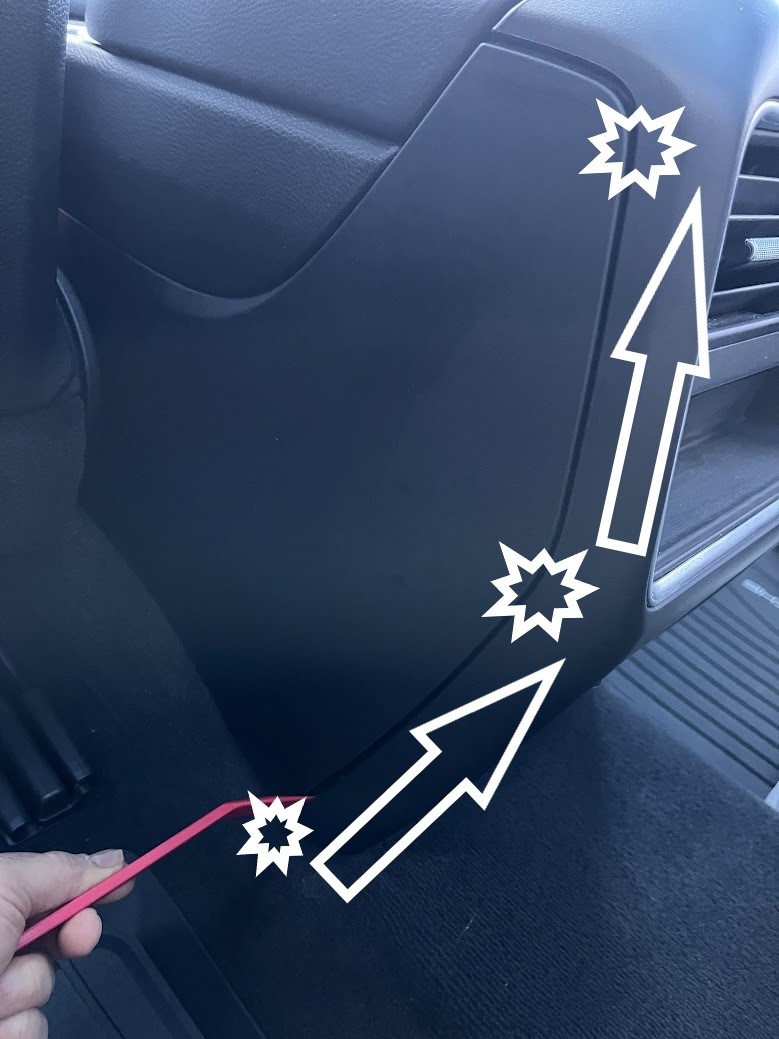
5. Using a pry tool, pry the console lid from the bottom to the first part it starts to curve. When you hear a click or snapping sound, that means it is coming out. The lid is attached using a long rubber trim, so pry continuously from the bottom up. Do it on both sides; you should hear 1-2 clicks/snap sounds on each side.


6. This is where I had trouble. Both video instructions say to pull it out at an upward angle.
For me, I was able to pry it out from the right side. I must have not pried the whole left side out correctly. Try to wiggle the console lid out if it seems to be stuck. Make sure the rubber trims on the console edges are still intact. If not, you may have to glue/adhere it back to the edge of the console.
7. Take a picture of the current wiring state, and then pull out the wiring attachment for the vents.


8. Using a T-20 torx screwdriver, unscrew the 4 screws

9. Push the vents outward
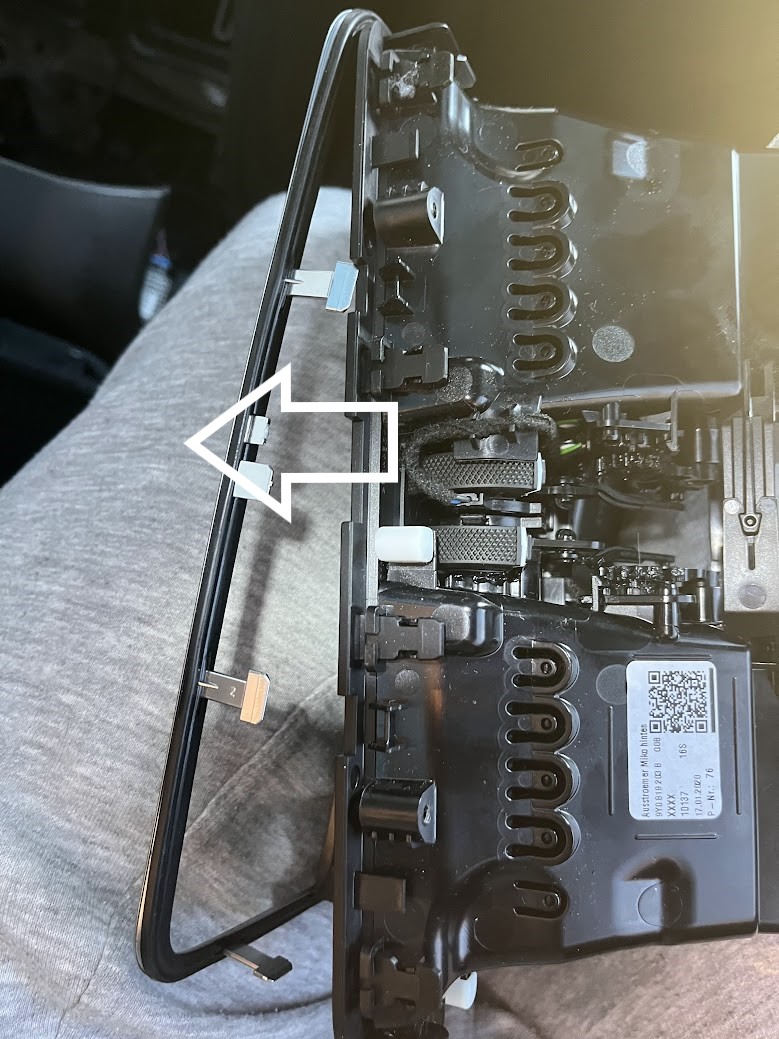
10. Remove the chrome trim
11. Switch out vents

12. Screw the 4 screws back onto the console lid
13. Attach the wiring exactly as shown in the photo you took earlier
14. Before you put the console back together, test it. Start your car, turn on the climates, and make sure the fans work as intended
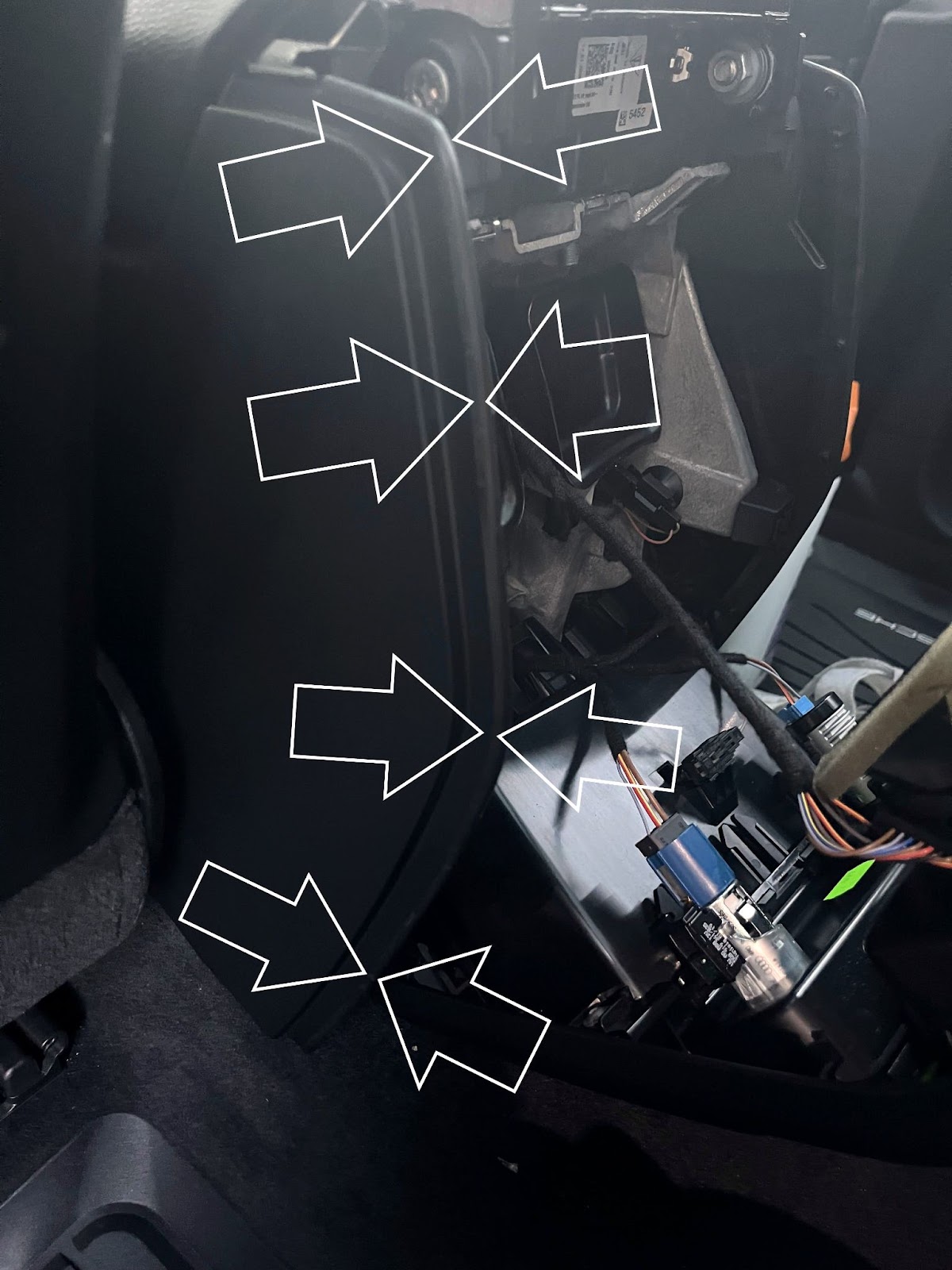
15. Make sure the rubber trim is aligned and covers the console edges.
16. Starting from the bottom again, push the console lid back onto the console little by little, making sure the edges all touch the rubber trim. You should hear click/snap sounds
17. Place the inner console cover back on
One thing I noticed after putting everything back together is that the console cover makes a strange light scratching sound when I open it but there is no noticeable friction when I open it. There could be some wiring in the way when I put the inner cover back.
1. Using a pry tool, pry the inner console cover, starting from the bottom upwards
2. Push the inner console cover upwards until it cannot be pushed any further
3. Then push the inner console cover down to pull it out
4. You can detach the wiring for the console light, but I left it in the console
5. Using a pry tool, pry the console lid from the bottom to the first part it starts to curve. When you hear a click or snapping sound, that means it is coming out. The lid is attached using a long rubber trim, so pry continuously from the bottom up. Do it on both sides; you should hear 1-2 clicks/snap sounds on each side.
6. This is where I had trouble. Both video instructions say to pull it out at an upward angle.
For me, I was able to pry it out from the right side. I must have not pried the whole left side out correctly. Try to wiggle the console lid out if it seems to be stuck. Make sure the rubber trims on the console edges are still intact. If not, you may have to glue/adhere it back to the edge of the console.
7. Take a picture of the current wiring state, and then pull out the wiring attachment for the vents.
8. Using a T-20 torx screwdriver, unscrew the 4 screws
9. Push the vents outward
10. Remove the chrome trim
11. Switch out vents
12. Screw the 4 screws back onto the console lid
13. Attach the wiring exactly as shown in the photo you took earlier
14. Before you put the console back together, test it. Start your car, turn on the climates, and make sure the fans work as intended
15. Make sure the rubber trim is aligned and covers the console edges.
16. Starting from the bottom again, push the console lid back onto the console little by little, making sure the edges all touch the rubber trim. You should hear click/snap sounds
17. Place the inner console cover back on
One thing I noticed after putting everything back together is that the console cover makes a strange light scratching sound when I open it but there is no noticeable friction when I open it. There could be some wiring in the way when I put the inner cover back.
Last edited by joshnrwd; 02-12-2024 at 03:02 PM.


