Bose settings
#16
One more tidbit about SiriusXM. If you drive where there is decent cell phone service ... instead of using the native SiriusXM feature in the PCM, download and use the SiriusXM smart phone app under Android Auto or CarPlay and see what you think about its sound quality. I'm not seeing much difference in how the two access SiriusXM access methods work except that I doubt that it's possible to save a SiriusXM channel as a favorite so that it can be selected from Favorites on the PCM audio screen. .
Use of the SiriusXM smartphone app is included in the SiriusXM subscription and may provide (many!) additional channels depending on your subscription plan.
Use of the SiriusXM smartphone app is included in the SiriusXM subscription and may provide (many!) additional channels depending on your subscription plan.
The following users liked this post:
chassis (06-11-2023)
#17
I am curious what volume you guys turn up to? I rarely have the volume pass 50% (half of the bar on screen) as the sound becomes too loud to focus on driving.
Last edited by Silververtu; 06-07-2023 at 12:25 PM.
The following 2 users liked this post by Silververtu:
Electric Lizard (06-07-2023),
FlyPenFly (06-07-2023)
#18
Rennlist Member
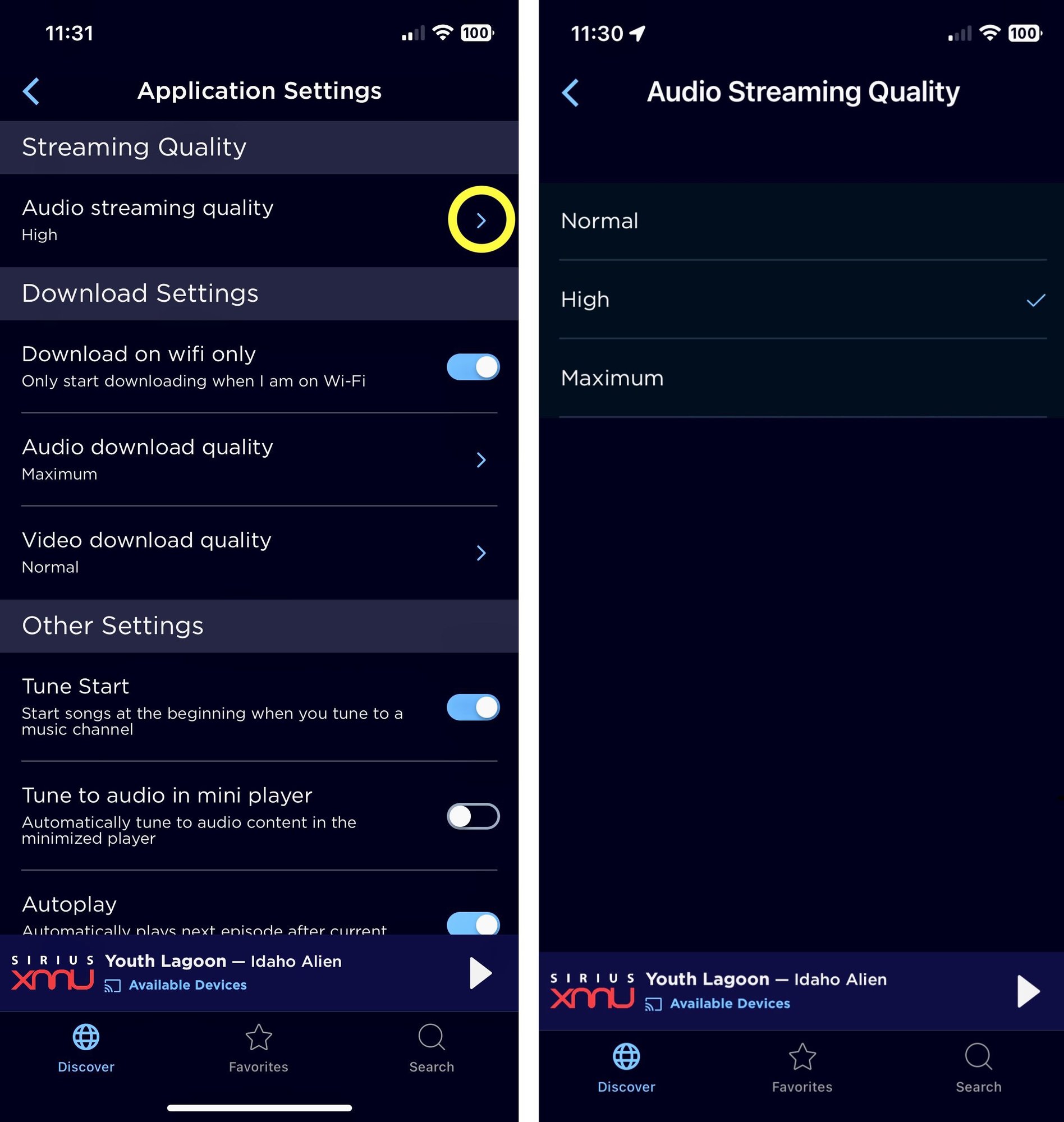
#19
Pinecone Watchman
Rennlist Member
Rennlist Member
I have over 40 hours of music on my Spotify playlist. If I download it onto my phone and play that through the car radio, would the sound quality increase over what I can get directly from SiriusXM?
#20
I've sort of given up on the Bose. I listen to music on it since that's what my Cayenne has but I don't see any point in trying to fix it. The Bose has mainly been an education in how wonderful the audio systems were in my previous two daily drivers. As Joni Mitchell sang, "You don't know what you've got till it's gone." Maybe I'll make audio system quality a higher priority in the next vehicle I purchase. The Bose isn't terrible ... it's just meh.
I'm trying to get over the shock of seeing "Youth Lagoon" in the image that @Schnave posted. Now I'm really wondering about him.

The following 4 users liked this post by Woofman:
#21
Rennlist Member
- Low: Approximately 24kb/s
- Normal: Approximately 96kb/s
- High: Approximately 160kb/s
- Very high (only available on Spotify Premium): Approximately 320kb/s
Last edited by Schnave; 06-07-2023 at 02:13 PM.
The following users liked this post:
Electric Lizard (06-07-2023)
#22
Pinecone Watchman
Rennlist Member
Rennlist Member
For best results, be sure to download your Spotify tracks at one of the High bit rates, selectable in your app. As you can see, there is a huge difference in quality; ranging from 24kbps (really crappy) to 320 kbps (pretty good). Here are your options:
- Low: Approximately 24kb/s
- Normal: Approximately 96kb/s
- High: Approximately 160kb/s
- Very high (only available on Spotify Premium): Approximately 320kb/s
#23
Rennlist Member
If you can’t change the Native Spotify app’s file path on your PCM to the USB location, note that the downloaded Spotify files on your USB are encrypted and can’t be played by the normal USB music player.
#24
Seriously, if I go above 80% on the Bose, my watch alerts me that I'm about to get permanent hearing damage. I already have enough chronic pain that I don't need to add tinnitus.
#25
A lot of bose haters here 4 sure. Unwarranted imo. My thoughts. I start with a high bitrate source. Then, I run all my music thru a 10 band EQ. All of that is on my iphone, I have no extra stuff in the S. The bose are good because I cannot hear distortion at the volumes I listen to (I can hold a conversation while the music is playing). They arent as good as the burms, which are tuned to the high end but light on base to give a sense of clarity. But I can go all the way up on the burms without much perceived distortion (noise). The bose won’t do that but they are good enough. They are objectively better than MB HKs which are tuned to the mid-low end and dont offer much clarity at all e.g., cymbals do not sparkle. I don’t turn these up at all because i don’t like what i hear at mid to high volumes. Source is key. Its not possible to get satellite anything (64 kbs???) to sound good. That is a fool’s errand. Bitrate, a measure of compression, is the culprit. Compression artifacts, which some folks here talk about is something different. Usually, untrained ears cannot discern compression artifacts so we should not talk about those. Take a listen to relaxingjazz.com setting the stream to 320 kbps on the same ‘****ty’ bose system and you will hear it come alive. Set the stream back down to 32 kbps and you’ll immediately notice the difference. There isn’t a way to ‘fix’ a 32 kbps stream because most of the audio info is removed from the stream and cannot be put back in using software, better speakers or a bigger amp. These streams are suitable for talk radio but not music. Even media-based music (USB, CDs etc) needs to be encoded (put in) at the correct bitrate or they will not sound good. My better half insists on bootlegged mp3 on the burms and that irritates me to a whole other level. The abject sacrilege of a radio recorded mp3 on Burmesters!!! Dieter would roll in his grave 4 sure. Once the source is good, an EQ can be used to compensate for speaker/system shortcomings, cabin noise, poor listening environments etc by surgically altering the offending frequencies (tuning the system). I own a studio btw and i am also a music lover.
#26
Pinecone Watchman
Rennlist Member
Rennlist Member
Not sure. The PCM app will look for your library online. Don’t know how to change the file path to your USB drive.
If you can’t change the Native Spotify app’s file path on your PCM to the USB location, note that the downloaded Spotify files on your USB are encrypted and can’t be played by the normal USB music player.
If you can’t change the Native Spotify app’s file path on your PCM to the USB location, note that the downloaded Spotify files on your USB are encrypted and can’t be played by the normal USB music player.
Assuming that I can overcome the source problem, the decode problem should be easier.
Thanks again for the ideas. I can start testing in early October.
#27
Rennlist Member
Listened to GnR yesterday at upper-mid volume with the roof half open and side windows cracked. Sounded not bad.
The system has plenty of bass coming through the sub and door panels. Mid range could be better imaged. High frequencies are hissy, compressed and clipped, could be both my hearing and the audio source (iTunes downloads).
I turned off the gimmicky Bose filters and it sounded better. Overall not a terrible system but falls short of competition in the segment/price level.
The system has plenty of bass coming through the sub and door panels. Mid range could be better imaged. High frequencies are hissy, compressed and clipped, could be both my hearing and the audio source (iTunes downloads).
I turned off the gimmicky Bose filters and it sounded better. Overall not a terrible system but falls short of competition in the segment/price level.
#28
Ok. I am an audiophile with a few systems so this is my advice:
Start with wired apple car play and use tidal, apple music or amazon. All of them in their unlimited uncompressed seeting.
i think if you need adjustments - equilization - you have to make sure you have an excellent source first so I suggest to start using tidal, apple music or amazon and then experiment.
Start with wired apple car play and use tidal, apple music or amazon. All of them in their unlimited uncompressed seeting.
i think if you need adjustments - equilization - you have to make sure you have an excellent source first so I suggest to start using tidal, apple music or amazon and then experiment.
The following users liked this post:
chassis (06-11-2023)
#29
Rennlist Member
Is this comparable to Tidal’s 1411k HiFi offering? In other words are the measurement units the same? Or do the music services rate their files/quality differently to thwart consumers making comparisons?
Thanks.
Thanks.
#30


