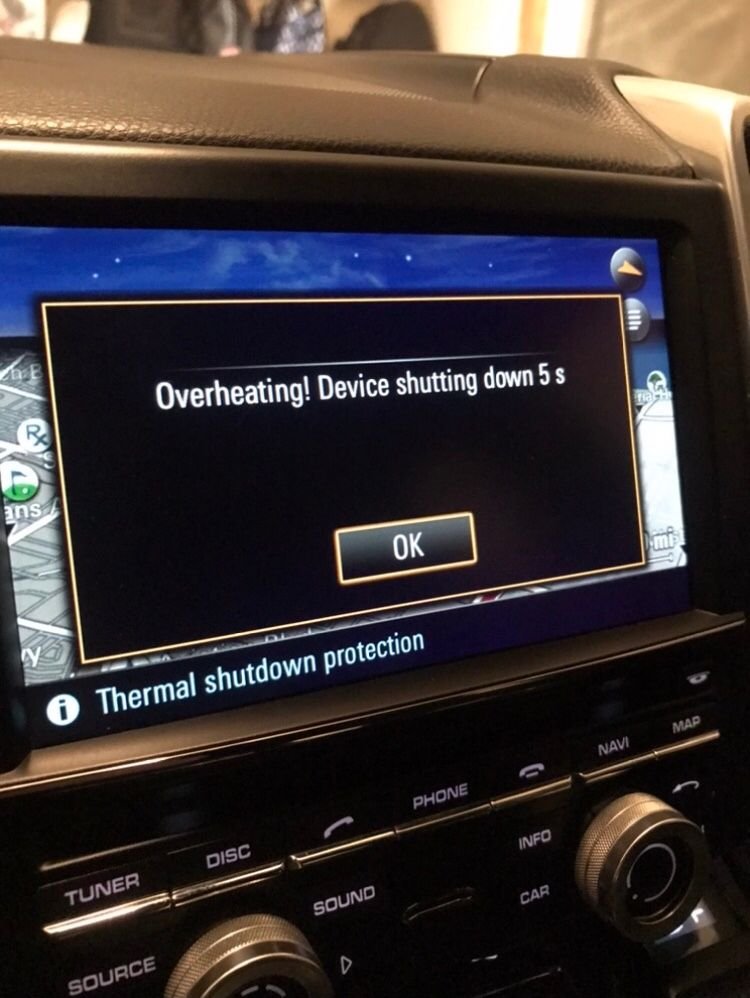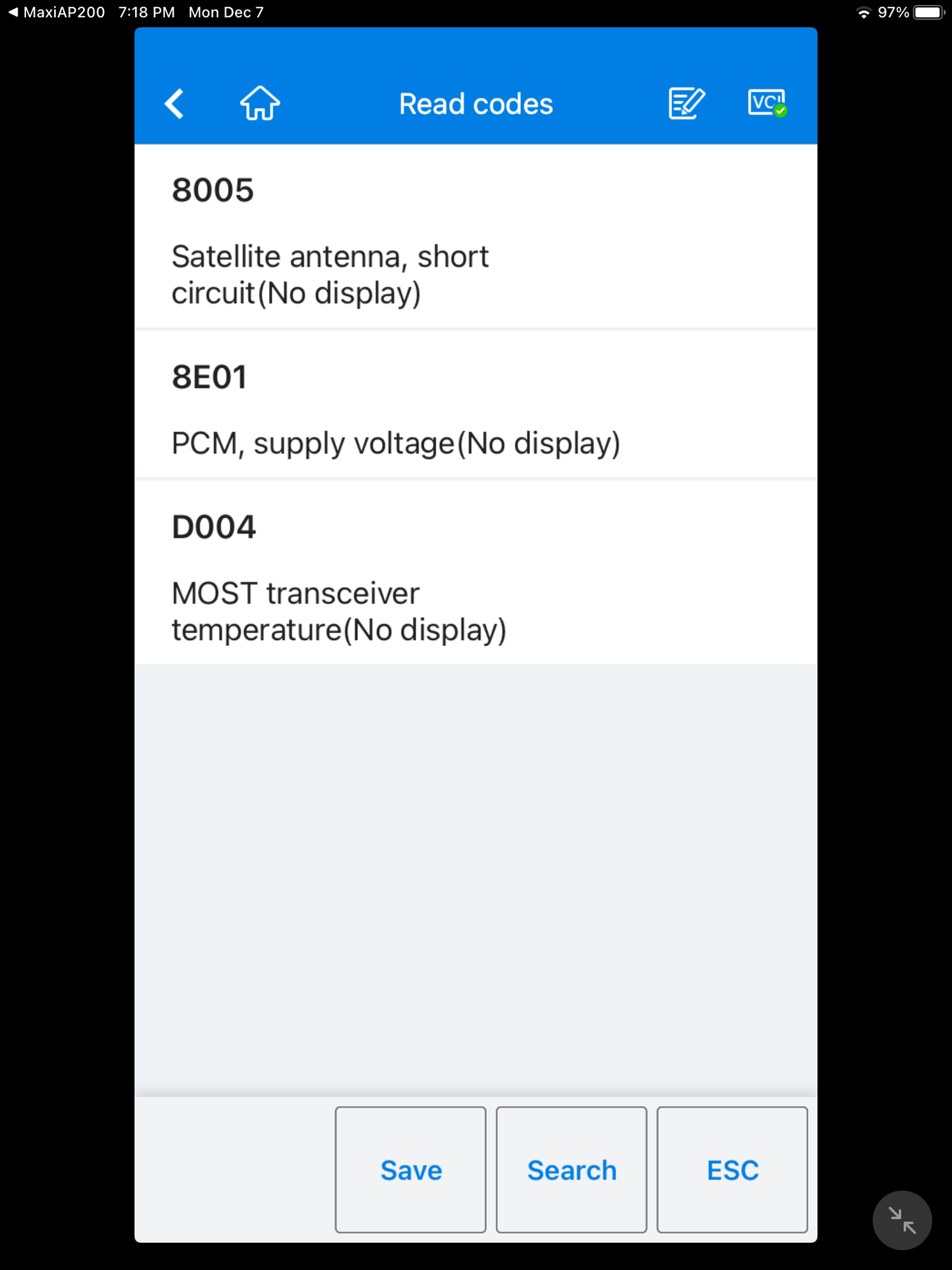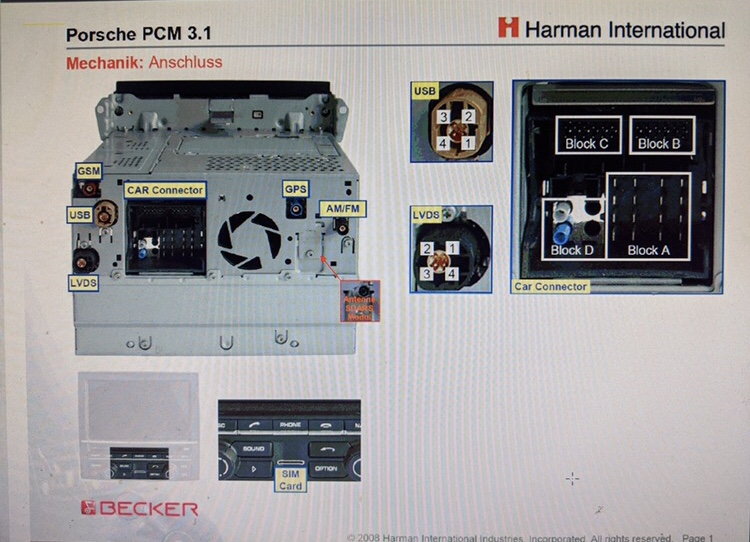PCM issues and Error codes post-SSD upgrade - any thoughts?
#1
Hi guys. I think I may have caused the issues that I'm now experiencing, and am trying to figure out what to try next...
Background: I upgraded the PCM drive in my 2011 Cayenne S last month, and all seemed to be fine post-install. However, last week an issue came up where the PCM all of sudden had no video or audio output (the buttons on the PCM were still lit up though). Turned the ignition on and off a few times and eventually it came on briefly, but with an error message stating "Overheating! Device shutting down in 5s" and "Thermal shutdown protection" on the bottom of the screen. Turned it off and back on again, and this time, I only got a message on the bottom the screen but it stated "Voltage shutdown protection."
Diagnosis: Based on this, I ran a scan with my Autel AP200 and pulled up 3 codes related to the PCM - 8005, 8E01, and D004. I figured maybe the satellite antenna connection was causing the issue... so I pulled out the PCM and it did seem loose. Reinstalled the cable into the back of the PCM... and put everything back together. Cleared all codes, rescanned and seemed fine. Test drove the car again, PCM working fine and satellite location was initially off but sorted itself out after a mile or two. Rescanned with my Autel and no PCM error codes. Next day, 5 different drives and everything working fine... so figured everything was fixed. Leave home and returned today.
Currently: Went to start up the car this evening, and the PCM is dark again. Drove to the destination, turned off the car. Return 30 minutes later, restart the car and PCM is working fine, but the GPS had me at the originating location... after driving for a few minutes after that, the location is updated and corrected. Everything functioning as expected. Came home, pulled up the error codes and the same here ones appeared as previously.
Anyone have an idea of what I should try next? Car is running fine otherwise. Do I try to replace the Satellite Antenna located in front of the mirror and see if the 'short circuit' issue is now the cause, or is it something else that is shorting out the antenna to begin with, such that I will just short out a new antenna if a r/r it? I can't help but think I must have loosened the GPS antenna on the back of the PCM... and somehow it 'touched' the PCM metal post SSD install and that caused the electrical issue. :/
I'd welcome any suggestions that you all might have before I have to consider going to my indy or audio/video shop to diagnose. Thanks.
Background: I upgraded the PCM drive in my 2011 Cayenne S last month, and all seemed to be fine post-install. However, last week an issue came up where the PCM all of sudden had no video or audio output (the buttons on the PCM were still lit up though). Turned the ignition on and off a few times and eventually it came on briefly, but with an error message stating "Overheating! Device shutting down in 5s" and "Thermal shutdown protection" on the bottom of the screen. Turned it off and back on again, and this time, I only got a message on the bottom the screen but it stated "Voltage shutdown protection."
Diagnosis: Based on this, I ran a scan with my Autel AP200 and pulled up 3 codes related to the PCM - 8005, 8E01, and D004. I figured maybe the satellite antenna connection was causing the issue... so I pulled out the PCM and it did seem loose. Reinstalled the cable into the back of the PCM... and put everything back together. Cleared all codes, rescanned and seemed fine. Test drove the car again, PCM working fine and satellite location was initially off but sorted itself out after a mile or two. Rescanned with my Autel and no PCM error codes. Next day, 5 different drives and everything working fine... so figured everything was fixed. Leave home and returned today.
Currently: Went to start up the car this evening, and the PCM is dark again. Drove to the destination, turned off the car. Return 30 minutes later, restart the car and PCM is working fine, but the GPS had me at the originating location... after driving for a few minutes after that, the location is updated and corrected. Everything functioning as expected. Came home, pulled up the error codes and the same here ones appeared as previously.
Anyone have an idea of what I should try next? Car is running fine otherwise. Do I try to replace the Satellite Antenna located in front of the mirror and see if the 'short circuit' issue is now the cause, or is it something else that is shorting out the antenna to begin with, such that I will just short out a new antenna if a r/r it? I can't help but think I must have loosened the GPS antenna on the back of the PCM... and somehow it 'touched' the PCM metal post SSD install and that caused the electrical issue. :/
I'd welcome any suggestions that you all might have before I have to consider going to my indy or audio/video shop to diagnose. Thanks.
Last edited by user 7972979723; 12-08-2020 at 12:11 PM.
#3
I have been a little concerned about swapping the PCM hard drive.
what hard drive part did you use?
my current thought would be to use this SSD driveSSD452K-I
as this variant of the SSD drive claims to handle extreme temperatures
is it necessary? well... maybe if you are seeing this issue
I have sourced the part but they are back ordered and I have not yet tested it yet
Direct Dial
128gb, 2.5 Ssd, Sata3, 3d Tlc, Wide Temp
MFG. PART: TS128GSSD450K-I
https://www.directdial.com/us/item/1...s128gssd450k-i
and
Transcend SSD450K - solid state drive - 128 GB - SATA 6Gb/s
Insight # TS128GSSD450K-I Mfr. # TS128GSSD450K-I UNSPSC: 43170000
https://www.insight.com/en_US/shop/p...-GB-SATA-6Gbs/
if anyone else knows of any sources, please share
what hard drive part did you use?
my current thought would be to use this SSD drive
SSD452K-I
https://www.transcend-info.com/Embed...oducts/No-1044
(the -I variant is important)
as this variant of the SSD drive claims to handle extreme temperatures is it necessary? well... maybe if you are seeing this issue
I have sourced the part but they are back ordered and I have not yet tested it yet
Direct Dial
128gb, 2.5 Ssd, Sata3, 3d Tlc, Wide Temp
MFG. PART: TS128GSSD450K-I
https://www.directdial.com/us/item/1...s128gssd450k-i
and
Transcend SSD450K - solid state drive - 128 GB - SATA 6Gb/s
Insight # TS128GSSD450K-I Mfr. # TS128GSSD450K-I UNSPSC: 43170000
https://www.insight.com/en_US/shop/p...-GB-SATA-6Gbs/
if anyone else knows of any sources, please share
#5
@coffeeisgood I followed the DIY by @twodollardoug and used the drive that was recommended -
I have to think the issue is due somehow to my individual install, as others have done the drive swap without any followup concerns. That said, at the moment, I'm really kicking myself for having even touched the previously working fine PCM.
@skinnytirez Thank you for the suggestion. Put the OEM HD back in this morning after some restless sleep last night. Unfortunately, the same issues were exhibited.... initial attempts with ignition on and then engine startup = PCM dark with Phone, Music, Map, Navi toggled windows showing No Signal. But then subsequent attempts = PCM turned on with all dash displays showing. Original OEM HD was left in there for now.
Neither the SUV, nor the PCM, were moved in between unsuccessful and successful attempts...
@skinnytirez Thank you for the suggestion. Put the OEM HD back in this morning after some restless sleep last night. Unfortunately, the same issues were exhibited.... initial attempts with ignition on and then engine startup = PCM dark with Phone, Music, Map, Navi toggled windows showing No Signal. But then subsequent attempts = PCM turned on with all dash displays showing. Original OEM HD was left in there for now.
Neither the SUV, nor the PCM, were moved in between unsuccessful and successful attempts...
#6
Three Wheelin'
@coffeeisgood I followed the DIY by @twodollardoug and used the drive that was recommended - https://www.amazon.com/Transcend-MSA.../dp/B07GMF7GXT I have to think the issue is due somehow to my individual install, as others have done the drive swap without any followup concerns. That said, at the moment, I'm really kicking myself for having even touched the previously working fine PCM.
@skinnytirez Thank you for the suggestion. Put the OEM HD back in this morning after some restless sleep last night. Unfortunately, the same issues were exhibited.... initial attempts with ignition on and then engine startup = PCM dark with Phone, Music, Map, Navi toggled windows showing No Signal. But then subsequent attempts = PCM turned on with all dash displays showing. Original OEM HD was left in there for now.
Neither the SUV, nor the PCM, were moved in between unsuccessful and successful attempts...
@skinnytirez Thank you for the suggestion. Put the OEM HD back in this morning after some restless sleep last night. Unfortunately, the same issues were exhibited.... initial attempts with ignition on and then engine startup = PCM dark with Phone, Music, Map, Navi toggled windows showing No Signal. But then subsequent attempts = PCM turned on with all dash displays showing. Original OEM HD was left in there for now.
Neither the SUV, nor the PCM, were moved in between unsuccessful and successful attempts...
I hate to think my diy caused it. If others were reporting this same problem we would surely remove the DIY.
#7
Thanks twodollardoug. I don't think the drive replacement necessarily caused it either, but I guess this is a good reminder to all to be careful whenever undertaking these projects and that there are still risks. I still feel that your DIY is solid.
After driving the SUV most of the day and not having any issues, I stopped by an old friend's audio/video shop to get some thoughts. I knew he doesn't work on Porsches, but wanted to get his input anyhow. He can't see how the antenna would be causing the other two errors and causing the PCM to shutdown intermittently, but was also surprised to hear that it can work and then not work when not moving anything at all. He thinks perhaps I pinched a cable when reinstalling the whole PCM, but that will be very hard to track down in his opinion. But the fact that the GPS location was at the previous originating location last night after going dark does imply there is some issue related to the GPS.
He suggested the same as Doug... disconnect the GPS line from the PCM and drive it around for a week or so and see if the problem resurfaces. I was thinking of covering the cable connector with a bunch of electrical tape after disconnecting and reinstalling the GPS, unless someone has a better suggestion. He also loaned me an aftermarket GPS antenna with line and same blue connector as on the Porsche that I can try at some point if I want only after seeing if disconnection of the GPS line makes a difference.
I worked on the PCM of my 957 GTS plenty of times, have tinkered with computers most of my life, so I'm really disappointed/disheartened that I may be at fault for this. If anyone has any other suggestions, or knows of someone in the LA area that has figured out electrical issues like this on a Porsche, I'd welcome the input. Thanks all.
After driving the SUV most of the day and not having any issues, I stopped by an old friend's audio/video shop to get some thoughts. I knew he doesn't work on Porsches, but wanted to get his input anyhow. He can't see how the antenna would be causing the other two errors and causing the PCM to shutdown intermittently, but was also surprised to hear that it can work and then not work when not moving anything at all. He thinks perhaps I pinched a cable when reinstalling the whole PCM, but that will be very hard to track down in his opinion. But the fact that the GPS location was at the previous originating location last night after going dark does imply there is some issue related to the GPS.
He suggested the same as Doug... disconnect the GPS line from the PCM and drive it around for a week or so and see if the problem resurfaces. I was thinking of covering the cable connector with a bunch of electrical tape after disconnecting and reinstalling the GPS, unless someone has a better suggestion. He also loaned me an aftermarket GPS antenna with line and same blue connector as on the Porsche that I can try at some point if I want only after seeing if disconnection of the GPS line makes a difference.
I worked on the PCM of my 957 GTS plenty of times, have tinkered with computers most of my life, so I'm really disappointed/disheartened that I may be at fault for this. If anyone has any other suggestions, or knows of someone in the LA area that has figured out electrical issues like this on a Porsche, I'd welcome the input. Thanks all.
Trending Topics
#8
Overheating could be bad fan. Spins now but then stops for some reason. Maybe something getting into the fan blades?
Take it apart again and carefully check for any lose wires, pinched wires, stripped wires that might be touching metal.
Take it apart again and carefully check for any lose wires, pinched wires, stripped wires that might be touching metal.
#9
Three Wheelin'
Good thinking on the fan. Might just be coincidence.
#10
F SANE IL - good idea. I'll take a look tomorrow morning after a (hopefully better) night's rest. I had only worked on the top area of the PCM were the HD is located, so not sure how something could have gotten near the fan but I agree with you that it makes sense for me to check that. Perhaps when the PCM is pushed back into the dash something is rubbing up against it?
Only other thought I had this evening is that the LVDS cable (bottom most cable on the right side) maybe got pinched during the initial reinstall. But wouldn't that cause the PCM to never work vs sporadic outages? And that wouldn't explain the Satellite Short Circuit error either. Still trying to brainstorm, but will start with removal of the entire PCM, check all connections and specifically the fan area.
Only other thought I had this evening is that the LVDS cable (bottom most cable on the right side) maybe got pinched during the initial reinstall. But wouldn't that cause the PCM to never work vs sporadic outages? And that wouldn't explain the Satellite Short Circuit error either. Still trying to brainstorm, but will start with removal of the entire PCM, check all connections and specifically the fan area.
#11
Three Wheelin'
Bruin Pcar, if and when you open your pcm will you take pictures? Where it's located? How many wires there are for the fan? The connector for the fan? And the fans dimensions ie the size and thickness? That information will help should someone's fan go out. We would be able to buy a fan and have it on hand so we only have to open the pcm once during the replacement. You might think about documenting the process and make your own DIY. That way the process will be archived and will save us from having to open up the pcm, find the specs of the fan, close it up so you can still drive the car then go through the whole operation again when the fan arrives.
You will be our Guinea pig. LOL
You will be our Guinea pig. LOL
Last edited by twodollardoug; 12-09-2020 at 02:23 AM.
#12
twodollardoug - yeah, would be glad to do that if I end up opening up the PCM. Not sure if my DIY will remotely compare to the ones you have done. LOL.
A longish update for anyone that is following ... disconnected the satellite cable from the rear of the PCM, along with all other wires and connectors. Nothing seemed to be up against the fan, and inspection through the vents showed everything looked clear. Taped up the satellite cable and left it disconnected then reconnected everything else. Cleared codes and only one Error Code 0303 "GPS antenna, open current (No display)" showed, which makes sense. Felt pretty good at that moment.
Let the SUV sit for about 2 hours... returned to do a few additional tests without moving the SUV, I got another dark screen. Autel showed two error codes - Error Code 8E01 "PCM, supply voltage (No display)" in addition to the 0303 "GPS antenna, open current." After rechecking all of the wires going into the unit, I noticed that the screen would activate on/off if I very gently touched the larger middle box of inputs... oddly, AM and FM wouldn't even show up on the screen, but the maps were there. Turned off the car, disconnected and reinserted that plastic box of inputs, and everything seemed fine again - FM, AM, XM, Phone, Navigation, Map).
Went for a drive and I could hear a higher pitch sound coming from the dash (but not the speakers) but system stayed on the whole time. Maps worked fine even though it thought I was driving somewhere off the coast of LA since the satellite antenna was still disconnected and showed 0 satellites in the Car/Option window. At the destination, pulled up the Autel again and there were four error codes: 8005 (Satellite antenna, short circuit - which makes no sense as it wasn't even connected), D004 (MOST transceiver temperature - but was running normal in the live data), 8E01 (PCM, supply voltage), and 0303 (GPS antenna, open circuit). Cleared codes and drove home, where it tested and showed on the one 0303 error code again. Frustrating...
Based on this, my guess now is that something is wrong with the lines that run through the plastic box connector, most likely the voltage lines. I was going to again try to disconnect the lines and the box, make sure everything is seated properly.... even though I did that earlier.... and see if it helps. Not sure what else to try.
A longish update for anyone that is following ... disconnected the satellite cable from the rear of the PCM, along with all other wires and connectors. Nothing seemed to be up against the fan, and inspection through the vents showed everything looked clear. Taped up the satellite cable and left it disconnected then reconnected everything else. Cleared codes and only one Error Code 0303 "GPS antenna, open current (No display)" showed, which makes sense. Felt pretty good at that moment.
Let the SUV sit for about 2 hours... returned to do a few additional tests without moving the SUV, I got another dark screen. Autel showed two error codes - Error Code 8E01 "PCM, supply voltage (No display)" in addition to the 0303 "GPS antenna, open current." After rechecking all of the wires going into the unit, I noticed that the screen would activate on/off if I very gently touched the larger middle box of inputs... oddly, AM and FM wouldn't even show up on the screen, but the maps were there. Turned off the car, disconnected and reinserted that plastic box of inputs, and everything seemed fine again - FM, AM, XM, Phone, Navigation, Map).
Went for a drive and I could hear a higher pitch sound coming from the dash (but not the speakers) but system stayed on the whole time. Maps worked fine even though it thought I was driving somewhere off the coast of LA since the satellite antenna was still disconnected and showed 0 satellites in the Car/Option window. At the destination, pulled up the Autel again and there were four error codes: 8005 (Satellite antenna, short circuit - which makes no sense as it wasn't even connected), D004 (MOST transceiver temperature - but was running normal in the live data), 8E01 (PCM, supply voltage), and 0303 (GPS antenna, open circuit). Cleared codes and drove home, where it tested and showed on the one 0303 error code again. Frustrating...
Based on this, my guess now is that something is wrong with the lines that run through the plastic box connector, most likely the voltage lines. I was going to again try to disconnect the lines and the box, make sure everything is seated properly.... even though I did that earlier.... and see if it helps. Not sure what else to try.
Last edited by user 7972979723; 12-09-2020 at 04:11 PM.
#13
Three Wheelin'
Maybe when you pull the pcm, with everything still connected, you can give each connector a wiggle. Then each wire.
Can you hear the fan at all? I know on my car, when I have the engine off but the pcm on I can hear the fan spinning. I haven't really paid attention enough to know "when" it kicks on. But it is definitely more noticeable now that the spinning hdd is gone.
Can you hear the fan at all? I know on my car, when I have the engine off but the pcm on I can hear the fan spinning. I haven't really paid attention enough to know "when" it kicks on. But it is definitely more noticeable now that the spinning hdd is gone.
#14
F SANE IL - good idea. I'll take a look tomorrow morning after a (hopefully better) night's rest. I had only worked on the top area of the PCM were the HD is located, so not sure how something could have gotten near the fan but I agree with you that it makes sense for me to check that. Perhaps when the PCM is pushed back into the dash something is rubbing up against it?
Only other thought I had this evening is that the LVDS cable (bottom most cable on the right side) maybe got pinched during the initial reinstall. But wouldn't that cause the PCM to never work vs sporadic outages? And that wouldn't explain the Satellite Short Circuit error either. Still trying to brainstorm, but will start with removal of the entire PCM, check all connections and specifically the fan area.
Only other thought I had this evening is that the LVDS cable (bottom most cable on the right side) maybe got pinched during the initial reinstall. But wouldn't that cause the PCM to never work vs sporadic outages? And that wouldn't explain the Satellite Short Circuit error either. Still trying to brainstorm, but will start with removal of the entire PCM, check all connections and specifically the fan area.
#15
Hi guys. Good morning. Per Doug's suggestion, checked all wires when pulling the PCM yesterday evening, then re-installed everything again. Took it for an hour ride/errand roundtrip and everything was working, so decided to wrap up the evening without further troubleshooting as I needed the rest of the night off without continuing to worry about this. Will be doing a bunch of driving later today, so will monitor and likely plug in the Autel again to see if any codes reappeared.
In terms of the fan, I agree with you both that it's seems like a likely cause. I have/do hear the fan, typically upon startup and sometimes when turning off the car. I don't really hear it when the PCM on and I'm driving, but then again didn't hear it running before I did the SSD upgrade either. And what's odd is why would the MOST temperature error code appear when the car has been sitting and is cold. But, noted and will make sure to test it again as I can see how a faulty or shorted fan could be causing this too. Really appreciate the input from you both. Thank you.
In terms of the fan, I agree with you both that it's seems like a likely cause. I have/do hear the fan, typically upon startup and sometimes when turning off the car. I don't really hear it when the PCM on and I'm driving, but then again didn't hear it running before I did the SSD upgrade either. And what's odd is why would the MOST temperature error code appear when the car has been sitting and is cold. But, noted and will make sure to test it again as I can see how a faulty or shorted fan could be causing this too. Really appreciate the input from you both. Thank you.