USB flash drive question
#1
Rennlist Member
Thread Starter
Is there a way to have play list or "select by artist or album" function when using a USB flash drive? I have about 8gbs riped and connect to my PCM only able to use play all or random play.
#2
Yes.
First, make sure the songs are MP3 format, and the artist, album, title, etc. are properly formatted. Then put them in folder hierarchy (Artist --> Album). So let's say you have a bunch of songs by The Bee Gees, and there are 2 albums: Best Songs and Famous Hits. Then you should have a folder named "The Bee Gees" and underneath that folder there should be 2 folders "Best Songs" and "Famous Hits". Put all the songs for those 2 albums in the appropriate folders.
Drag and drop the folders onto your USB drive and you should see the artist, albums, etc. You should be able to browse the songs by Artist, Albums, etc.
If you are using iTunes, all of this is done automatically for you. All you have to do is drag and drop them to your USB drive.
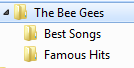
First, make sure the songs are MP3 format, and the artist, album, title, etc. are properly formatted. Then put them in folder hierarchy (Artist --> Album). So let's say you have a bunch of songs by The Bee Gees, and there are 2 albums: Best Songs and Famous Hits. Then you should have a folder named "The Bee Gees" and underneath that folder there should be 2 folders "Best Songs" and "Famous Hits". Put all the songs for those 2 albums in the appropriate folders.
Drag and drop the folders onto your USB drive and you should see the artist, albums, etc. You should be able to browse the songs by Artist, Albums, etc.
If you are using iTunes, all of this is done automatically for you. All you have to do is drag and drop them to your USB drive.
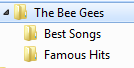
#3
Rennlist Member
Thread Starter
Thanks, i have ripped them into mp3 format and using Itunes. However on the PCM i only see "root folder" and all my songs under it. Could i have formated them incorrectly? They were originally ripped into Applelosses then re ripped into MP3.
#4
How did you copy them to your USB drive?
#5
Rennlist Member
Thread Starter
Not sure how there orginized. Im using a Mac. I believe they are by album. I just re ripped them on iItunes, then draged them onto the USB drive.
#6
Make sure you have this option checked under Advanced tab in iTunes Preferences.
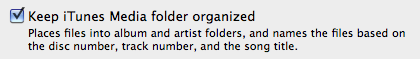
Then click on Music folder under Places > iTunes > Music and you'll see all of folders by Artist. Drag the ones you want to your USB drive.
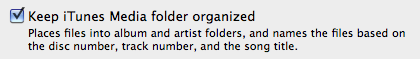
Then click on Music folder under Places > iTunes > Music and you'll see all of folders by Artist. Drag the ones you want to your USB drive.
#7
Rennlist Member
Thread Starter
Thanks i'll try that. BTW is there a limit to what size USB flash drive i can use? Is there a limit to how many songs can be isted on the PCM?



