Porsche connect hiccup
#1
I've seen lots of issues with Connect reported but hadn't seen this one so thought I'd share. It might be a dup.
First 5 days owning car, everything worked fine. I had around 20 services listed in the car under "Porsche Connect > Services Overview" with expirations of "forever" (actually 2121 - a hundred years). Then while my car was getting PPF'd I used the Porsche Connect app to check my car location, and it was not found with no location - "No Connection to the PCM". Of course this made me nervous. When I called the PPF company they thought I was a bit crazy - yes the car was still there.
When I got the car back, I took it to the dealer and a sales guy spent an hour with me. He didn't really know anything - created another driver profile - reentered the pairing code etc. No luck. After getting home, I finally figured it out. For some reason, Porsche had deleted all my services. This was visible on porsche.com/myporsche under the "Service Overview" button on my vehicle page. All the services were sitting there with "No expiration" listed with some sort of prompt saying that to use the service I needed to add it. So I clicked "Open" and it took me to a bizarre shopping cart experience where it asked me to pay for the service at $0. I never actually "check out" but instead backed out the the "Service Overview" page and noticed that all the services were not activated but with an expiration date of 2022. Sure enough right then, my car's location shows up in the Porsche Connect app and everything was back to normal. It was almost like the car came with a default set of services (maybe a bug) and then the car eventually synced up with connect and reset everything to avoid giving them away for free forever?
Its bizarre that they don't know how this stuff works to advice customers on such a nice car.
Hope this helps.
First 5 days owning car, everything worked fine. I had around 20 services listed in the car under "Porsche Connect > Services Overview" with expirations of "forever" (actually 2121 - a hundred years). Then while my car was getting PPF'd I used the Porsche Connect app to check my car location, and it was not found with no location - "No Connection to the PCM". Of course this made me nervous. When I called the PPF company they thought I was a bit crazy - yes the car was still there.
When I got the car back, I took it to the dealer and a sales guy spent an hour with me. He didn't really know anything - created another driver profile - reentered the pairing code etc. No luck. After getting home, I finally figured it out. For some reason, Porsche had deleted all my services. This was visible on porsche.com/myporsche under the "Service Overview" button on my vehicle page. All the services were sitting there with "No expiration" listed with some sort of prompt saying that to use the service I needed to add it. So I clicked "Open" and it took me to a bizarre shopping cart experience where it asked me to pay for the service at $0. I never actually "check out" but instead backed out the the "Service Overview" page and noticed that all the services were not activated but with an expiration date of 2022. Sure enough right then, my car's location shows up in the Porsche Connect app and everything was back to normal. It was almost like the car came with a default set of services (maybe a bug) and then the car eventually synced up with connect and reset everything to avoid giving them away for free forever?
Its bizarre that they don't know how this stuff works to advice customers on such a nice car.
Hope this helps.
#2
Rennlist Member
Join Date: Aug 2020
Location: Orange County California
Posts: 2,811
Received 2,674 Likes
on
1,256 Posts
I had a slightly different experience. When I went to the Porsche Connect "Services" / "Car Control" page it showed my oil level as being low in the bar graph on the right side of the screen. As I had checked this in the car only the day before and everything was perfect I became rather concerned, rather rapidly. So I went out in the garage and rechecked the oil level function in the car. All was perfect. So I went back to the Porsche Connect "Services" page. Now it showed the oil level in the middle of the graph. OK, so this time I went back out to the car, turned the ignition switch on (without starting the car) and waited several minutes. Then I went back to the Porsche Connect "Services" page (for now the third time) and it showed my oil level at 100%.
What I theorize is that the Porsche Connect "Services" page doesn't update and refresh very often. Even when it does refresh it's progress can be glacial as well as requiring that the car's ignition be turned on. What I was initially reading (although the car had been sitting for almost 24 hours) was the oil level when the engine was last running. This is different than waiting the minimum of one minute that the owners manual says to wait after shutting the engine off, before relying on the car's oil level gauge.
So don't let your blood pressure spike if/when seeing a low oil level indication as I did on the Porsche Connect "Services" page. Go out to the car, turn the ignition on, wait a few minutes and then refresh the Porsche Connect "Services" page while leaving the ignition on. Odds are the Porsche Connect "Services" page will now agree with the the function that displays on the instrument panel in the car.
.
What I theorize is that the Porsche Connect "Services" page doesn't update and refresh very often. Even when it does refresh it's progress can be glacial as well as requiring that the car's ignition be turned on. What I was initially reading (although the car had been sitting for almost 24 hours) was the oil level when the engine was last running. This is different than waiting the minimum of one minute that the owners manual says to wait after shutting the engine off, before relying on the car's oil level gauge.
So don't let your blood pressure spike if/when seeing a low oil level indication as I did on the Porsche Connect "Services" page. Go out to the car, turn the ignition on, wait a few minutes and then refresh the Porsche Connect "Services" page while leaving the ignition on. Odds are the Porsche Connect "Services" page will now agree with the the function that displays on the instrument panel in the car.
.
Last edited by Bluehighways; 01-31-2021 at 03:10 AM.
The following users liked this post:
997usa (01-31-2021)
#3
I am pretty sure everyone would be happier if they just ignored that Porsche Connect even exists.
Its so buggy and gives misinformation, I deleted it from my phone and pretend its not even there.......
Its so buggy and gives misinformation, I deleted it from my phone and pretend its not even there.......
The following 3 users liked this post by Zanotti:
#4
Racer
Join Date: Jan 2021
Location: Puerto de Pollensa
Posts: 335
Likes: 0
Received 149 Likes
on
105 Posts
Once the car is "up and running", AND CONNECTED TO INTERNET, it sends its "information" to the Porsche Connect servers.
This information is updated at "regular intervals" and when you switch iginition off, the "latest values" go to the servers ..... provided the car is connected to internet (not in a garage 30 feet below ground level!).
Those "latest values" are the ones you can get/read from the Porsche Connect application.
Similarly, if you want to remote honk the horn, fold mirrors or lock the car, it has to be connected to Internet (via the in-car SIM)
This information is updated at "regular intervals" and when you switch iginition off, the "latest values" go to the servers ..... provided the car is connected to internet (not in a garage 30 feet below ground level!).
Those "latest values" are the ones you can get/read from the Porsche Connect application.
Similarly, if you want to remote honk the horn, fold mirrors or lock the car, it has to be connected to Internet (via the in-car SIM)
The following users liked this post:
ryandarr1979 (01-31-2021)
#5
Three Wheelin'
I suspect the issue is related to the fairly terrible/minimal data with the imbedded SIM card from Porsche as it’s from Vodafone. I have ordered a new SIM card from Google Fi as per help from Detansinn and Blue Highways and am planning to bypass the Porsche SIM. I’ve noticed that the PCM and Porsche Connect work a lot better when either connected to my home Fios Wi Fi or tethered with my phone.
Last edited by ryandarr1979; 01-31-2021 at 05:46 PM.
#6
I’d be interested to hear how much improvement you’ll get by using your own SIM card.
I’ve been having problems with the system as well.
I, too, can locate my car on a map and see oil levels and the status of the door locks, but, from the same parked location, cannot activate the horn or unlock the car.
The other day, I parked it on my driveway and all the functions worked.
I moved it to my garage and a few minutes later, it’s the same thing: I can’t unlock the car or activate the horn.
Is the problem with the default card?
My phone has good signal inside my garage.
When I look at the “connect circle” on the app, my phone can connect to the server, but the lined from the server to the car is red.
I’ve been having problems with the system as well.
I, too, can locate my car on a map and see oil levels and the status of the door locks, but, from the same parked location, cannot activate the horn or unlock the car.
The other day, I parked it on my driveway and all the functions worked.
I moved it to my garage and a few minutes later, it’s the same thing: I can’t unlock the car or activate the horn.
Is the problem with the default card?
My phone has good signal inside my garage.
When I look at the “connect circle” on the app, my phone can connect to the server, but the lined from the server to the car is red.
#7
RL Community Team
Rennlist Member
Rennlist Member
I’d be interested to hear how much improvement you’ll get by using your own SIM card.
I’ve been having problems with the system as well.
I, too, can locate my car on a map and see oil levels and the status of the door locks, but, from the same parked location, cannot activate the horn or unlock the car.
The other day, I parked it on my driveway and all the functions worked.
I moved it to my garage and a few minutes later, it’s the same thing: I can’t unlock the car or activate the horn.
Is the problem with the default card?
My phone has good signal inside my garage.
When I look at the “connect circle” on the app, my phone can connect to the server, but the lined from the server to the car is red.
I’ve been having problems with the system as well.
I, too, can locate my car on a map and see oil levels and the status of the door locks, but, from the same parked location, cannot activate the horn or unlock the car.
The other day, I parked it on my driveway and all the functions worked.
I moved it to my garage and a few minutes later, it’s the same thing: I can’t unlock the car or activate the horn.
Is the problem with the default card?
My phone has good signal inside my garage.
When I look at the “connect circle” on the app, my phone can connect to the server, but the lined from the server to the car is red.
The following users liked this post:
Black Stig (02-05-2021)
Trending Topics
#8
Racer
I had a slightly different experience. When I went to the Porsche Connect "Services" / "Car Control" page it showed my oil level as being low in the bar graph on the right side of the screen. As I had checked this in the car only the day before and everything was perfect I became rather concerned, rather rapidly. So I went out in the garage and rechecked the oil level function in the car. All was perfect. So I went back to the Porsche Connect "Services" page. Now it showed the oil level in the middle of the graph. OK, so this time I went back out to the car, turned the ignition switch on (without starting the car) and waited several minutes. Then I went back to the Porsche Connect "Services" page (for now the third time) and it showed my oil level at 100%.
What I theorize is that the Porsche Connect "Services" page doesn't update and refresh very often. Even when it does refresh it's progress can be glacial as well as requiring that the car's ignition be turned on. What I was initially reading (although the car had been sitting for almost 24 hours) was the oil level when the engine was last running. This is different than waiting the minimum of one minute that the owners manual says to wait after shutting the engine off, before relying on the car's oil level gauge.
So don't let your blood pressure spike if/when seeing a low oil level indication as I did on the Porsche Connect "Services" page. Go out to the car, turn the ignition on, wait a few minutes and then refresh the Porsche Connect "Services" page while leaving the ignition on. Odds are the Porsche Connect "Services" page will now agree with the the function that displays on the instrument panel in the car.
.
What I theorize is that the Porsche Connect "Services" page doesn't update and refresh very often. Even when it does refresh it's progress can be glacial as well as requiring that the car's ignition be turned on. What I was initially reading (although the car had been sitting for almost 24 hours) was the oil level when the engine was last running. This is different than waiting the minimum of one minute that the owners manual says to wait after shutting the engine off, before relying on the car's oil level gauge.
So don't let your blood pressure spike if/when seeing a low oil level indication as I did on the Porsche Connect "Services" page. Go out to the car, turn the ignition on, wait a few minutes and then refresh the Porsche Connect "Services" page while leaving the ignition on. Odds are the Porsche Connect "Services" page will now agree with the the function that displays on the instrument panel in the car.
.
#9
Rennlist Member
Join Date: Aug 2020
Location: Orange County California
Posts: 2,811
Received 2,674 Likes
on
1,256 Posts
- Use the most outboard button on the right steering wheel spoke to select the Dial to the right of the Tachometer (red ring around it).
- Use the scroll wheel on the right steering wheel spoke to select the display that has the four bar style gauges.
- Press the scroll wheel on right steering wheel spoke like it is a button.
- One of the options shown will be the Oil Level.
- Use the scroll wheel on the right steering wheel spoke to select the Oil Level text..
- Press the scroll wheel on right steering wheel spoke like it is a button.
- You should now see the picture below, (I've added the 1.3L and 1.3L conversion to 1 QT 12 OZ) IIRC this image is also on page 107 of the Owners manual.
- After you change your oil, be aware that it can take a bit of time and driving before this display will show anything. As long as you put 9L (9.5 QTs) back into the engine it'll all be OK. I think they do that just to test your heart rate!
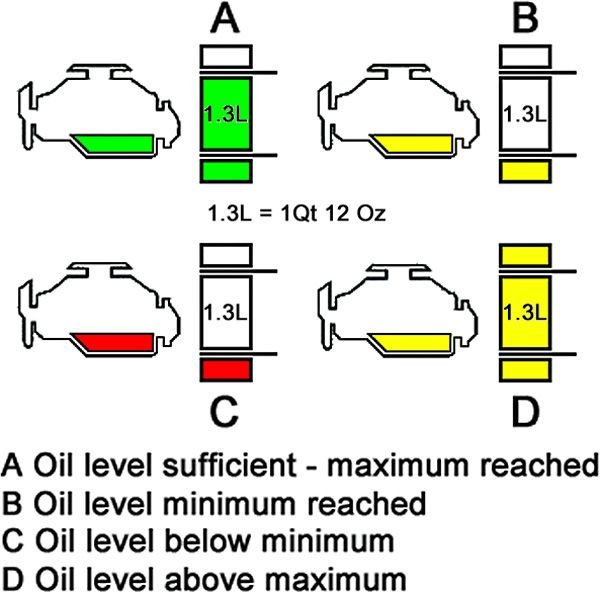
The following users liked this post:
997usa (03-27-2021)
#10
Rennlist Member
I have another problem
I have my car now for two weeks , and the dealer tells me that I should have received a pairing code through email , but I never did. I thought may be I deleted accidentally . I go to website and I thought the code should be there . Nothing on the website unless I can't find it . Going tomorrow to dealer to sort it out
annoying thing now that every time I start the car , I have to go through menu starting with language selection etc
any idea about getting that pairing code ?
I have my car now for two weeks , and the dealer tells me that I should have received a pairing code through email , but I never did. I thought may be I deleted accidentally . I go to website and I thought the code should be there . Nothing on the website unless I can't find it . Going tomorrow to dealer to sort it out
annoying thing now that every time I start the car , I have to go through menu starting with language selection etc
any idea about getting that pairing code ?
#11
Rennlist Member
I have another problem
I have my car now for two weeks , and the dealer tells me that I should have received a pairing code through email , but I never did. I thought may be I deleted accidentally . I go to website and I thought the code should be there . Nothing on the website unless I can't find it . Going tomorrow to dealer to sort it out
annoying thing now that every time I start the car , I have to go through menu starting with language selection etc
any idea about getting that pairing code ?
I have my car now for two weeks , and the dealer tells me that I should have received a pairing code through email , but I never did. I thought may be I deleted accidentally . I go to website and I thought the code should be there . Nothing on the website unless I can't find it . Going tomorrow to dealer to sort it out
annoying thing now that every time I start the car , I have to go through menu starting with language selection etc
any idea about getting that pairing code ?
Your dealer should be able to sort it. Here's another Porsche customer whose dealer made a mistake on the email and therefore getting it sorted out took some time: https://www.macanforum.com/threads/h.../#post-2591165
#12
Rennlist Member
Unfortunately for security reasons your dealer must correctly associate your email address with your new car's VIN. It's not self-service because otherwise someone else could jump in and grab your Porsche Connect code and service.
Your dealer should be able to sort it. Here's another Porsche customer whose dealer made a mistake on the email and therefore getting it sorted out took some time: https://www.macanforum.com/threads/h.../#post-2591165
Your dealer should be able to sort it. Here's another Porsche customer whose dealer made a mistake on the email and therefore getting it sorted out took some time: https://www.macanforum.com/threads/h.../#post-2591165
#13
Racer
There appears to be frequent issues with the Porsche server connection. For example, yesterday morning my car would not connect with porsche server for oven an hour and none of the APPS such as weather would work. Also no connection shown on phone or computer APPS. Then about two hours later with car in same location there was suddenly a connection without me doing anything. Very frustrating - this happens often. I am in north America in USA.
#14
Race Car
I’ve had the car for a month and I’ve never been able to get it to connect. The dealers looked at it they did a hard reboot. Filed a ticket with porsche whatever that means? Told me that the servers are down? I really don’t care about it but it would be nice to have everything work. Funny my BMW M2 has a similar system and it works flawlessly and was simple to hook up although I can’t remember how I did it! The Germans do mechanical things better than technology has been my experience. Carl

