991 Cabriolet SmartTop self-install
#31
Rennlist Member
#32
Rennlist Member
I installed my SmartTOP today. Thanks to all who contributed to the instructions. Aside from the good instructions at the top of this thread, the additional suggestions to use a pair of needle nose pliers and smartphone camera came in quite handy.
I'm not one to typically tackle something like this, but felt encouraged from everyone's posts suggesting this was something you really can do yourself. I'm glad I tackled it. Everything worked as planned. And... my top now opens and closes the way it should have from the factory.
I'm not one to typically tackle something like this, but felt encouraged from everyone's posts suggesting this was something you really can do yourself. I'm glad I tackled it. Everything worked as planned. And... my top now opens and closes the way it should have from the factory.

#34
Rennlist Member
I'm re-tasking NSA satellites as we speak tracking the Cronus Leader as it
navigates the Caribbean Sea.
ETA Colon and canal 11am local time Wednesday ... then SD on 7/3 not sure how long it will take to clear customs and the VPS and then its a truck ride away
navigates the Caribbean Sea.
ETA Colon and canal 11am local time Wednesday ... then SD on 7/3 not sure how long it will take to clear customs and the VPS and then its a truck ride away
#35
Three Wheelin'
You should have had them drop the car off in Davisville and then take the road trip that you and your wife missed last month!
#36
Rennlist Member

I dont think they let you collect it from the VPC @ Port of Entry otherwise I might be tempted to fly to SD to drive it back up to SF
#37
Three Wheelin'
It's an interesting question. I know BMW allows you to buy from one dealer and ship to another. I don't know whether Porsche would allow that tho.
#38
Rennlist Member

#39
Rennlist Member
Howdy guys,
got the SmartTOP module today from Mods4Cars Took one week for shipping to my door from the day of order.
Took one week for shipping to my door from the day of order.
Here are the contents, pretty simple:
The actual control module, a USB cable for firmware updates and programming, and the harness used to plug into the car's electronics wiring. Also included is a velcro sticky that you can stick onto the module and a stable surface of the car (I used the metal cover below the cable connect point). I did this last after everything was attached and wired in and after I checked for correct operation.

First thing to do is load up the M4Connect app on your mac or pc - they have both versions. Connect the module to your USB port, and the module will scan itself and check the Mods4Cars server for any firmware updates. This app will also let you program your module to your specific tastes in window position and general behavior of your cabriolet top, etc.
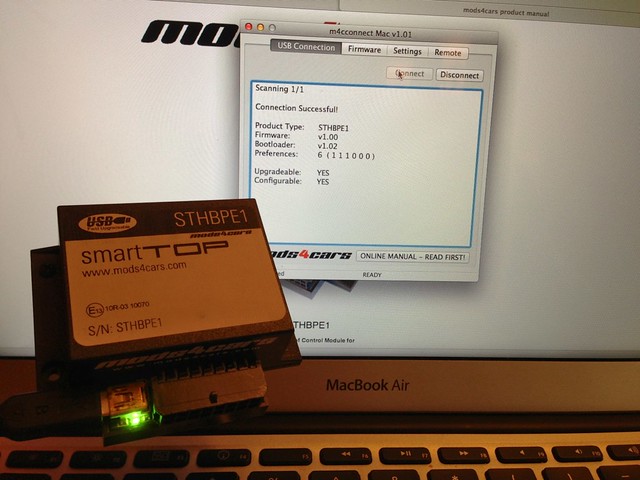
With the module programmed and firmware checked, I collected the install kit, a phillips-head screwdriver, and a pair of needle-nose pliers and went to the car. To access the install area, you put the top into "service" position which is half-way open.

Next you carefully pull up on the two rectangular areas above the seats to access the screws that hold the rear cover in position. Removing these is simple and straightforward and I printed out the online install manual to refer to along the way.

Next after a few trim pieces are removed (just carefully pull up on them) as per the manual, you come to pulling back the carpet which is hooked in three places - the ends, and the middle. The middle will pull off easily enough, but at the ends I needed the needle-nose pliers to grab the carpet and pull so there was enough slack to un-hook the ends. It took a bit of fiddling, but came off easily enough.

Now I rolled the carpet back and tucked it so it would stay, exposing the electronics harness area of the cabriolet top. This area is behind the rear seats and faces to the rear, and is difficult to see without a mirror or looking through the rear window - (difficult to do if you are working from the back seat) - so what I did is use the front camera on my iPhone to see what I was doing. I propped up the iPhone against the rolled back carpet, and it worked like a charm - my own "rear" view camera Here is what the area looks like from that camera angle pointing forward. Again this is a very tight space so I'm actually kneeling on the back seats behind this wall of wiring and reaching back here.
Here is what the area looks like from that camera angle pointing forward. Again this is a very tight space so I'm actually kneeling on the back seats behind this wall of wiring and reaching back here.

In the above photo, the wiring connector on the left is what I will unplug, plug into the SmartTop harness, and then plug the SmartTop harness into that left socket. The SmartTop harness uses the exact same harness connection and high-quality plug and it fits perfectly.

After this, I brought the module back and plugged it into the SmartTop harness also, and looked around for a suitable place to attach it. I found the metal plate right below the harness connections worked fine for me and did not obstruct anything. I peeled off the velcro and attached the module.

It it both firmly attached yet able to easily be removed if need be. After checking the diagnostic light on the module with the ignition switched on - (it should blink, a steady green is a possible fault) - I switched off the ignition, checked everything once more, and rolled the carpet back up and reversed the install procedure. It reassembled perfectly with nothing sticking out anywhere or out of place. It fits perfectly in the space back there.

It is optional to do, but I left the USB cable plugged into the unit for an easy update if need be, so I wouldn't have to unhook the carpet and roll it back again. I have extra sticky sided velcro tape, so I just laid the cable under the carpet and attached the end of the cord with sticky two-sided velcro under the plastic trim that screws down. Easy and secure. I'll just need to unscrew and remove that one long trim piece to update the firmware. Since it is a brand-new module for this car, I kind of expect some type of update in the next few months, but who knows really..maybe I'll just end up removing the cord next summer without needing to use it.
Anyway, there we go. I can now open and close the top remotely, and with one-touch operation inside the car, as well as a few other improvements you can look up on the operation manual if interested. Module Operation and Programming Porsche 991 Cabriolet
And now.. on to winter Porsche cabriolet driving adventures!
got the SmartTOP module today from Mods4Cars
 Took one week for shipping to my door from the day of order.
Took one week for shipping to my door from the day of order.Here are the contents, pretty simple:
The actual control module, a USB cable for firmware updates and programming, and the harness used to plug into the car's electronics wiring. Also included is a velcro sticky that you can stick onto the module and a stable surface of the car (I used the metal cover below the cable connect point). I did this last after everything was attached and wired in and after I checked for correct operation.

First thing to do is load up the M4Connect app on your mac or pc - they have both versions. Connect the module to your USB port, and the module will scan itself and check the Mods4Cars server for any firmware updates. This app will also let you program your module to your specific tastes in window position and general behavior of your cabriolet top, etc.
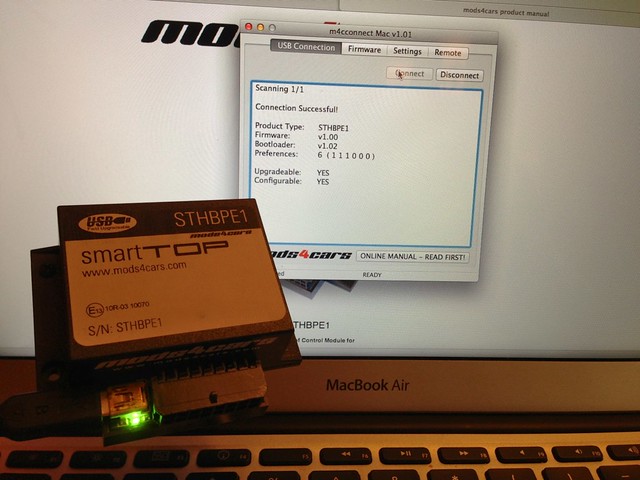
With the module programmed and firmware checked, I collected the install kit, a phillips-head screwdriver, and a pair of needle-nose pliers and went to the car. To access the install area, you put the top into "service" position which is half-way open.

Next you carefully pull up on the two rectangular areas above the seats to access the screws that hold the rear cover in position. Removing these is simple and straightforward and I printed out the online install manual to refer to along the way.

Next after a few trim pieces are removed (just carefully pull up on them) as per the manual, you come to pulling back the carpet which is hooked in three places - the ends, and the middle. The middle will pull off easily enough, but at the ends I needed the needle-nose pliers to grab the carpet and pull so there was enough slack to un-hook the ends. It took a bit of fiddling, but came off easily enough.

Now I rolled the carpet back and tucked it so it would stay, exposing the electronics harness area of the cabriolet top. This area is behind the rear seats and faces to the rear, and is difficult to see without a mirror or looking through the rear window - (difficult to do if you are working from the back seat) - so what I did is use the front camera on my iPhone to see what I was doing. I propped up the iPhone against the rolled back carpet, and it worked like a charm - my own "rear" view camera
 Here is what the area looks like from that camera angle pointing forward. Again this is a very tight space so I'm actually kneeling on the back seats behind this wall of wiring and reaching back here.
Here is what the area looks like from that camera angle pointing forward. Again this is a very tight space so I'm actually kneeling on the back seats behind this wall of wiring and reaching back here.
In the above photo, the wiring connector on the left is what I will unplug, plug into the SmartTop harness, and then plug the SmartTop harness into that left socket. The SmartTop harness uses the exact same harness connection and high-quality plug and it fits perfectly.

After this, I brought the module back and plugged it into the SmartTop harness also, and looked around for a suitable place to attach it. I found the metal plate right below the harness connections worked fine for me and did not obstruct anything. I peeled off the velcro and attached the module.

It it both firmly attached yet able to easily be removed if need be. After checking the diagnostic light on the module with the ignition switched on - (it should blink, a steady green is a possible fault) - I switched off the ignition, checked everything once more, and rolled the carpet back up and reversed the install procedure. It reassembled perfectly with nothing sticking out anywhere or out of place. It fits perfectly in the space back there.

It is optional to do, but I left the USB cable plugged into the unit for an easy update if need be, so I wouldn't have to unhook the carpet and roll it back again. I have extra sticky sided velcro tape, so I just laid the cable under the carpet and attached the end of the cord with sticky two-sided velcro under the plastic trim that screws down. Easy and secure. I'll just need to unscrew and remove that one long trim piece to update the firmware. Since it is a brand-new module for this car, I kind of expect some type of update in the next few months, but who knows really..maybe I'll just end up removing the cord next summer without needing to use it.
Anyway, there we go. I can now open and close the top remotely, and with one-touch operation inside the car, as well as a few other improvements you can look up on the operation manual if interested. Module Operation and Programming Porsche 991 Cabriolet
And now.. on to winter Porsche cabriolet driving adventures!

a TPC-Racing v2 DSC unit...
#41
Rennlist Member
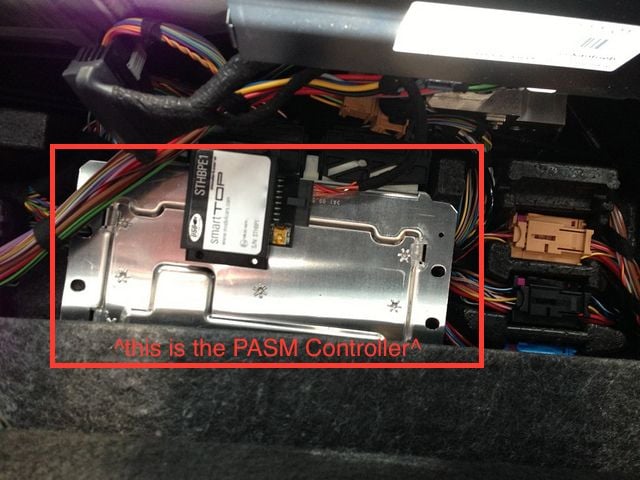
#42
Thanks for this great thread and DIY! Installed mine 2 weeks ago and am shocked about the value added. I love the convenience at the golf course, all over town and in my own garage!
Great installation instructions and comments on the thread, I installed in about 25 minutes, taking my time. I think this is a very low difficulty, and would encourage folks to DIY. Bought from MotiveMods, best price when I shopped.
Great installation instructions and comments on the thread, I installed in about 25 minutes, taking my time. I think this is a very low difficulty, and would encourage folks to DIY. Bought from MotiveMods, best price when I shopped.
#44
Rennlist Member
First of all, thanks for all of the installation info. I have a question. I just ordered a Smarttop for my '13 C4S cab and have a question about programming.
From the instruction manual, "To enter programming mode, first make sure the key is not in the ignition lock and all doors are unlocked. Pull and hold the stalk until both arrows light up, then let go of the stalk. The module is now in programming mode and will output function 1 and its setting.
From this point on you can navigate through the options by tapping the stalk up or down and once the arrows are finished indicating the function and setting, change the setting by pushing or pulling. The new settings are active immediately."
I have the keyless entry so there is a 'permanent' key in the ignition. How do you deal with this for programming?
Thanks in advance.
From the instruction manual, "To enter programming mode, first make sure the key is not in the ignition lock and all doors are unlocked. Pull and hold the stalk until both arrows light up, then let go of the stalk. The module is now in programming mode and will output function 1 and its setting.
From this point on you can navigate through the options by tapping the stalk up or down and once the arrows are finished indicating the function and setting, change the setting by pushing or pulling. The new settings are active immediately."
I have the keyless entry so there is a 'permanent' key in the ignition. How do you deal with this for programming?
Thanks in advance.
#45
Rennlist Member
First of all, thanks for all of the installation info. I have a question. I just ordered a Smarttop for my '13 C4S cab and have a question about programming.
From the instruction manual, "To enter programming mode, first make sure the key is not in the ignition lock and all doors are unlocked. Pull and hold the stalk until both arrows light up, then let go of the stalk. The module is now in programming mode and will output function 1 and its setting.
From this point on you can navigate through the options by tapping the stalk up or down and once the arrows are finished indicating the function and setting, change the setting by pushing or pulling. The new settings are active immediately."
I have the keyless entry so there is a 'permanent' key in the ignition. How do you deal with this for programming?
Thanks in advance.
From the instruction manual, "To enter programming mode, first make sure the key is not in the ignition lock and all doors are unlocked. Pull and hold the stalk until both arrows light up, then let go of the stalk. The module is now in programming mode and will output function 1 and its setting.
From this point on you can navigate through the options by tapping the stalk up or down and once the arrows are finished indicating the function and setting, change the setting by pushing or pulling. The new settings are active immediately."
I have the keyless entry so there is a 'permanent' key in the ignition. How do you deal with this for programming?
Thanks in advance.


 Thanks.
Thanks.
