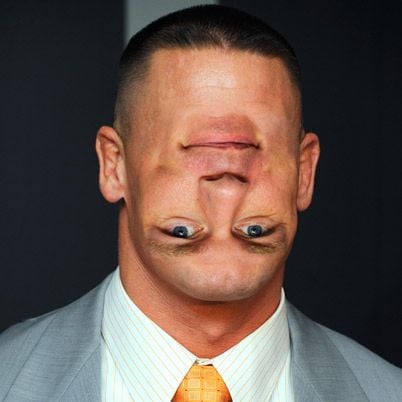Wireless Chatterbox Bluetooth Headsets
#16
Rennlist Member
So Clark (and others!) what's the current 'least bad' option out there today if you were starting from scratch?
I have a Stilo [naked, no electronics/wiring] and need to get something set up for this spring.
Thanks!
Matt
I have a Stilo [naked, no electronics/wiring] and need to get something set up for this spring.
Thanks!
Matt
#17
Addict
Rennlist
Site Sponsor
Rennlist
Site Sponsor
Thread Starter
Each headset is supposed to include a USB cord and a wall charger to charge them.
__________________
ApexPerformance.net
Premier Racing Outfitters
Toll free: 866-505-2739
Direct: 843-299-0997
EM: info@apexperformance.net
www.apexperformance.net
Save 10% on your next order over $75 on most items- enter Promocode Rennlist on your next order or mention Rennlist during your phone order.
Visit us on Facebook
ApexPerformance.net
Premier Racing Outfitters
Toll free: 866-505-2739
Direct: 843-299-0997
EM: info@apexperformance.net
www.apexperformance.net
Save 10% on your next order over $75 on most items- enter Promocode Rennlist on your next order or mention Rennlist during your phone order.
Visit us on Facebook
#18
Addict
Rennlist
Site Sponsor
Rennlist
Site Sponsor
Thread Starter
We are finding that this is the case where "you get what you pay for". Some options:
- Chatterbox TP2 - wired kit with headsets - price range $115-$140
- Chatterbox Bluetooth headset - wireless kit $109.99 per headset x 2 $219.98
- Trac-com - wired kit with headsets - runs on 9 volt battery. More heavy duty headsets - instructor can use a student headset or an installed mic kit with earbuds and an adapter - kit starts at $243.99, add another student headset for instructor $284.98
- Speed-com - they just introduced a new communicator we have yet to get on our site - can either be hard wired into the car or runs on 4 aa batteries. Will hook directly into IMSA plugs or you can get student headsets or use your own mic kit/earbud setup with imsa hookup Kit starts at $99 (going to $129.95), you add the headsets for $69.96 each intro price, increasing to $79.95 so price range for 2 users approximately $258.90 intro price.
#19
Addict
Rennlist
Site Sponsor
Rennlist
Site Sponsor
Thread Starter
We are finding that this is the case where "you get what you pay for". Some options:
- Chatterbox TP2 - wired kit with headsets - price range $115-$140
- Chatterbox Bluetooth headset - wireless kit $109.99 per headset x 2 $219.98
- Trac-com - wired kit with headsets - runs on 9 volt battery. More heavy duty headsets - instructor can use a student headset or an installed mic kit with earbuds and an adapter - kit starts at $243.99, add another student headset for instructor $284.98
- Speed-com - they just introduced a new communicator we have yet to get on our site - can either be hard wired into the car or runs on 4 aa batteries. Will hook directly into IMSA plugs or you can get student headsets or use your own mic kit/earbud setup with imsa hookup Kit starts at $99 (going to $129.95), you add the headsets for $69.96 each intro price, increasing to $79.95 so price range for 2 users approximately $258.90 intro price.
#21
In the box: Headset, charging adapter, short micro usb cable, and a single sheet of weak instructions that only cover pairing and not any sort of normal use.
To turn them on you have to press for a long time on the on button - that's good I suppose as it keeps them from accidentally being powered on and discharging. I didn't realize how long you have to hold the button on at first, so I initially thought they came with the battery fully discharged. They took less than an hour to fully charge, an LED is lit when charging and it goes off when they are charged.
There are two modes when you turn them on (best I can tell) - hold the button for a long time and release when it flashes blue. This is the normal operating mode I believe. Hold the button even longer and it flashes red/blue. This is the BlueTooth pairing mode. Do that to both headsets, and then short press the same button on each headset. You should hear a beep, and then they will pair and you can start using them.
To turn off, hold the button for a long time, it will flash (and I think beep) then the light turns off and they are off.
For subsequent use after pairing, the workflow appears to be: press the button and hold until it flashes blue, then release. Once both headsets are on, [edit: once they are on I think you have to wait a few seconds before pressing the button until they beep which I think indicates readiness.] you need to press the button again [edit: it appears you only have to press it on 1 of the paired headsets] for a short press, get a beep, and then they should connect after a few seconds and you can use them. I was kind of hoping I could just turn them on and they would hook up, but maybe these extra steps are a way to preserve battery life? Maybe there is a way to keep them on and turn voice communication on and off and these extra button presses are part of that. I don't know and it isn't covered in the instructions.
There are 3 controls on each headset. The power/pairing button, a volume control, and an answer/end call button to use when you are pairing it with a phone and not another headset (at least I don't believe it has a use when pairing with another headset). Pairing with a phone is covered on the instruction sheet. I'll check when I get home. The controls are down at the mic end and volume is done with a sliding control so I think it should be easy to adjust when your helmet is on.
I haven't driven in the car with it yet, but just playing around with them in the house, it seems like it can be quite loud, so I think it will be audible in all but the loudest of driving situations.
What attracted me to them is that they are self-contained, and I don't have to have extra wires and an intercom box floating around in the car, and hopefully they are more durable, and a student can't pull it out by the wire since there is no wire. I guess they will pull it out by the boom, but it seems pretty sturdy. I am going to tell them, don't pull it, just let it fall out when they take their helmet off.
I'll report back in 2 weeks and we'll see how they did

Last edited by steved0x; 03-06-2018 at 09:37 AM.
#22
Rennlist Member
Looking forward to hearing the review after you have used them. I understand they are a bit thicker in the earpiece vs. traditional chatterbox headsets. Also wondering how the sound is in car, and how easy in practice to set them up each time with a student.
Cheers
Matt
Cheers
Matt
#23
Looking forward to hearing the review after you have used them. I understand they are a bit thicker in the earpiece vs. traditional chatterbox headsets. Also wondering how the sound is in car, and how easy in practice to set them up each time with a student.
Cheers
Matt
Cheers
Matt
"how easy in practice to set them up each time with a student."
The answer is: very fiddly and not good. The first time I tried to use them in a live driving session, my student kept pressing the button that would break the pairing when placing the headset up in his helmet. When this happens you lose communication, and the headset beeps every few seconds, presumably to let you know. Luckily (?) this happened when we were first getting ready to go out and not while driving, and after I told him to take his hands away from the mic end of the headset and absolutely not to touch it again, I was able to reactivate the communication, and the headset worked very well for the session. The next session while getting ready to go out, he did something that took all the volume away from his headset, and I was unable to figure out to restore it, and also it started doing a beeping, but a different beeping that happens when you break the pairing (maybe it was a low battery alert?), and so I went and got a loaner wired chatterbox from the DE chair and used it to finish the rest of the event.
I think some of this could be resolved by a different workflow, such as maybe not pairing until the student has the headset tucked into his headset and adjusted so he doesn't have to fiddle with it, and also I figured out the volume issue when I got home, it turns out you go "down/toward the earpiece" to raise the volume and "up/to the mic" to lower the volume, so maybe over trial and error finding a good volume level and leaving it there so it doesn't have to be adjusted by the student. Also, I have noticed on some of the other motorcycle wireless chatterbox headsets there is a way to designate one as a master, and maybe there is a way to do it with these. Then perhaps the student would lose the ability to press the button to break the paring?
I am going to call chatterbox and see if I can get some better documentation - a good portion of my issues are probably due to not having accurate instructions for how to properly use the headsets. I really liked not having the wires and the intercom to deal with while instructing, and so I am going to give these another chance, IF I can get some better docs from chatterbox.
#25
#26
He must have had too much head crashing incidents  or maybe I have.
or maybe I have.
I guess away/back is better than up/down, when I was writing this I was envisioning holding the headset by the control end with the mic up and the earpiece down.
I wrote to chatterbox but haven't heard back, I'll try to see if I can get their Support on the phone.
 or maybe I have.
or maybe I have.I guess away/back is better than up/down, when I was writing this I was envisioning holding the headset by the control end with the mic up and the earpiece down.
I wrote to chatterbox but haven't heard back, I'll try to see if I can get their Support on the phone.
#28
Rennlist Member
#29
Addict
Rennlist
Site Sponsor
Rennlist
Site Sponsor
Thread Starter
The ear muff on the wireless headsets is about an 1/8" thicker than the standard headset so if your helmet is tight fitting, it might be uncomfortable. Other than that, we have not heard any negative feedback on these so far (no news is good news in this situation I guess).
#30
I have used these at a couple of events now and observed a few things. First, the buttons are easy to touch when positioning the mic in your helmet and then you get into a fiddly hurry up fix it situation when you should be focusing on going out for your session. Tell your students to adjust the mic with the stalk, not the mic itself. Next, the unit is large enough that everyone who has used mine has commented on how it feels within their helmet, not all bad but certainly noticeable. Also, cordless brings a new challenge in that you have to remind folks to leave it behind. Just another thing to remember, but important. They seem to have enough charge to last all day and maybe even a couple of days but I recharge each night just to be safe. One of those double outlet USB charger units works well here. Finally, you can pair them with your phone and give the other unit to another driver to pair with his phone and have car to car communication which is very useful if you want to engage in a lead/follow exercise. We discovered that four zeros work as the BT code if it calls for one. This would have been good to include in the ridiculously thin information provided with the units. I like them and am sure that I will like them more as I get used to them.