AiM MXS install into 996 GT3
#16
Rennlist Member
Thread Starter
@NaroEscape is a leading AiM dealer and can supply all the cables and sensors as well. Bob and Nadine are terrific resources.
1) are you sure the gray stock wire (in the ECU) is CAN -, and blue is CAN+? The cables on the AiM device are also blue and gray; however, gray is marked CAN + and blue is CAN- on the AiM cables…
2) this device just came off a 997 GT3. Can I tap into the device and load the configuration straight into RS3 via a USB cable?
#17
Rennlist
Basic Site Sponsor
Basic Site Sponsor
Join Date: Jun 2008
Location: Durham, NC and Virginia International Raceway
Posts: 19,180
Received 3,346 Likes
on
1,900 Posts
Just received the AiM dash and associated cabling.
1) are you sure the gray stock wire (in the ECU) is CAN -, and blue is CAN+? The cables on the AiM device are also blue and gray; however, gray is marked CAN + and blue is CAN- on the AiM cables…
2) this device just came off a 997 GT3. Can I tap into the device and load the configuration straight into RS3 via a USB cable?
1) are you sure the gray stock wire (in the ECU) is CAN -, and blue is CAN+? The cables on the AiM device are also blue and gray; however, gray is marked CAN + and blue is CAN- on the AiM cables…
2) this device just came off a 997 GT3. Can I tap into the device and load the configuration straight into RS3 via a USB cable?
The blue on the car is the vehicle CAN+, the grey on the vehicle is CAN-. There is no correlation between the car and the AiM device in color codes...
You will need a new configuration transmitted to the device using USB or wireless. ECU Stream tab, Make Bosch, Model Porsche 911 (996). As outlined in the PDF I posted. I was the one who identified the pair first and gave the info to AiM.
__________________
-Peter Krause
www.peterkrause.net
www.gofasternow.com
"Combining the Art and Science of Driving Fast!"
Specializing in Professional, Private Driver Performance Evaluation and Optimization
Consultation Available Remotely and at VIRginia International Raceway
-Peter Krause
www.peterkrause.net
www.gofasternow.com
"Combining the Art and Science of Driving Fast!"
Specializing in Professional, Private Driver Performance Evaluation and Optimization
Consultation Available Remotely and at VIRginia International Raceway
Last edited by ProCoach; 10-17-2023 at 10:26 PM.
#18
Nordschleife Master
^^^^ obvious agree with above, confusing isnt it? Wait to u start messing around with the config interface... it will get worse.
Luckily nice people here help.
Luckily nice people here help.
#19
Rennlist Member
Thread Starter
The AiM cables are always white (CAN+) and blue (CAN-). If you have identified blue/grey twisted pair in your big bundle, you’re set.
The blue on the car is the vehicle CAN+, the grey on the vehicle is CAN-. There is no correlation between the car and the AiM device in color codes...
You will need a new configuration transmitted to the device using USB or wireless. ECU Stream tab, Make Bosch, Model Porsche 911 (996). As outlined in the PDF I posted. I was the one who identified the pair first and gave the info to AiM.
The blue on the car is the vehicle CAN+, the grey on the vehicle is CAN-. There is no correlation between the car and the AiM device in color codes...
You will need a new configuration transmitted to the device using USB or wireless. ECU Stream tab, Make Bosch, Model Porsche 911 (996). As outlined in the PDF I posted. I was the one who identified the pair first and gave the info to AiM.

not showing RPMs and oil pressure is negative…
Here is my wiring and RS3 tabs.
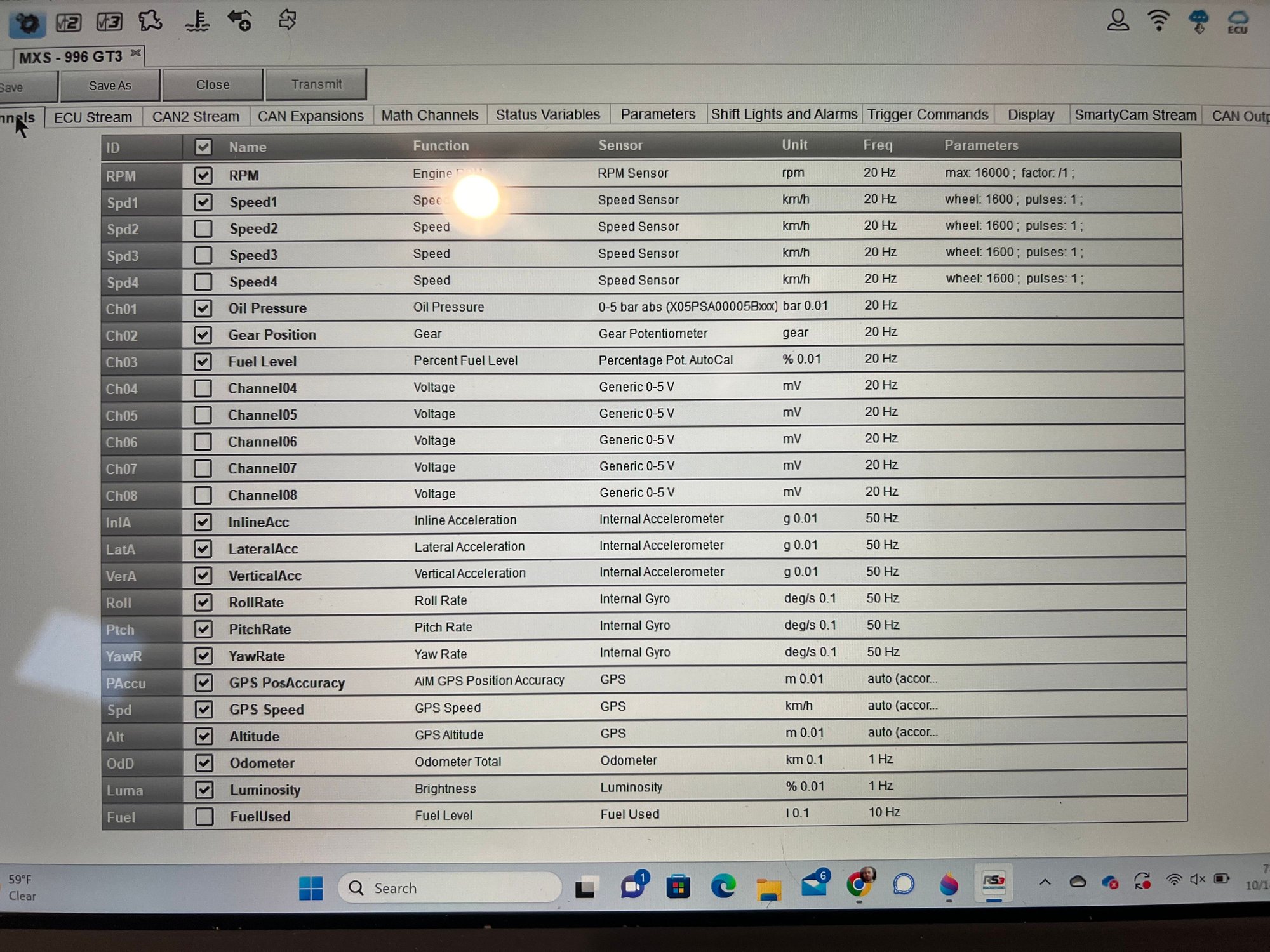
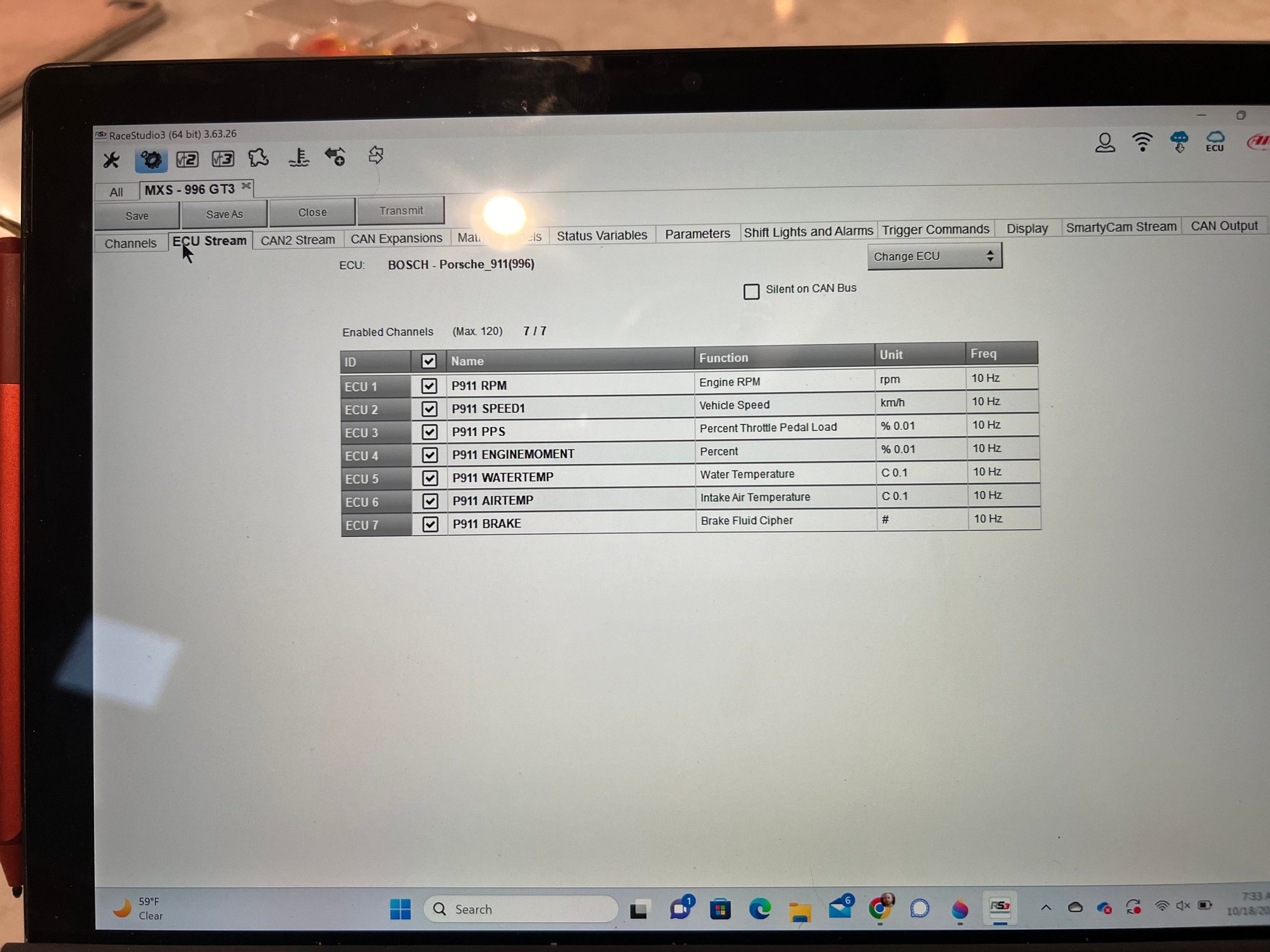
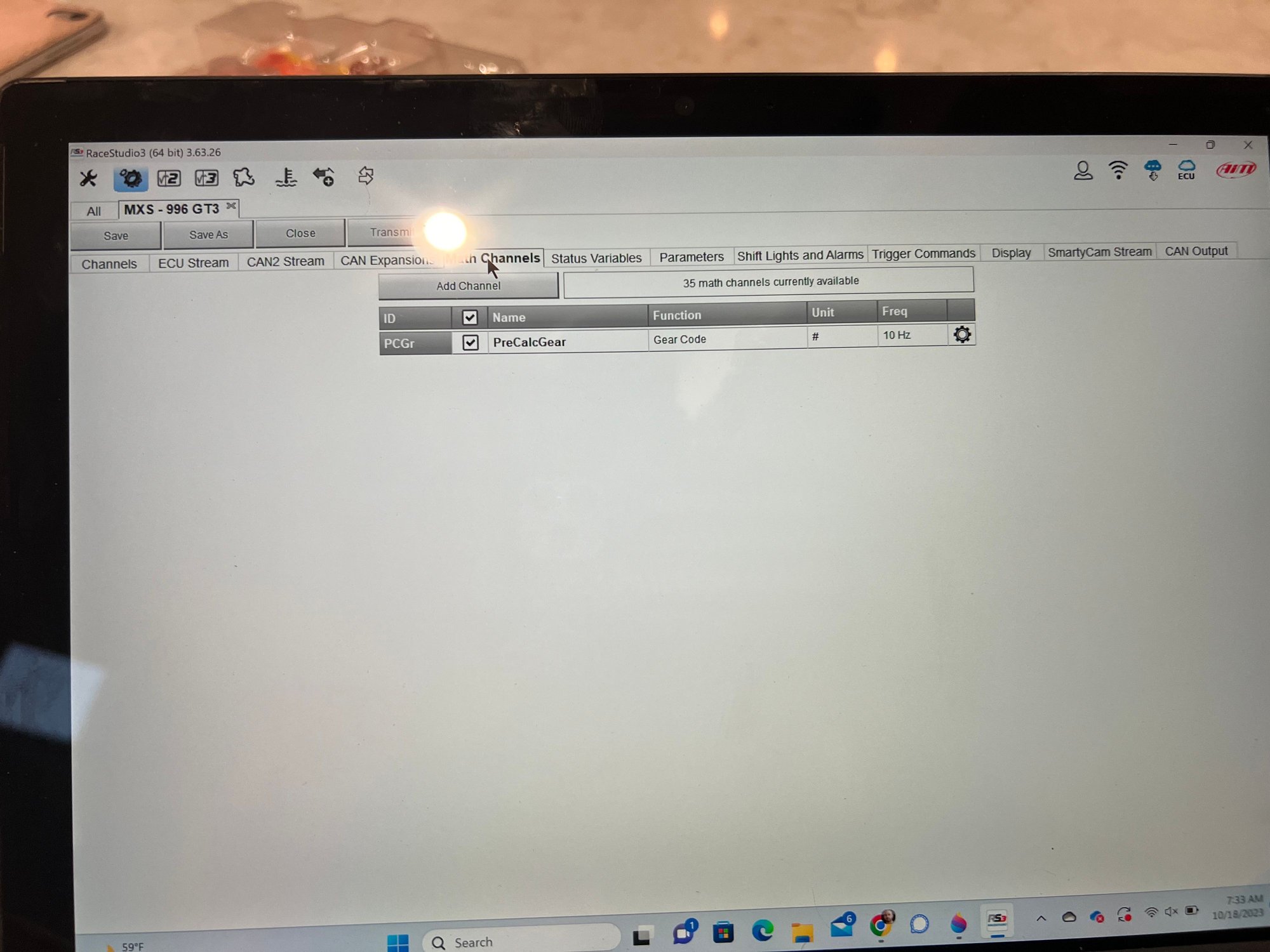
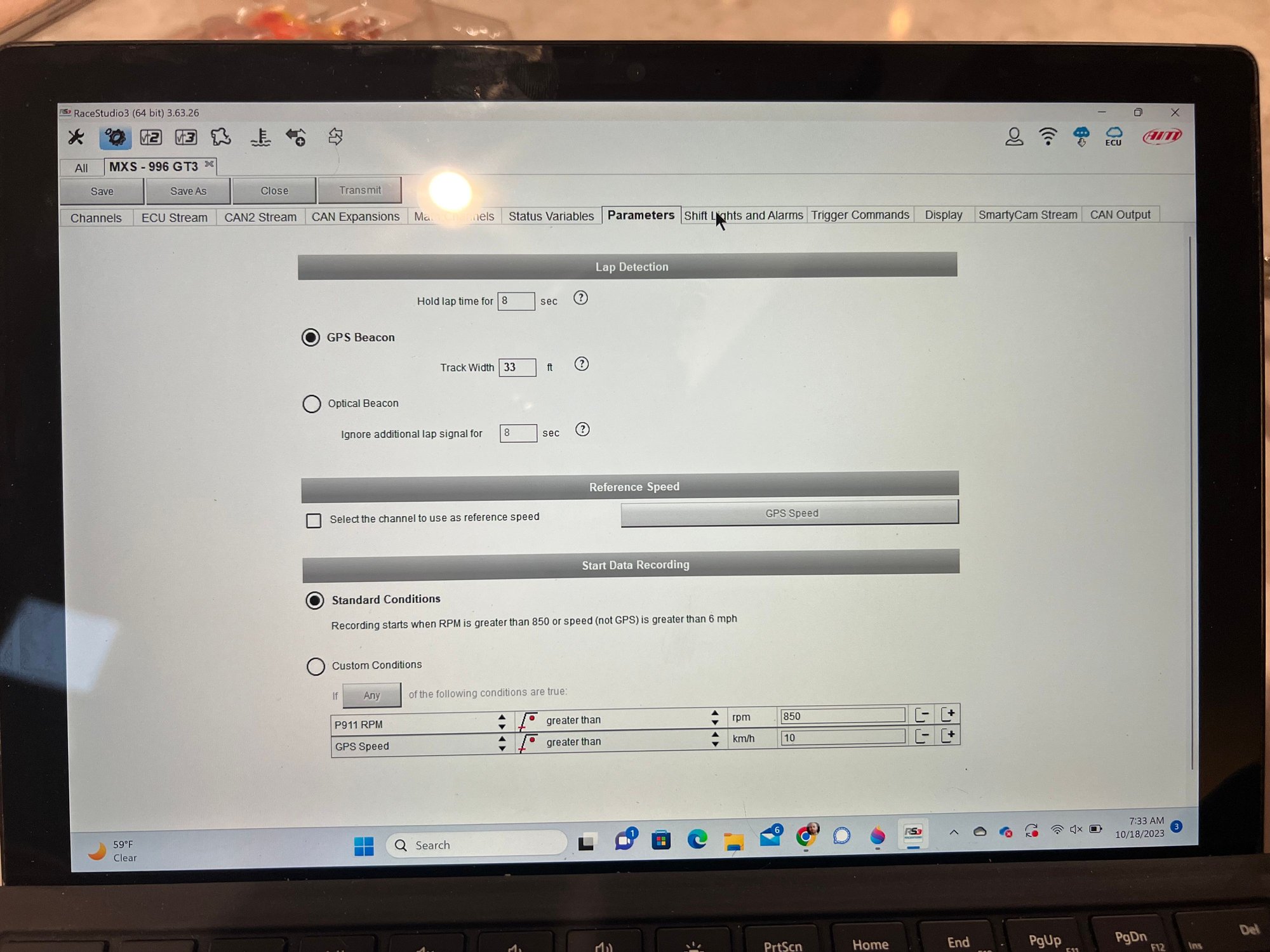
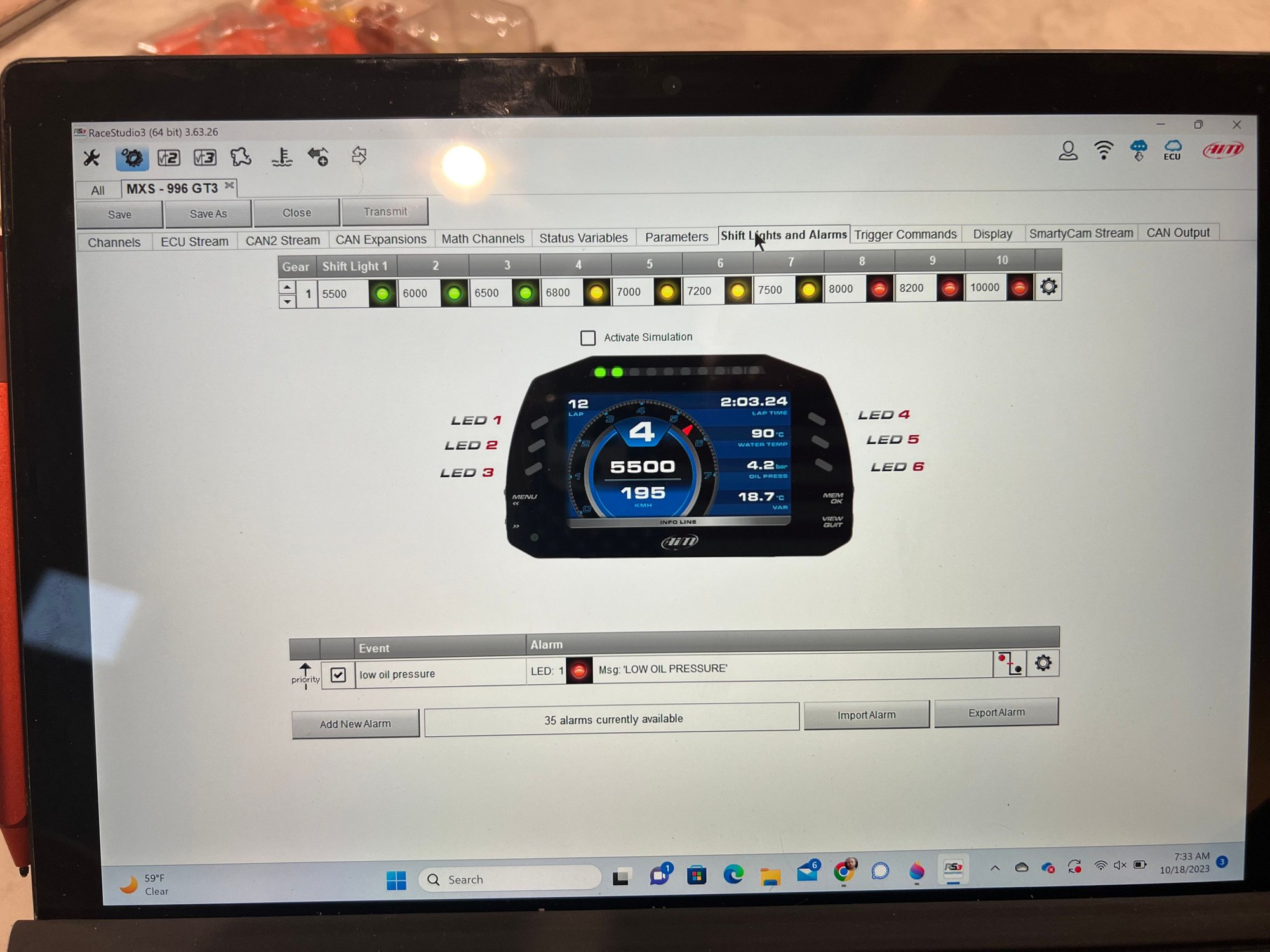
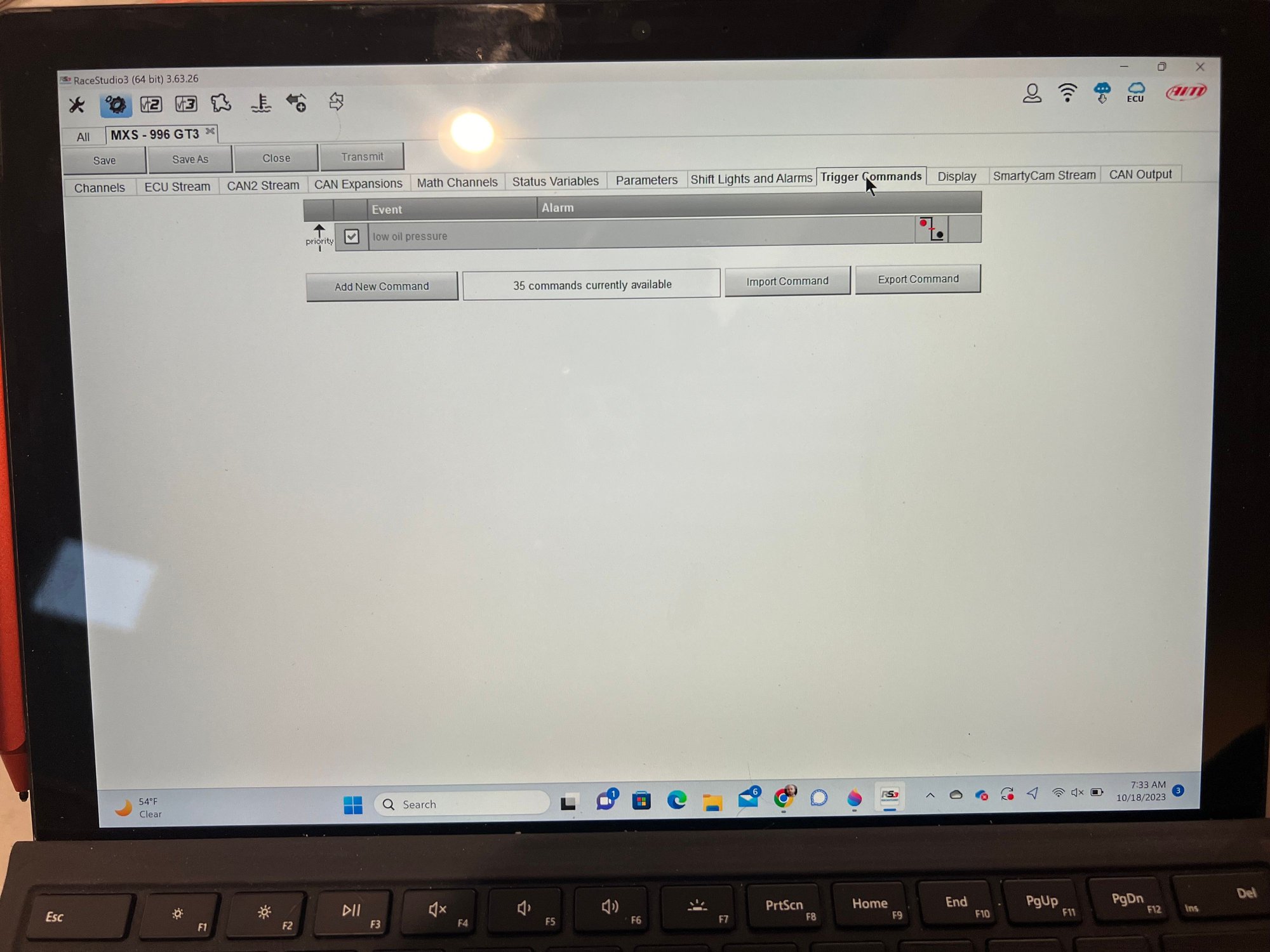
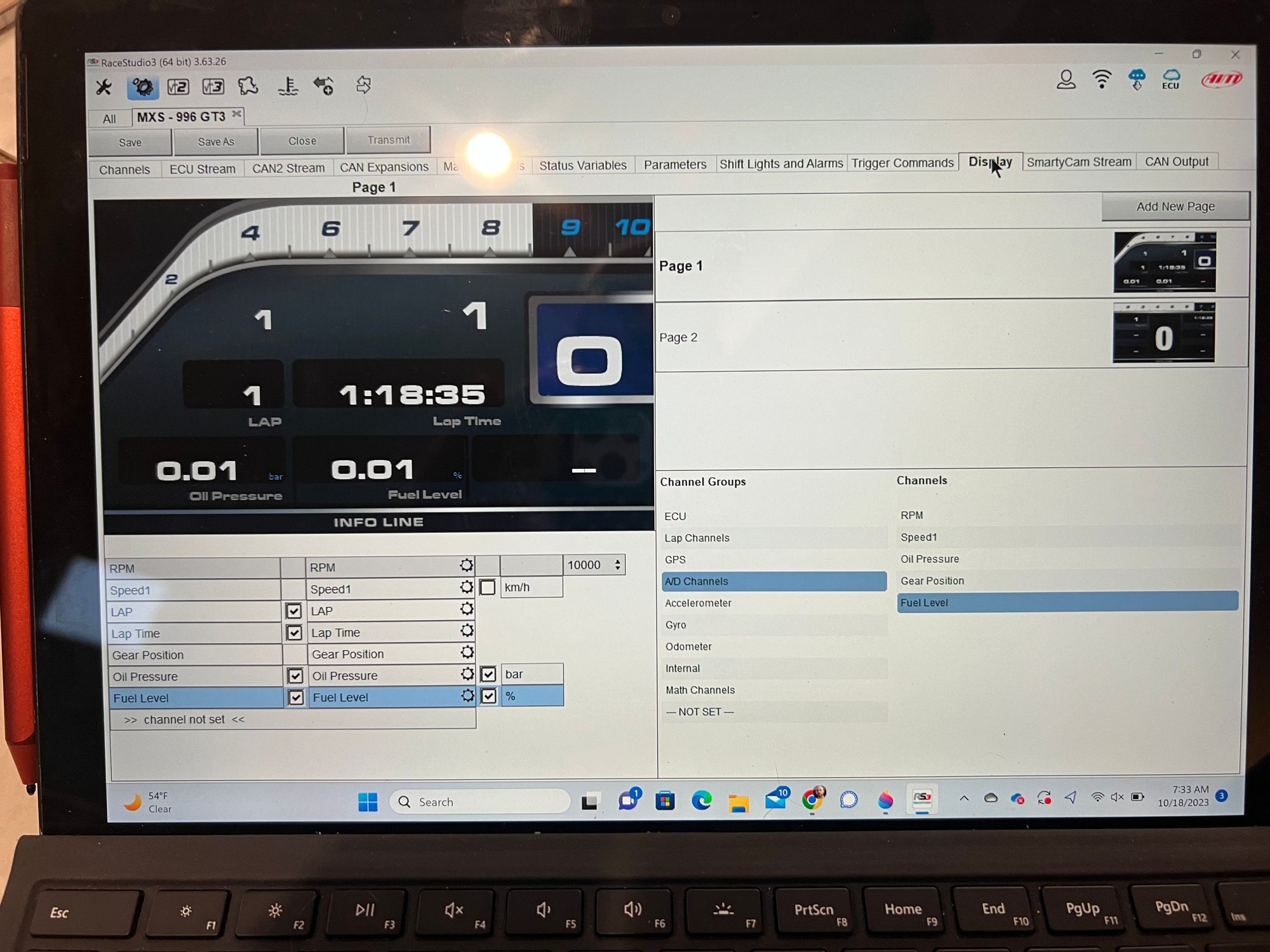
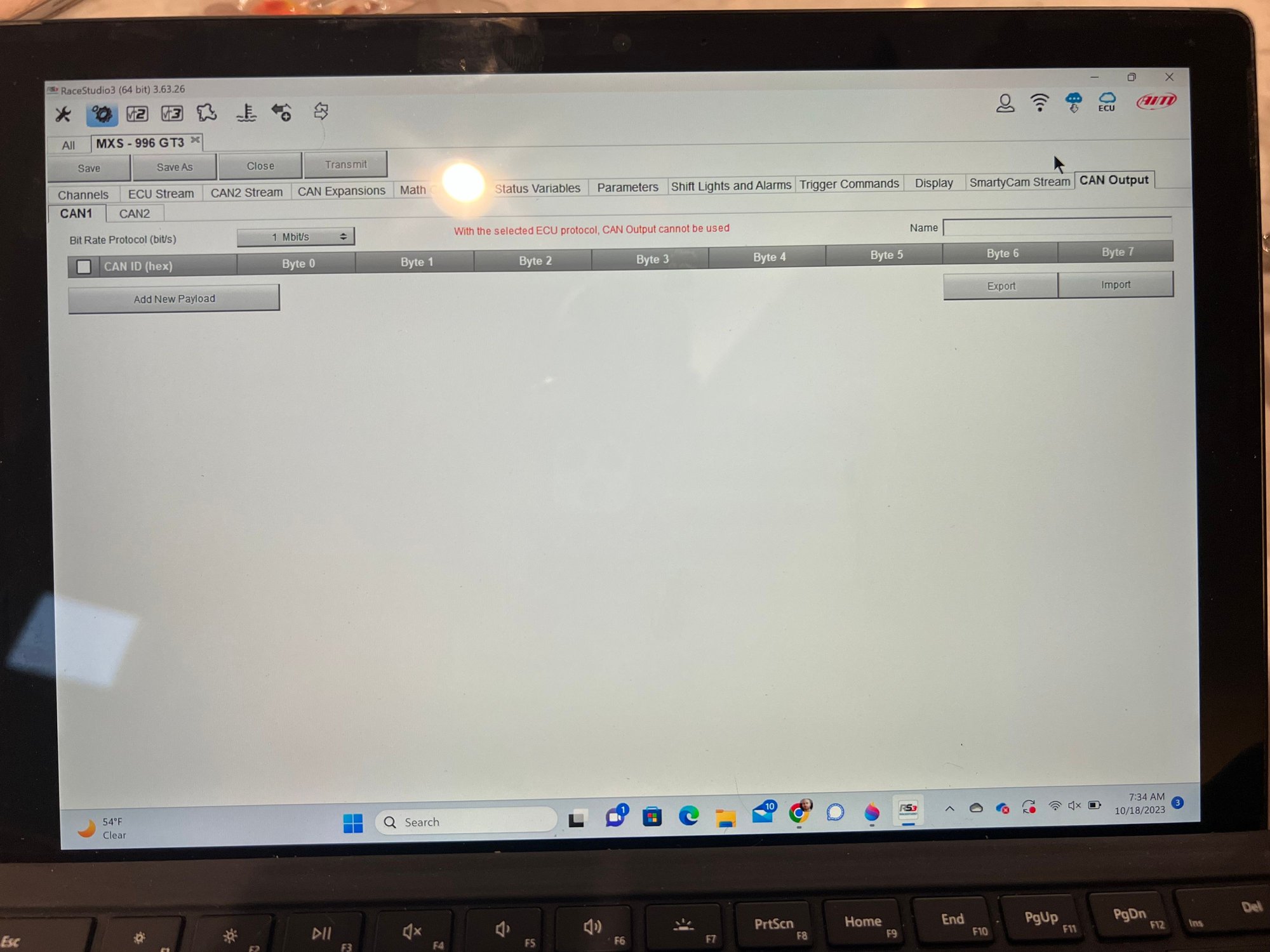
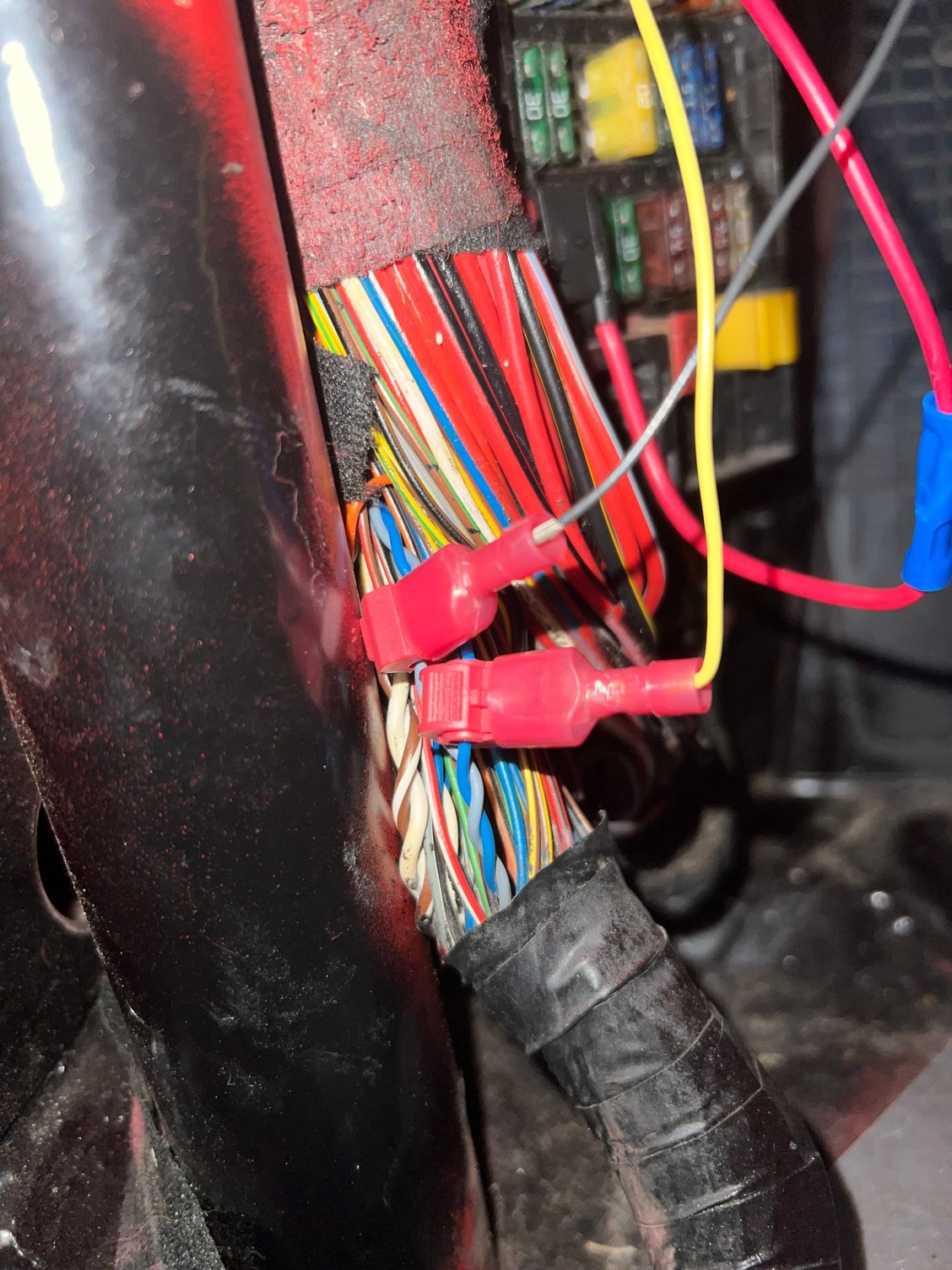
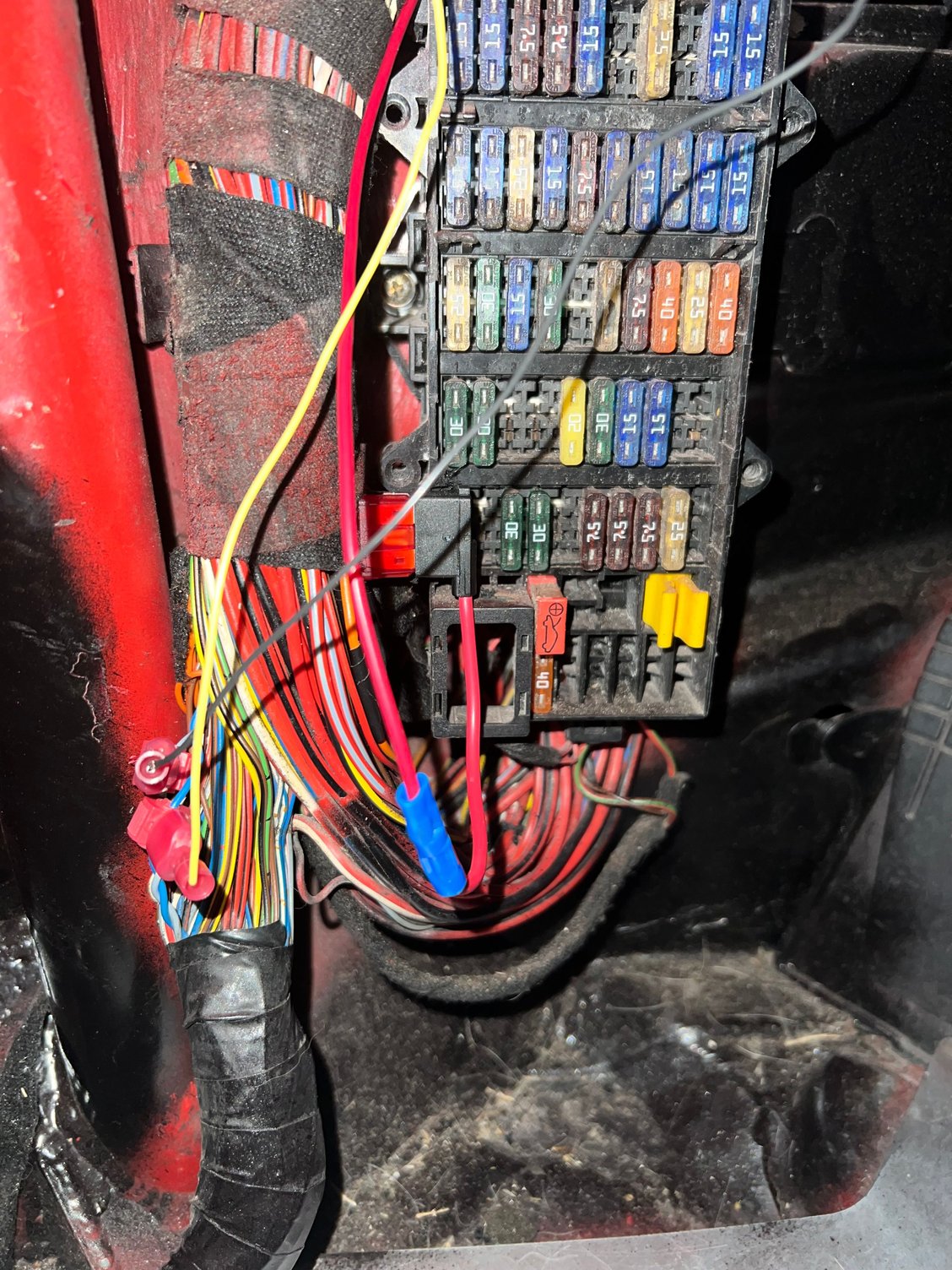
Can someone please help?
#20
Nordschleife Master
Didnt have time to look at the pics but u wont get oil pressure from the dme. U will need an external sender. If u r not getting rpm then u dont have the canbus correct. U should see water temp and tps too when correct.
Last edited by De Jeeper; 10-18-2023 at 09:21 AM.
#21
Rennlist Member
Thread Starter
#22
Nordschleife Master
#23
Nordschleife Master
Your can wires from the aim should be blue and white. R those extensions u added?
White (aim) to blue (ecu)
blue (aim) t grey (ecu)
Per procoach's instructions
White (aim) to blue (ecu)
blue (aim) t grey (ecu)
Per procoach's instructions
#24
Rennlist Member
Thread Starter
they are extensions that the PO added. The white AiM wire is now a yellow wire, and the blue is now a black wire (I am pretty sure that’s how they are attached now).
#25
Nordschleife Master
In your "display" tab u have to be on ecu not a/d chanels. Then u may have to click on the setup wheel graphic next to the rpm on the left side of the page and check the setting.
Also click in that oil pressure and change it to water temp and setup that chanel too.
Im not in front if my lap top so this is from memory.
Also remember to save and transmit to the aim everytime i make a change before testing.
Also click in that oil pressure and change it to water temp and setup that chanel too.
Im not in front if my lap top so this is from memory.
Also remember to save and transmit to the aim everytime i make a change before testing.
#26
Rennlist
Basic Site Sponsor
Basic Site Sponsor
Join Date: Jun 2008
Location: Durham, NC and Virginia International Raceway
Posts: 19,180
Received 3,346 Likes
on
1,900 Posts
In your "display" tab u have to be on ecu not a/d chanels. Then u may have to click on the setup wheel graphic next to the rpm on the left side of the page and check the setting.
Also click in that oil pressure and change it to water temp and setup that chanel too.
Im not in front if my lap top so this is from memory.
Also remember to save and transmit to the aim everytime i make a change before testing.
Also click in that oil pressure and change it to water temp and setup that chanel too.
Im not in front if my lap top so this is from memory.
Also remember to save and transmit to the aim everytime i make a change before testing.
I just buzzed through the pics but you can't have RPM checked in A/D channels AND ECU Stream. Deselect the RPM box under A/D channel tab, leave checked in ECU stream, Save and Transmit to see RPM readings.
Your oil pressure sensor selected is the WRONG sensor, so the calibration is off. it is not a 0-5 bar abs (Absolute) pressure sensor. Should be a X05PSA00150P18 0-150 psi sensor. In any case, the part number is laser etched on the sensor itself.
Change that, Save and Transmit and see what you have.
#27
Rennlist
Basic Site Sponsor
Basic Site Sponsor
Join Date: Jun 2008
Location: Durham, NC and Virginia International Raceway
Posts: 19,180
Received 3,346 Likes
on
1,900 Posts
In the A/D tab, I would uncheck RPM, Speed1 and anything other than Oil Pressure after making sure that oil pressure sensor is the correct one and it is in fact connected to the proper input CH lead on the dash harness.
I have NO idea where you're getting gear position under the A/D tab (which is why pre-calc is confused) and no idea how you're getting fuel level. That info does not come through and you can't use a linear or rotary potentiometer do measure that.
Under parameters, enable reference speed as GPS, select it, save it and transmit it.
I have NO idea where you're getting gear position under the A/D tab (which is why pre-calc is confused) and no idea how you're getting fuel level. That info does not come through and you can't use a linear or rotary potentiometer do measure that.
Under parameters, enable reference speed as GPS, select it, save it and transmit it.
#28
Rennlist Member
Thread Starter
In the A/D tab, I would uncheck RPM, Speed1 and anything other than Oil Pressure after making sure that oil pressure sensor is the correct one and it is in fact connected to the proper input CH lead on the dash harness.
I have NO idea where you're getting gear position under the A/D tab (which is why pre-calc is confused) and no idea how you're getting fuel level. That info does not come through and you can't use a linear or rotary potentiometer do measure that.
Under parameters, enable reference speed as GPS, select it, save it and transmit it.
I have NO idea where you're getting gear position under the A/D tab (which is why pre-calc is confused) and no idea how you're getting fuel level. That info does not come through and you can't use a linear or rotary potentiometer do measure that.
Under parameters, enable reference speed as GPS, select it, save it and transmit it.
I have the GPS but haven’t mounted it yet. So I need to get it plugged for it display speed via GPS?
#29
Nordschleife Master
Your screen shot for the "display" tab, in the middle column basically says to the aim to pull the info from the a/d chanel (analog/digital sensors). U need to unselect them, click on the ecu botton and enable the rpm, pps for throttle and water temp chanel uf u want it.
did u install an external sensor for oil pressure?
I do think u need to plug in the gps for speed and make sure in the set up its enabled as gps and an input frim the ecu
Last edited by De Jeeper; 10-18-2023 at 01:41 PM.
#30
Nordschleife Master
U almost have to put your brain in a different mindset for setting up an aim. The program is very powerful and versital. The problem is to be that way u (end user) has to set up the inputs, pathways and outputs. There is a very specific way to do this but u have to learn it. The aim youtube posts r long and hard to sort through and for some reason they cant put a ? botton next to stuff that brings up a drop down window with an explaination when u pass over it. This is why most have chosen to go with a Garmin as its super easy to set up and interpret but its limited.
Its amost like a bunch or race car computer nerds developed the software and beta tested it with another group of computer nerds. The format isnt very intuitive but its worth learning.
Im still trying to get a tpms system working after 6 months so dont get to fustrated.
Its amost like a bunch or race car computer nerds developed the software and beta tested it with another group of computer nerds. The format isnt very intuitive but its worth learning.
Im still trying to get a tpms system working after 6 months so dont get to fustrated.
The following users liked this post:
ProCoach (10-18-2023)


