AiM Update for MXL2, MXS, MXG, EVO4S, and EVO5
#1
Rennlist Hoonigan
which cost no drachmas
Lifetime Rennlist
Member
Rennlist
Site Sponsor
which cost no drachmas
Lifetime Rennlist
Member
Rennlist
Site Sponsor
Thread Starter
AiM released firmware updates this morning for MXL2, MXS, MXG, EVO4S, and EVO5 this morning that have important GPS updates. If you have one of these units, I really recommend doing this update as it's important to the GPS function and data alignment. Details at https://www.aim-sportline.com/en/sw-fw-download.htm#firmware
#3
Rennlist
Basic Site Sponsor
Basic Site Sponsor
Join Date: Jun 2008
Location: Durham, NC and Virginia International Raceway
Posts: 19,180
Received 3,346 Likes
on
1,900 Posts
Wait until after the race weekend.
__________________
-Peter Krause
www.peterkrause.net
www.gofasternow.com
"Combining the Art and Science of Driving Fast!"
Specializing in Professional, Private Driver Performance Evaluation and Optimization
Consultation Available Remotely and at VIRginia International Raceway
-Peter Krause
www.peterkrause.net
www.gofasternow.com
"Combining the Art and Science of Driving Fast!"
Specializing in Professional, Private Driver Performance Evaluation and Optimization
Consultation Available Remotely and at VIRginia International Raceway
#4
Basic Sponsor
Rennlist
Site Sponsor
Rennlist
Site Sponsor
I always recommend to just open RS3 before you leave, download all the updates, and just push them to the units when you get to the track if you get a chance.
or if its working fine and you don't have time, wait until you're ready to leave or get home.
It's really no different than your phone, apps or Office 365, they just do updates in the background automatically. Since we don't use our cars every day...(though I wish we did).
I just did our MXL2 before I loaded the car in the trailer (headed to Roebling Road as a vendor and doing a little driving)
or if its working fine and you don't have time, wait until you're ready to leave or get home.
It's really no different than your phone, apps or Office 365, they just do updates in the background automatically. Since we don't use our cars every day...(though I wish we did).
I just did our MXL2 before I loaded the car in the trailer (headed to Roebling Road as a vendor and doing a little driving)
__________________
Bob Saville
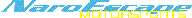
Getting You On Track!
www.naroescapemotorsports.com
704-395-2975
'07 SPC
'71 914/6 Huey
'04 GT3
Bob Saville
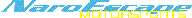
Getting You On Track!
www.naroescapemotorsports.com
704-395-2975
- Data Analysis & Coaching
- Drivers Gear
- Crew Gear
- Car Gear
'07 SPC
'71 914/6 Huey
'04 GT3
#5
Rennlist Hoonigan
which cost no drachmas
Lifetime Rennlist
Member
Rennlist
Site Sponsor
which cost no drachmas
Lifetime Rennlist
Member
Rennlist
Site Sponsor
Thread Starter
I disagree. The GPS problem this is fixing is with the synch of data to the GPS measures. There is no way to know that it happened until you download the data, so you have bad data for a session. The problem fixes itself with the next power cycle of the unit. I've had this problem on a few units over a while and have problems in some really good data (lap record kind of laps).
#6
Rennlist
Basic Site Sponsor
Basic Site Sponsor
Join Date: Jun 2008
Location: Durham, NC and Virginia International Raceway
Posts: 19,180
Received 3,346 Likes
on
1,900 Posts
I’m with Bob. Download the firmware updates within RS3 so you have them, but wait on transmitting until you have time to test. This is true for large updates, feature intros and the like.
As you say, we have seen channels misaligned with the GPS measures in a small percentage of the units out there.
Bottom line, is IF you’re trying to address a specific problem, then go ahead and update the Thursday-Friday of a race weekend.
This is especially true for incremental, light firmware updates, bug fixes being the main payload.
It doesn’t matter what the system or manufacturer is, including laptop and portable computer updates. If you’re not trying to address a specific issue or series of issues, leave it alone until you have time to test, hopefully before going to the racetrack.
As you say, we have seen channels misaligned with the GPS measures in a small percentage of the units out there.
Bottom line, is IF you’re trying to address a specific problem, then go ahead and update the Thursday-Friday of a race weekend.
This is especially true for incremental, light firmware updates, bug fixes being the main payload.
It doesn’t matter what the system or manufacturer is, including laptop and portable computer updates. If you’re not trying to address a specific issue or series of issues, leave it alone until you have time to test, hopefully before going to the racetrack.
Trending Topics
#9
Rennlist
Basic Site Sponsor
Basic Site Sponsor
Join Date: Jun 2008
Location: Durham, NC and Virginia International Raceway
Posts: 19,180
Received 3,346 Likes
on
1,900 Posts
#10
Three Wheelin'
I understand your point, however for me it seems that AIM is always updating itself for trivial issues that should have been hashed out during/around inception of the product. I'm just not a fan of AIM products because of this and some other reasons.
#11
Rennlist Hoonigan
which cost no drachmas
Lifetime Rennlist
Member
Rennlist
Site Sponsor
which cost no drachmas
Lifetime Rennlist
Member
Rennlist
Site Sponsor
Thread Starter
If there is anything I can ever help you out with in regards to AiM, please reach out.
#12
Three Wheelin'
I can certainly understand that. The problems can be annoying all the way to completely frustrating and leave with the feelings you have. The backwards compatibility can create some problems in the systems and there has been a lot of work in the background to try and eliminate problems from the start. With the diversity of the product line, installed base, and complexity in systems, some problems will be had. These GPS problems were from a change in the GPS system, not in how AiM handled it according to my understanding, but I could be wrong.
If there is anything I can ever help you out with in regards to AiM, please reach out.
If there is anything I can ever help you out with in regards to AiM, please reach out.



