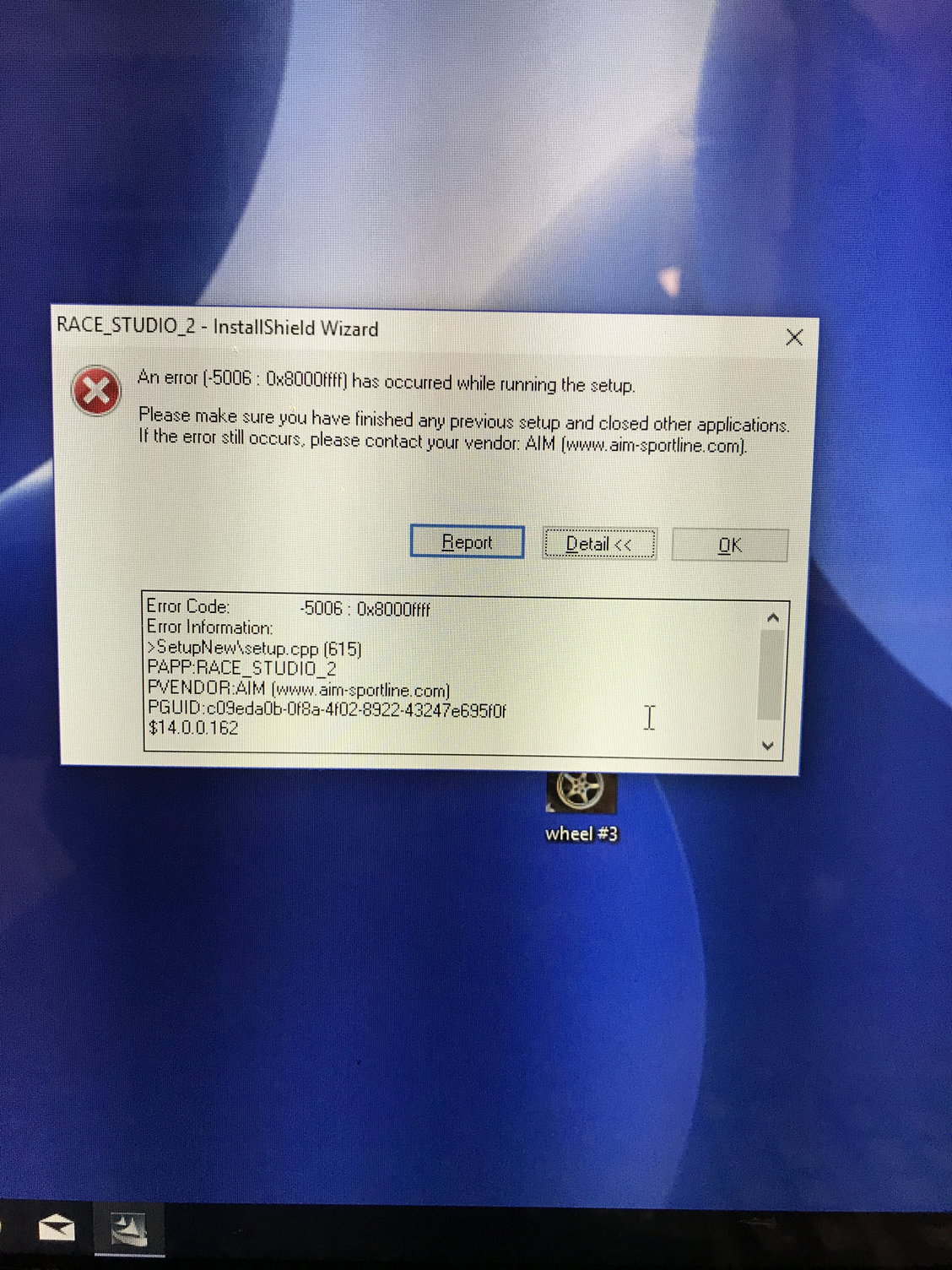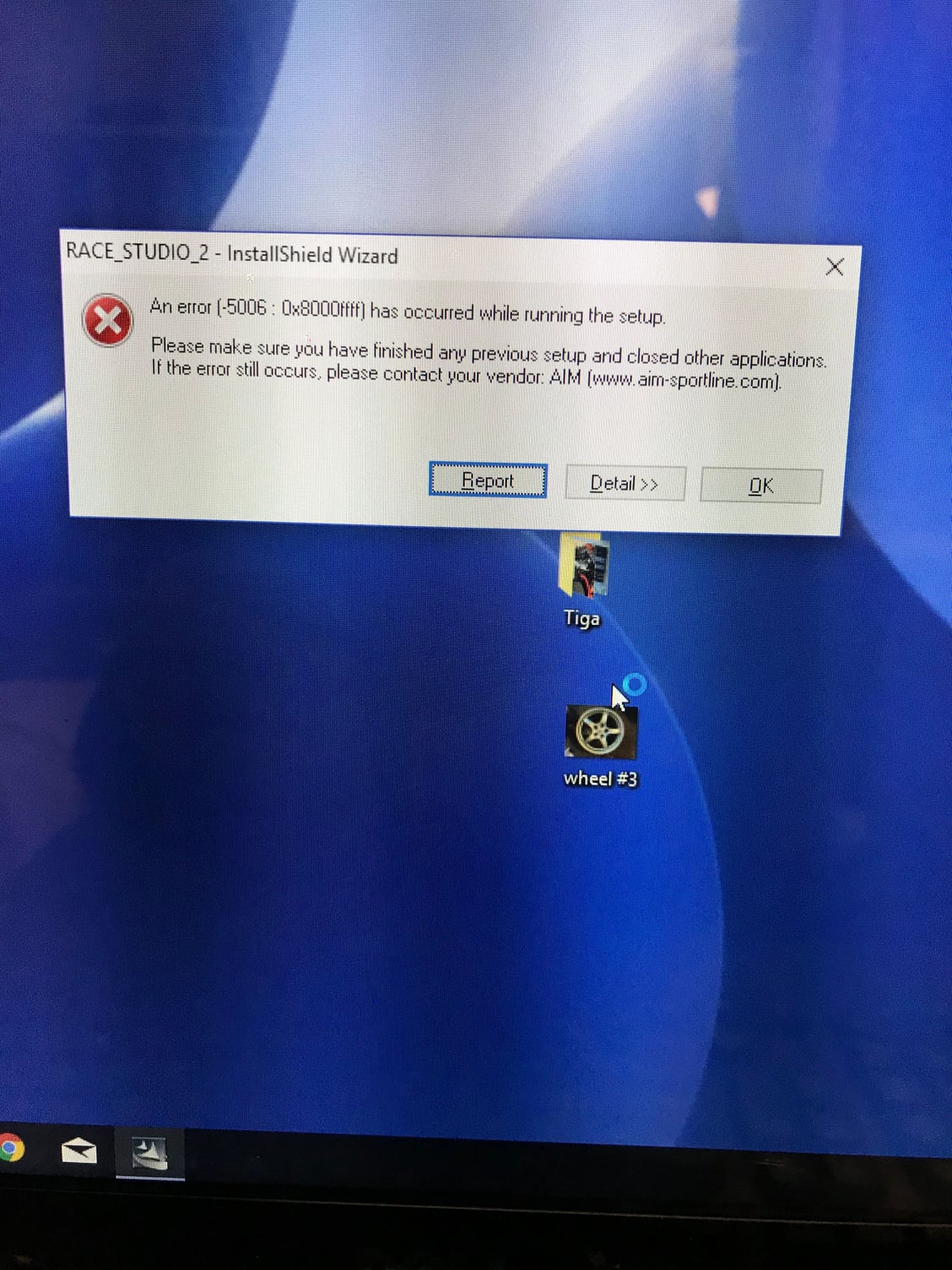AiM Race Studio 2 crashing constantly
#1
Recently whenever I go to close a file on RS2, the program crashes. I uploaded the latest version, but the problem continues.
So, I want to uninstall RS2 from my computer, then reinstall it. How can I do this w/o losing my testing data? Is there a folder I can copy somewhere?
I also have RS3, GPS manager, and SmartyCam 2 on my computer. Should I uninstall them as well?
So, I want to uninstall RS2 from my computer, then reinstall it. How can I do this w/o losing my testing data? Is there a folder I can copy somewhere?
I also have RS3, GPS manager, and SmartyCam 2 on my computer. Should I uninstall them as well?
#2
Rennlist
Basic Site Sponsor
Basic Site Sponsor
Join Date: Jun 2008
Location: Durham, NC and Virginia International Raceway
Posts: 18,680
Received 2,836 Likes
on
1,670 Posts
Can you reinstall RS3 first? That will install the latest RS2 and other fixes.
__________________
-Peter Krause
www.peterkrause.net
www.gofasternow.com
"Combining the Art and Science of Driving Fast!"
Specializing in Professional, Private Driver Performance Evaluation and Optimization
Consultation Available Remotely and at VIRginia International Raceway
-Peter Krause
www.peterkrause.net
www.gofasternow.com
"Combining the Art and Science of Driving Fast!"
Specializing in Professional, Private Driver Performance Evaluation and Optimization
Consultation Available Remotely and at VIRginia International Raceway
#4
Recently whenever I go to close a file on RS2, the program crashes. I uploaded the latest version, but the problem continues.
So, I want to uninstall RS2 from my computer, then reinstall it. How can I do this w/o losing my testing data? Is there a folder I can copy somewhere?
I also have RS3, GPS manager, and SmartyCam 2 on my computer. Should I uninstall them as well?
So, I want to uninstall RS2 from my computer, then reinstall it. How can I do this w/o losing my testing data? Is there a folder I can copy somewhere?
I also have RS3, GPS manager, and SmartyCam 2 on my computer. Should I uninstall them as well?
http://www.aimsports.com/eng/download/software-rs2.htm
I have seen this issue more than once where anti-virus software did something in the background and Race Studio software starts crashing. Even if you use different anti-virus software than the documentation the same general 'exception' process for AiM software location may fix your issue.
#6
Thanks for your suggestions. I tried both.
My system doesn't use Norton or the other type of anti-virus mentioned in the link on the AiM site. I have Windows Defender, and I could not find anything on there related to what was shown on the AiM guide.
I tried reinstalling RS3. This did not help. (I did not try reinstalling RS2 yet).
Note that my RS2 crashes only whenever I close a file I've been analyzing.
My system doesn't use Norton or the other type of anti-virus mentioned in the link on the AiM site. I have Windows Defender, and I could not find anything on there related to what was shown on the AiM guide.
I tried reinstalling RS3. This did not help. (I did not try reinstalling RS2 yet).
Note that my RS2 crashes only whenever I close a file I've been analyzing.
Trending Topics
#8
Rennlist
Basic Site Sponsor
Basic Site Sponsor
Join Date: Jun 2008
Location: Durham, NC and Virginia International Raceway
Posts: 18,680
Received 2,836 Likes
on
1,670 Posts
#10
Addict
Rennlist Member
Rennlist Member
I had a similar issue caused by my anti-virus software last year. I used McAfee and now use Windows Defender with no issues.
#12
Addict
Rennlist Member
Rennlist Member
#15
I'm thinking of buying an Apple laptop and installing AiM on it. Maybe that will solve my problems.
Do you guys know of any compatibility issues with using AiM on Apple products?
Do you guys know of any compatibility issues with using AiM on Apple products?