Big disparities between AiM Solo and EVO4 dataloggers
#16
Just an update. So far, this problem is still unresolved. The files were sent to AiM in Italy, and this was the answer:
"I just heard back from the main software guy in Italy. The problem is from the download of the file combining multiple sessions in one file. He said if you download the sessions again as separate files, the error will go away."
This makes no sense to me. Are they saying that you have to download a session immediately after each run?
On both my EVO and my Solo, when I look at the GPS map, the icons representing the different laps don't line up at the S/F line. I don't know why this happens in the first place, and when I try to do a "GPS lap insert," I am always able to do so.
Any thoughts?
"I just heard back from the main software guy in Italy. The problem is from the download of the file combining multiple sessions in one file. He said if you download the sessions again as separate files, the error will go away."
This makes no sense to me. Are they saying that you have to download a session immediately after each run?
On both my EVO and my Solo, when I look at the GPS map, the icons representing the different laps don't line up at the S/F line. I don't know why this happens in the first place, and when I try to do a "GPS lap insert," I am always able to do so.
Any thoughts?
#17
Here is a screenshot from several laps from my Solo data. All runs are from the same day. All should be aligned at the S/F line, but clearly they are all over the place.
Why does this happen?
Again, this is from a Solo. Should just be plug and play, right? Is there a software bug?
Why does this happen?
Again, this is from a Solo. Should just be plug and play, right? Is there a software bug?
#18
Here is a screenshot from several laps from my Solo data. All runs are from the same day. All should be aligned at the S/F line, but clearly they are all over the place.
Why does this happen?
Again, this is from a Solo. Should just be plug and play, right? Is there a software bug?
Why does this happen?
Again, this is from a Solo. Should just be plug and play, right? Is there a software bug?
Have looked at GPS Manager? If it was me, I'd probably just remove all of the tracks on the SOLO and re load from the PC database.
#19
Rennlist Hoonigan
which cost no drachmas
Lifetime Rennlist
Member
Rennlist
Site Sponsor
which cost no drachmas
Lifetime Rennlist
Member
Rennlist
Site Sponsor
Is it possible that you somehow have two tracks loaded into the SOLO with different S/F coordinates and depending on where you are when you turn it on, it recognized one or the other tracks.
Have looked at GPS Manager? If it was me, I'd probably just remove all of the tracks on the SOLO and re load from the PC database.
Have looked at GPS Manager? If it was me, I'd probably just remove all of the tracks on the SOLO and re load from the PC database.
So now, with the current situation, there are two things to do. Manually shift the data using the snap mode so you can align a lap to the other data for comparison (the quick way to align a lap). Second, correct the start/finish coordinates with GPS Manager so he doesn't have this problem again.
#20
Rennlist
Basic Site Sponsor
Basic Site Sponsor
Join Date: Jun 2008
Location: Durham, NC and Virginia International Raceway
Posts: 18,649
Received 2,800 Likes
on
1,654 Posts
The problem is from the download of the file combining multiple sessions in one file. He said if you download the sessions again as separate files, "the error will go away."
This makes no sense to me. Are they saying that you have to download a session immediately after each run?
This makes no sense to me. Are they saying that you have to download a session immediately after each run?
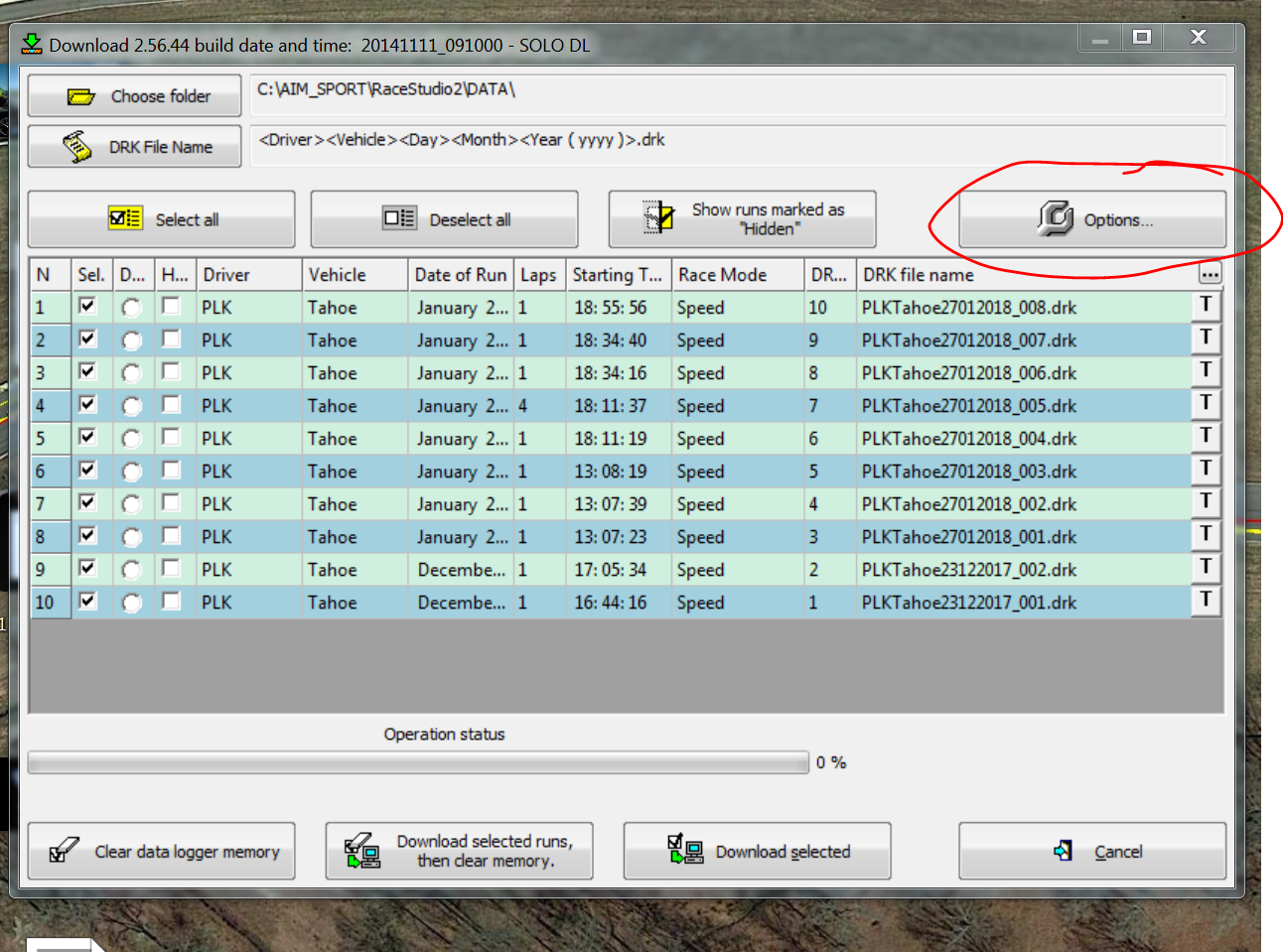
In the top right of the dialog box, there is a button called "Options" Select that and then select "download one file for each test"

Done!
__________________
-Peter Krause
www.peterkrause.net
www.gofasternow.com
"Combining the Art and Science of Driving Fast!"
Specializing in Professional, Private Driver Performance Evaluation and Optimization
Consultation Available Remotely and at VIRginia International Raceway
-Peter Krause
www.peterkrause.net
www.gofasternow.com
"Combining the Art and Science of Driving Fast!"
Specializing in Professional, Private Driver Performance Evaluation and Optimization
Consultation Available Remotely and at VIRginia International Raceway
#21
It is a start/finish problem. There was a mistake (not his) when the data from the Solo was downloaded as a combined session, so he can't do a GPS lap insert. If he still had the data on the Solo (he doesn't), he could re-download the data and it would be correctable with a GPS lap insert.
So now, with the current situation, there are two things to do. Manually shift the data using the snap mode so you can align a lap to the other data for comparison (the quick way to align a lap). Second, correct the start/finish coordinates with GPS Manager so he doesn't have this problem again.
So now, with the current situation, there are two things to do. Manually shift the data using the snap mode so you can align a lap to the other data for comparison (the quick way to align a lap). Second, correct the start/finish coordinates with GPS Manager so he doesn't have this problem again.
#22
Rennlist
Basic Site Sponsor
Basic Site Sponsor
Join Date: Jun 2008
Location: Durham, NC and Virginia International Raceway
Posts: 18,649
Received 2,800 Likes
on
1,654 Posts
Not if the devices have different GPS Manager database loads (or the track is not loade, or the start/finish is MANUALLY set on one or BOTH of the devices). Just trying to show how many variables exist that can screw up the mix, especially in legacy hardware.
I do like the idea of wiping clean the track list in both loggers.
Then, make sure the latest version of GPS Manager is loaded and the latest track database is installed.
Then, send the desired tracks to each device.
Thats what I would do before I send anything in for repair/diagnostics.
#23
Nope, not necessarily.
Not if the devices have different GPS Manager database loads (or the track is not loade, or the start/finish is MANUALLY set on one or BOTH of the devices). Just trying to show how many variables exist that can screw up the mix, especially in legacy hardware.
I do like the idea of wiping clean the track list in both loggers.
Then, make sure the latest version of GPS Manager is loaded and the latest track database is installed.
Then, send the desired tracks to each device.
Thats what I would do before I send anything in for repair/diagnostics.
#24
Thanks for all your input so far.
I will try these suggestions when I have time in the next few days and let you guys know how it worked out.
Yes, Solo data was downloaded all at once and the EVO data was from the same day.
I will try these suggestions when I have time in the next few days and let you guys know how it worked out.
Yes, Solo data was downloaded all at once and the EVO data was from the same day.

