Installing 911 emblem on rear of car
#1
I removed the 911 Carrera emblems on the back of my car and bought the larger 911 emblem which is offered by the factory and am looking for suggestions on how to install it so it looks correct.
#3
With a sharp hobby knife, cut around each number and remove. Now, you have a template on a rectangular sheet. Position the sheet and hold it in place with masking tape. Step back and observe this template for correct placement. Adjust as necessary.
Now remove the backing from each number and place it in the respective cutout of the template. Remove template.
Add talent to your resume'.
#6
Nordschleife Master
Putt them vertically instead of horizontally. That would be different.
#7
Palm hitting face on this... It's easy to put a badge on when there is one on the car already. Just tape around it and then put the new badge in place. If the car is badgeless, that's another story. I gave up after few attempts. The curvature of the rear bumper made my brain nearly explode.
Trending Topics
#8
Race Car
Join Date: Oct 2002
Location: Fairfax County, Virginia
Posts: 4,014
Received 3,864 Likes
on
1,352 Posts
Its not that hard, be creative! I had just '911' on the back of my car and removed it, because its not a 911, its a "911 S" and there IS a difference! LOL..... plus I have too much time on my hands....
So, I ordered "Carrera" and "S", then fiddled around with them on my desk, the whole key is to get the straight on the horizontal, and you'll never do that just eyeballing it, you will have to cut a template. So I took my "Carrera" and "S" and with a razor blade cut away an edge of the backing, then made a template. This photo shows it:

And here is your first template when done:

Next, you have to make a REVERSE of the template you just made (above) and that's what this looks like. Note that you don't have to do every character, just enough to give you alignment. This will be my install template that I worked out on graph paper. I will take this to the car and tape it down, checking the vertical and horizontal alignment about a dozen times:
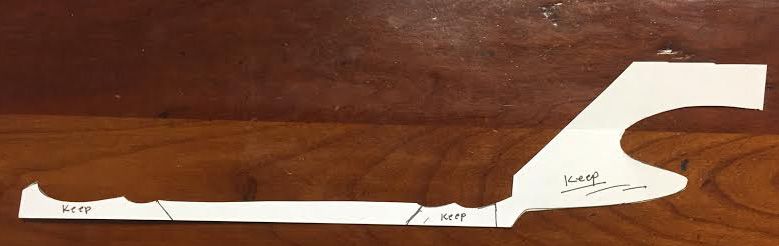
Then, when ready to apply the emblems, peel off the back and align them to the template, like this:

That's all you have to do....
Duane
So, I ordered "Carrera" and "S", then fiddled around with them on my desk, the whole key is to get the straight on the horizontal, and you'll never do that just eyeballing it, you will have to cut a template. So I took my "Carrera" and "S" and with a razor blade cut away an edge of the backing, then made a template. This photo shows it:

And here is your first template when done:

Next, you have to make a REVERSE of the template you just made (above) and that's what this looks like. Note that you don't have to do every character, just enough to give you alignment. This will be my install template that I worked out on graph paper. I will take this to the car and tape it down, checking the vertical and horizontal alignment about a dozen times:
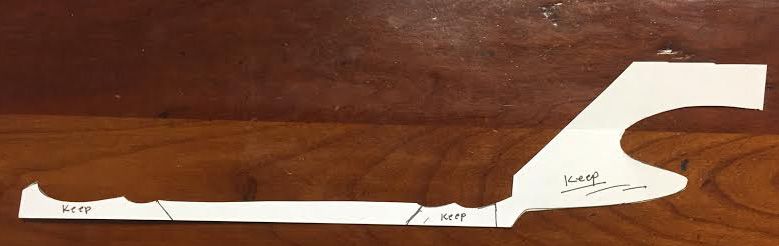
Then, when ready to apply the emblems, peel off the back and align them to the template, like this:

That's all you have to do....
Duane
#10
#12
Race Car
Join Date: Oct 2002
Location: Fairfax County, Virginia
Posts: 4,014
Received 3,864 Likes
on
1,352 Posts
And here is the finished product, installed with my template in less than 5 minutes last night. Prep the area with alcohol - center on the existing 'P O R S C H E' ( The middle of the "S" is exactly centered across the tail lights), get your horizontal alignment straight, tape the template on when you are sure of your alignment and press 'em on.


#13
What exactly did you order for the larger emblem and did you do it through the dealer? I am thinking of doing this with my 4S (ie putting the larger Carrera 4S on) and getting rid of the PORSCHE emblem.
#14
Race Car
Join Date: Oct 2002
Location: Fairfax County, Virginia
Posts: 4,014
Received 3,864 Likes
on
1,352 Posts
The "Carrera" is a 991 part # 991 559 237 01 , the "S" is larger and a 986/987 part # 986 559 243 01
The "S" is bigger and bolder on the 986 part than the current 991 "S"...Good catch!
The "S" is bigger and bolder on the 986 part than the current 991 "S"...Good catch!
#15
Rennlist Member
Ideally I'd recommend finding a friendly RLer that has the "911" trim on their car and creating a template from that, that way you will get the centering and spacing like factory.
you might also find a Porsche approved body shop, they may have such templates already
you might also find a Porsche approved body shop, they may have such templates already






