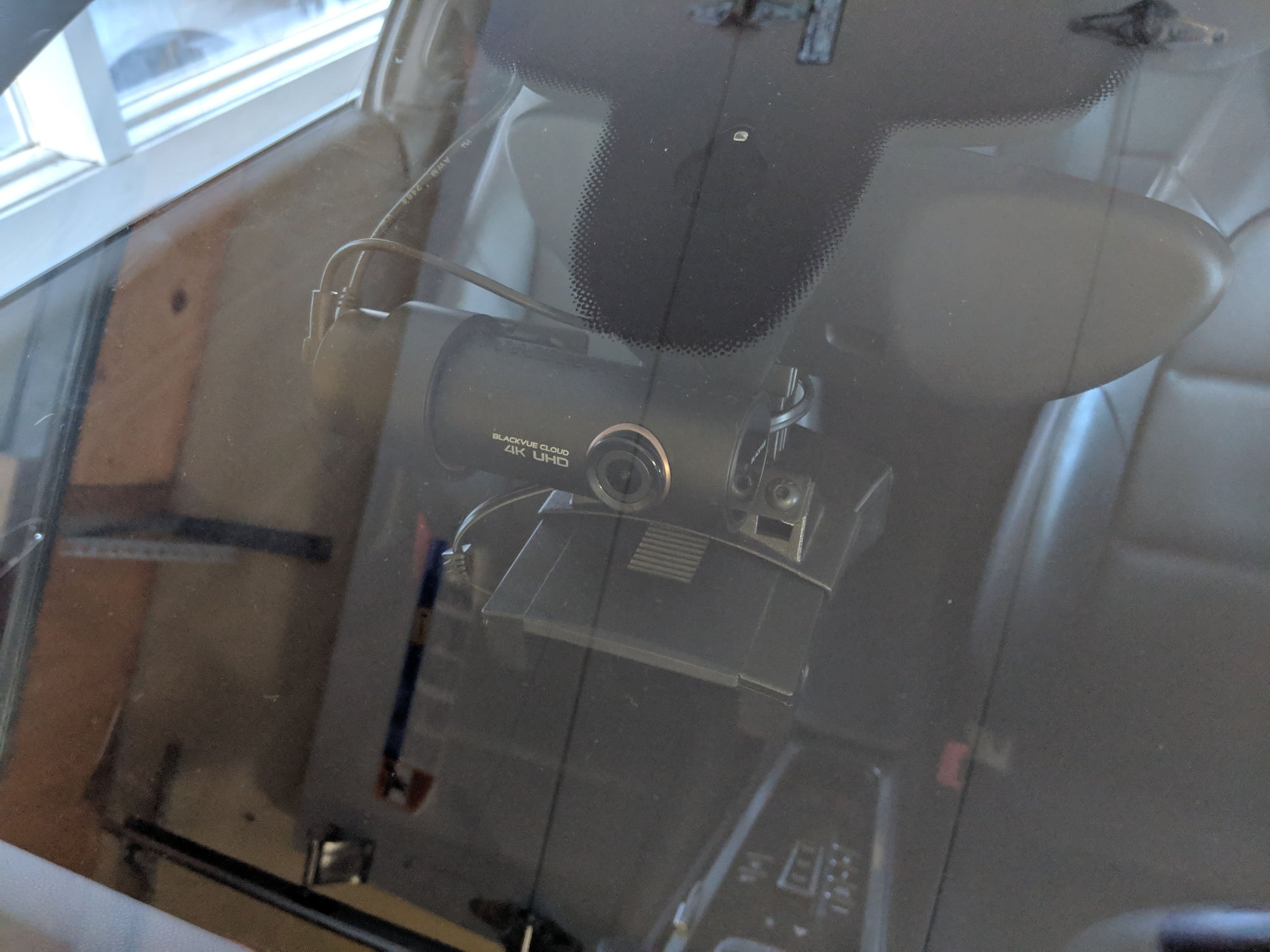Just DIY installed blackvue dashcam.
#31
Racer
Is this diagram at all useful for you?
I wasn't able to. There is a gap at the top of the glove box backing and if you look underneath, there are 3 holes from the bottom. I thought that the wires can be routed through, but when I shine a light inside, I can't seem to see it from the glove box. Someone else here left the battery in the glove box, so there must be a way to route the wires. I love your frunk installation but it seems like too much work as a DIY project for me. I also keep my collapsible golf push cart in the frunk and don't want it snagging on the wires or battery.
How much recording time do you get for 2-ch off the battery + extender?
How much recording time do you get for 2-ch off the battery + extender?
#32
I spent the last few hours trying to figure out how to get wiring through the glove box without success. Looked at the diagram provided but still can't figure out how to either lower the glove or remove it so I can run the wires to the backup battery unit in the glove.
Anyone remove the glove box before that can assist?
Anyone remove the glove box before that can assist?
#33
Instructor
Thread Starter
Join Date: Apr 2017
Location: San Francisco
Posts: 126
Likes: 0
Received 0 Likes
on
0 Posts
I spent the last few hours trying to figure out how to get wiring through the glove box without success. Looked at the diagram provided but still can't figure out how to either lower the glove or remove it so I can run the wires to the backup battery unit in the glove.
Anyone remove the glove box before that can assist?
Anyone remove the glove box before that can assist?
#34
 They do good work.
They do good work. I've got a Blackvue B-112 installed under my passenger seat which made the wiring a bit easier, but it is cramped under there now.
It's alright for an inexpensive camera, but I haven't been too impressed with the video quality, especially at night. I've been running both the C1 Pro and DR750S together for a little while now. Besides the video quality issue, getting the memory card in and out of the C1 Pro is difficult since they didn't make a little notch for your finger to push in. I actually have to use a memory card from a different dashcam to remove the card from the C1 Pro, heh.
#35
Hi Guys,
I'm about to order the DR-590-2CH from Blackvue Blackvue 590 -2CH
But I'm a little stuck on 2 things...
1) Anyone know which 'Fuse Tap' I should order that works best with a 2018- 911 C4 GTS Coupe? I will have the shop HARDWIRE the blackvue cameras.. Here is the link where you can select 4 different options for FUSE TAP.. Still not sure which one! Help?!
Power Magic Pro -
2) The Power Magic Battery Pack - Do I just need 1 of these? I saw some pics of someone with 2 of them? I daily drive my GTS, and I want the cameras to record even when I'm not driving & the car is parked while im @ work, AND overnight.. (recording upon any sign of motion or movement)... Again, I daily drive my GTS.
If I'm missing any info, please ask!
Thanks for the help!
I'm about to order the DR-590-2CH from Blackvue Blackvue 590 -2CH
But I'm a little stuck on 2 things...
1) Anyone know which 'Fuse Tap' I should order that works best with a 2018- 911 C4 GTS Coupe? I will have the shop HARDWIRE the blackvue cameras.. Here is the link where you can select 4 different options for FUSE TAP.. Still not sure which one! Help?!
Power Magic Pro -
2) The Power Magic Battery Pack - Do I just need 1 of these? I saw some pics of someone with 2 of them? I daily drive my GTS, and I want the cameras to record even when I'm not driving & the car is parked while im @ work, AND overnight.. (recording upon any sign of motion or movement)... Again, I daily drive my GTS.
If I'm missing any info, please ask!
Thanks for the help!
#36
Sorry I canít help with the fuse tap but I would suggest a battery pack back up vs the power magic pro. I had the pmp on my 997s w/o any issues but on my 958.2 CTT it drained the battery multiple times and finally had to replace it. I currently use the pmp on my ford raptor w/o any issues but if google pmp and porsche or Audi there are several issues with it draining the arm battery.
#37
Burning Brakes
Anyone having issues with the Blackvue 750 they installed. Just purchased a 2014 TTS that I am having camera's installed and the installer was pushing the 650 over the 750, saying the 750 was having hardware/software issues and folks were returning them. I can't seem to find any info in searching on a huge issue, and think he may have just been pushing it to sell old product, so am reaching out to see if anyone here has usage issues so far.
-TJ
-TJ
#38
Anyone having issues with the Blackvue 750 they installed. Just purchased a 2014 TTS that I am having camera's installed and the installer was pushing the 650 over the 750, saying the 750 was having hardware/software issues and folks were returning them. I can't seem to find any info in searching on a huge issue, and think he may have just been pushing it to sell old product, so am reaching out to see if anyone here has usage issues so far.
-TJ
-TJ
#39
Anyone having issues with the Blackvue 750 they installed. Just purchased a 2014 TTS that I am having camera's installed and the installer was pushing the 650 over the 750, saying the 750 was having hardware/software issues and folks were returning them. I can't seem to find any info in searching on a huge issue, and think he may have just been pushing it to sell old product, so am reaching out to see if anyone here has usage issues so far.
-TJ
-TJ
#41
Burning Brakes
Thanks for the info. I have switched to the 750. Everything I can find says it is better and I see none of the issues that he said was happening showing on any board talking about them.
-TJ
-TJ
#42
On my Boxster, I took apart the header and the a-pillar to run the wires. That was easy. Not sure how easy it is to do it in a 991.
#43
RL Community Team
Rennlist Member
Rennlist Member
I got this one, nice discount : https://www.massdrop.com/buy/blackvu...referer=9GNY83
Being a cab, the rear faced camera is near the home link , useful for other cars with the top down.
There was a suggestion to create an external case , like the gps wart, leaving the cam outside. I haven't pursued that, laziness takes the best of me...
Being a cab, the rear faced camera is near the home link , useful for other cars with the top down.
There was a suggestion to create an external case , like the gps wart, leaving the cam outside. I haven't pursued that, laziness takes the best of me...
#45
Nordschleife Master
Share details on how you managed to mount dashcam on the Blendmount?