Track app
#1
Rennlist Member
Thread Starter
Snowing right now, so am at my desk trying to figure this app out. Unfortunately, my home track, Mid-Ohio, is not on it. So, I tried the Add Track button, via Map. Ehh, doesn't seem to work. Either that or I don't know what the heck I'm doing.  Is the only real way to add a track map is by actually driving the track and have the app draw the map?
Is the only real way to add a track map is by actually driving the track and have the app draw the map?
Thanks!!
 Is the only real way to add a track map is by actually driving the track and have the app draw the map?
Is the only real way to add a track map is by actually driving the track and have the app draw the map?Thanks!!
#2
Pro
Snowing right now, so am at my desk trying to figure this app out. Unfortunately, my home track, Mid-Ohio, is not on it. So, I tried the Add Track button, via Map. Ehh, doesn't seem to work. Either that or I don't know what the heck I'm doing.  Is the only real way to add a track map is by actually driving the track and have the app draw the map?
Is the only real way to add a track map is by actually driving the track and have the app draw the map?
Thanks!!
 Is the only real way to add a track map is by actually driving the track and have the app draw the map?
Is the only real way to add a track map is by actually driving the track and have the app draw the map?Thanks!!
Ie, I would like the ability to use 'google maps' feature... from the pits, and 'designate' the start finish line... but you have to actually 'drive' over whatever section you want to be the start finish.
Once you set it up though... it's 'set it and forget it'... it will remember it, and record accordingly.
However, it will never 'show' the track video while 'recording' since it isn't a pre-recorded track. So the screen will just be black, with some recording message on it until your session is completed.
Best Regards,
Dave
#5
Rennlist Member
The app is not very useful if your local track is not in the database. Even when you record your track it will still not show you lap times, data, etc in real time as it blacks the screen out. It is annoying as the latest version actually keeps the telemetry in sync w/ the video better now so it would be a reasonable solution to video and monitoring your lap times as you drive. I don't get why they don't give you an option to accept liability and then show your lap time as you drive as it would make the app much more useful.
#6
RL Community Team
Rennlist Member
Rennlist Member
The app is not very useful if your local track is not in the database. Even when you record your track it will still not show you lap times, data, etc in real time as it blacks the screen out. It is annoying as the latest version actually keeps the telemetry in sync w/ the video better now so it would be a reasonable solution to video and monitoring your lap times as you drive. I don't get why they don't give you an option to accept liability and then show your lap time as you drive as it would make the app much more useful.
Trending Topics
#8
RL Community Team
Rennlist Member
Rennlist Member
Not sure what you mean, but the app does that automatically. No need to record separately as it uses your iPhone as the track data logger and camera.
#9
Pro
The app is not very useful if your local track is not in the database. Even when you record your track it will still not show you lap times, data, etc in real time as it blacks the screen out. It is annoying as the latest version actually keeps the telemetry in sync w/ the video better now so it would be a reasonable solution to video and monitoring your lap times as you drive. I don't get why they don't give you an option to accept liability and then show your lap time as you drive as it would make the app much more useful.
JJ99c2, not sure if you've used the latest one... but once you've done a session, you can apply a 'ghost car'... and it will work as a predictive timer, showing Green if current lap is ahead of best lap, or red if current lap is behind last lap.
Best Regards,
Dave
#10
Pro
The app is terrible , I canít understand why they didnít follow the z06 , put a camera in the rear view mirror and a SIM card in pcm to record it is beyond my comprehension
oh and to add insult to injury once you figure out how to log a few laps on your iPhone you canít send the file
oh and to add insult to injury once you figure out how to log a few laps on your iPhone you canít send the file
#11
Pro
The app is terrible , I canít understand why they didnít follow the z06 , put a camera in the rear view mirror and a SIM card in pcm to record it is beyond my comprehension
oh and to add insult to injury once you figure out how to log a few laps on your iPhone you canít send the file
oh and to add insult to injury once you figure out how to log a few laps on your iPhone you canít send the file
Best Regards,
Dave
#13
Rennlist Member
Thread Starter
While I do think the Corvette PDR is far more convenient, the app is pretty good when you get used to it. You can send from your iphone without any problems, just have to confirm/export first. Here's my recent video from last weekend, which I emailed to a few friends, and downloaded to the laptop/youtube:
Best Regards,
Dave
Best Regards,
Dave
#14
Rennlist Member
Agree
JJ99c2, not sure if you've used the latest one... but once you've done a session, you can apply a 'ghost car'... and it will work as a predictive timer, showing Green if current lap is ahead of best lap, or red if current lap is behind last lap.
I believe it does have this feature, as it has an Import and export feature with and without video. So it seems you could export the 'data/telemetry' and put it 'over' your 'GoPro' video for example. I have not done this, but it seems capable of doing it.
Best Regards,
Dave
JJ99c2, not sure if you've used the latest one... but once you've done a session, you can apply a 'ghost car'... and it will work as a predictive timer, showing Green if current lap is ahead of best lap, or red if current lap is behind last lap.
I believe it does have this feature, as it has an Import and export feature with and without video. So it seems you could export the 'data/telemetry' and put it 'over' your 'GoPro' video for example. I have not done this, but it seems capable of doing it.
Best Regards,
Dave
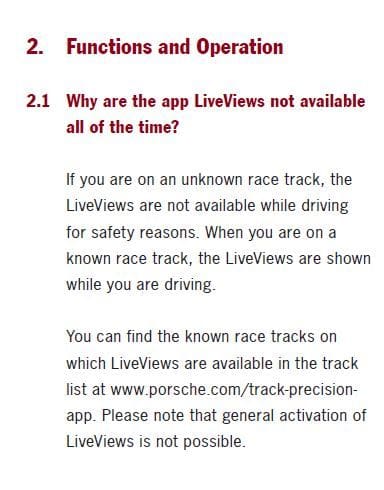
#15
Race Director
I’ve found this option and app from Porsche is pretty useless.
For one thing..It doesn’t sync the video with the steering, throttle rpm and speed info on the video very well.
For one thing..It doesn’t sync the video with the steering, throttle rpm and speed info on the video very well.

