Racelogic Video VBOX HD2 Review
#31
Rennlist
Basic Site Sponsor
Basic Site Sponsor
Join Date: Jun 2008
Location: Durham, NC and Virginia International Raceway
Posts: 18,649
Received 2,802 Likes
on
1,655 Posts
It would take me two days and a vector drawing program to do it and the fettling of the CAN .ref file channel assignments are done for you.
Most folks load one scene and run with it for some time. It's all completely configurable. We'll probably offer a 991 GT3 scene, too.
Even though the older VBOX HD used a "global shutter" (as opposed to "rolling shutter" like the old go pros) and the new one does not, the video quality is 1080P for BOTH picture in picture AND forward facing, whereas the SmartyCam HD Rev2.1 is 720P single.
It is truly stunning on a 60" 1080 TV in the debrief motor home!

__________________
-Peter Krause
www.peterkrause.net
www.gofasternow.com
"Combining the Art and Science of Driving Fast!"
Specializing in Professional, Private Driver Performance Evaluation and Optimization
Consultation Available Remotely and at VIRginia International Raceway
-Peter Krause
www.peterkrause.net
www.gofasternow.com
"Combining the Art and Science of Driving Fast!"
Specializing in Professional, Private Driver Performance Evaluation and Optimization
Consultation Available Remotely and at VIRginia International Raceway
#32
On the recording quality, I find medium (~4.5GB/hour) perfectly adequate, but high (~6 GB/hour) is enabled by default in the latest firmware, this can be changed by altering the scene parameters in VBOX Video Setup and sending the scene again to the HD2.
The SNB GT4 scene is fully functional. Do you NEED this to use the HD2? No, but it's really nice!
I really recommend the HD2 be mounted in the open air. The unit's powerful rendering processors (and the fact that the finned case top is the heat sink) generates enough heat so I would not enclose it in a glovebox or inside a sealed area. The OLED is most useful in the lower left corner of the windscreen or lower central area of the windscreen, aimed towards the driver. It's easier to read than other backlit or LCD displays.
The SNB GT4 scene is fully functional. Do you NEED this to use the HD2? No, but it's really nice!
I really recommend the HD2 be mounted in the open air. The unit's powerful rendering processors (and the fact that the finned case top is the heat sink) generates enough heat so I would not enclose it in a glovebox or inside a sealed area. The OLED is most useful in the lower left corner of the windscreen or lower central area of the windscreen, aimed towards the driver. It's easier to read than other backlit or LCD displays.
No. Generic overlays are included and I recommend everyone come up to speed using the loaded "scene" or overlay. When and if you want to add vehicle-specific information AND make a physical connection TO the car, THEN you can begin to experiment with bespoke, custom and semi-custom overlays.
As time goes on, there will be some additional scenes offered in the public forum areas of Racelogic, but this system is SO new, no one has had an opportunity to do that. The only custom scene I know is the payware scene built, tested and vetted by SNB and I specifically for the 981 GT4. I'm sure that if there is a demand, we can come up with some more, as well as savvy folks building their own with vector drawing programs like Illustrator and CorelDraw. HTH.
As time goes on, there will be some additional scenes offered in the public forum areas of Racelogic, but this system is SO new, no one has had an opportunity to do that. The only custom scene I know is the payware scene built, tested and vetted by SNB and I specifically for the 981 GT4. I'm sure that if there is a demand, we can come up with some more, as well as savvy folks building their own with vector drawing programs like Illustrator and CorelDraw. HTH.

Racelogic does have sample scene files available (here for the curious). However, these won't work, as they are for the previous Vbox products and are not compatible with the current version. Peter, you of course know this but for other folks here, you need the following to make a custom scene:
1. The Vbox Setup app available here. You'll need to register your HD2 first to get access to the downloads.
2. If you want to build a scene file that'll work with CAN data, you need the CAN database file for the GT4. This is not posted on Racelogic's Website yet. The Cayman and Cayman S CAN database files are on the Web site but they do not work with the GT4. To get the GT4 CAN database file, just email support@racelogic.co.uk and request the file. It will be named something like "2016 Porsche Cayman GT4.ref"
3. You'll need to read the manual
 No, really: it's tricky but the manual is good. Here are some links:
No, really: it's tricky but the manual is good. Here are some links:Main support page for HD2 with Quick Start and User Guide
Page from the User Guide that discusses CAN
With the Vbox Video app set up (and yes it is only Windows; I'm using VMware to run it on my Mac), you'll need to install the CAN database reference file. It's straightforward: go to Settings > CAN. Change the Source from "Racelogic module" to "User configurable", then click "Load database". Select the .ref database file and load it.
Once loaded, you'll see all the CAN channels listed. In the box labelled "Tick channels to log", check the box next to Log. This will make all the channels available to use. (I suppose you could just pick the ones you'll know you'll use but there doesn't seen to be a downside to choosing them all.) At this point, the CAN screen should look like this:
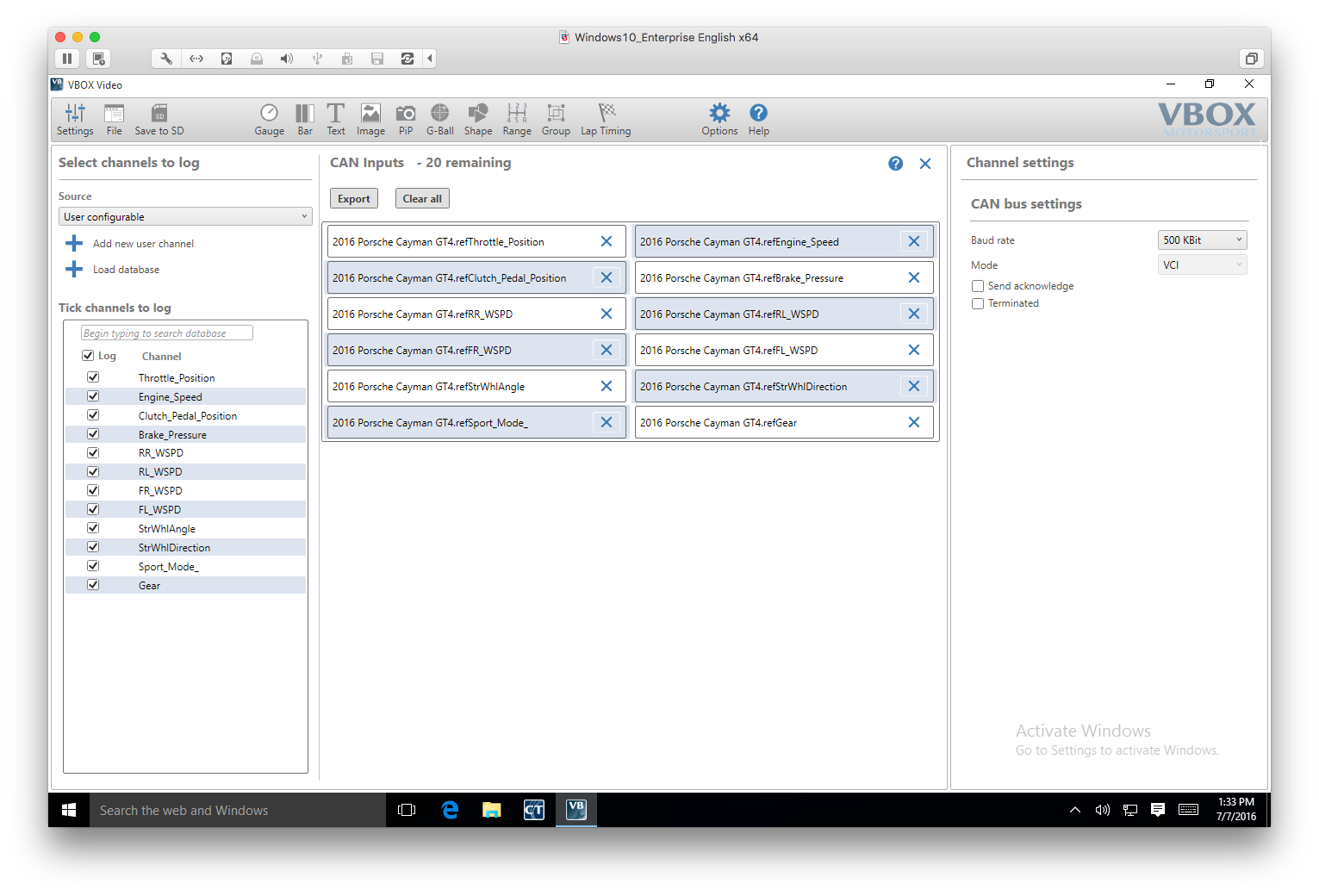
Now, click on Settings again (in the top left) and choose Scene. To test to make sure the CAN info got added correctly, you can add a scene element and make sure there's an option for it to use CAN data. For example, I clicked on Bar (at the top of the screen) and selected the Vertical Green 0-100 Bar. That will add the outline of the bar to the main scene window. If I click on the bar, on the right hand side of the screen - where the details for the element selected are displayed - I can click on "GPS" under the Parameter section and change it to CAN. In the pop-up menu just below that, I can now see all the CAN parameters that are available for me to use with that bar. Here's what it looks like:
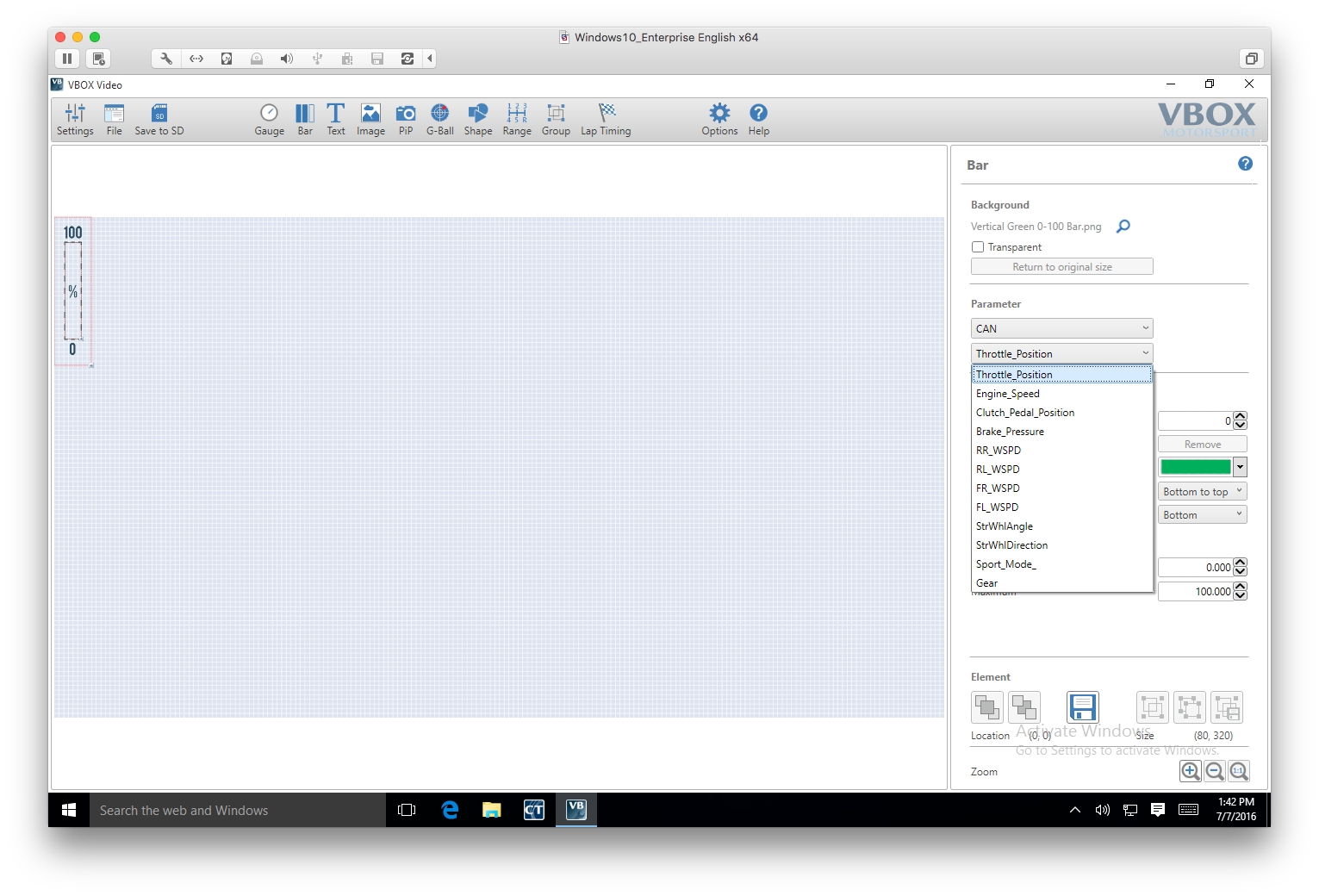
Ok, that's quick rundown on what I've played with so far. A couple of other notes:
1. If you click on the File menu, you can see a bunch of sample scene files that you can then modify.
2. There doesn't seem to be a way to get a bar element that's useful for showing steering angle. The bars go from top to bottom and left to right (or vice versa) but there's not an option to go from the middle. I've asked Racelogic about this; Peter maybe you know. For now, I'm using this wheel:

To use the wheel icon, I clicked on Gauge, then New. A blank gauge appeared and I made the background transparent and selected the wheel icon file as the needle.
3. Other than saving the scene file, then uploading it to the Vbox and going for a drive, I don't know of a way of testing scene files. It's too bad: it would be nice to be able to take a scene file and apply it to .vbo data that's already been created. It's great that the Vbox takes the scene file and uses it to overlay video in real time but it would also nice to be able to render video independently. Hey, I could buy another Vbox product: their GPS signal generator which I could use to trick the Vbox into thinking it's going around track. That would be cool...
Last edited by FergusH; 07-07-2016 at 08:13 PM.
#33
Rennlist
Basic Site Sponsor
Basic Site Sponsor
Join Date: Jun 2008
Location: Durham, NC and Virginia International Raceway
Posts: 18,649
Received 2,802 Likes
on
1,655 Posts
Hahahaha! You GO, FergusH!
#35
Rennlist
Basic Site Sponsor
Basic Site Sponsor
Join Date: Jun 2008
Location: Durham, NC and Virginia International Raceway
Posts: 18,649
Received 2,802 Likes
on
1,655 Posts
#36
Ok, more notes:
I've been thinking that I'd put the HD2 under the passenger seat of my car. That would mean that I'd need to use the RLCAB073 cable and a USB key to record data, since the SD card on the HD2 wouldn't easily be accessible.
However, I just realized that when you load a new scene file, you need to reboot the HD2 and the only way to do that is to remove the power. That's easy if I power the unit via the cigarette lighter adapter - I can just take the lighter end out of the socket in the glove box - but it's trickier if the power is coming from the fuse box.
Probably the best solution is to use fuse box power but to have a power switch on the cable so that it's easy to power cycle the unit...and it's easy to just turn off the HD2 when I'm not at the track.
Now I need to go find a power switch to add inline to the power cable.
I've been thinking that I'd put the HD2 under the passenger seat of my car. That would mean that I'd need to use the RLCAB073 cable and a USB key to record data, since the SD card on the HD2 wouldn't easily be accessible.
However, I just realized that when you load a new scene file, you need to reboot the HD2 and the only way to do that is to remove the power. That's easy if I power the unit via the cigarette lighter adapter - I can just take the lighter end out of the socket in the glove box - but it's trickier if the power is coming from the fuse box.
Probably the best solution is to use fuse box power but to have a power switch on the cable so that it's easy to power cycle the unit...and it's easy to just turn off the HD2 when I'm not at the track.
Now I need to go find a power switch to add inline to the power cable.
#37
Rennlist Member
Ok, more notes:
I've been thinking that I'd put the HD2 under the passenger seat of my car. That would mean that I'd need to use the RLCAB073 cable and a USB key to record data, since the SD card on the HD2 wouldn't easily be accessible.
However, I just realized that when you load a new scene file, you need to reboot the HD2 and the only way to do that is to remove the power. That's easy if I power the unit via the cigarette lighter adapter - I can just take the lighter end out of the socket in the glove box - but it's trickier if the power is coming from the fuse box.
Probably the best solution is to use fuse box power but to have a power switch on the cable so that it's easy to power cycle the unit...and it's easy to just turn off the HD2 when I'm not at the track.
Now I need to go find a power switch to add inline to the power cable.
I've been thinking that I'd put the HD2 under the passenger seat of my car. That would mean that I'd need to use the RLCAB073 cable and a USB key to record data, since the SD card on the HD2 wouldn't easily be accessible.
However, I just realized that when you load a new scene file, you need to reboot the HD2 and the only way to do that is to remove the power. That's easy if I power the unit via the cigarette lighter adapter - I can just take the lighter end out of the socket in the glove box - but it's trickier if the power is coming from the fuse box.
Probably the best solution is to use fuse box power but to have a power switch on the cable so that it's easy to power cycle the unit...and it's easy to just turn off the HD2 when I'm not at the track.
Now I need to go find a power switch to add inline to the power cable.
I haven't used the HD2 yet, but in the VBox Pro with OLED you can select the scene from the OLED.
#38
I also noticed that if you're loading a new scene file that it gets deleted off the SD card. Makes sense but it could catch you out if you hadn't saved it somewhere else.
#39
Rennlist
Basic Site Sponsor
Basic Site Sponsor
Join Date: Jun 2008
Location: Durham, NC and Virginia International Raceway
Posts: 18,649
Received 2,802 Likes
on
1,655 Posts
I don't recommend that. You'll forget to turn it on, have your best run. Ever. And be pissed off for all time... 
The third fuse over from the left on the bottom of the fuse box is switched power.
Buy an Littlefuse add a circuit and you're all set!
https://www.amazon.com/Littelfuse-FH...s=adda+circuit

The third fuse over from the left on the bottom of the fuse box is switched power.
Buy an Littlefuse add a circuit and you're all set!
https://www.amazon.com/Littelfuse-FH...s=adda+circuit
#40
Rennlist
Basic Site Sponsor
Basic Site Sponsor
Join Date: Jun 2008
Location: Durham, NC and Virginia International Raceway
Posts: 18,649
Received 2,802 Likes
on
1,655 Posts
The old VBOX, you could suck it off the box, the new one, not so much.
#41
Right, and if you save a scene that someone emails you in Setup, you're set. If you don't and just save the scene to the card, you're not able to access that again if you have deleted it from your downloads file.
The old VBOX, you could suck it off the box, the new one, not so much.
The old VBOX, you could suck it off the box, the new one, not so much.
#42
Rennlist
Basic Site Sponsor
Basic Site Sponsor
Join Date: Jun 2008
Location: Durham, NC and Virginia International Raceway
Posts: 18,649
Received 2,802 Likes
on
1,655 Posts
What I do is save scenes in Setup, then I have them in my database.
If I want to make a change, I clone one as a base, then make the changes and save it under a new name.
You can load up to eight scenes in the HD2, but it must be done ALL at once. THEN, you can select from the OLED what scene you want loaded.
#43
Why would I want to do that? When the scene is ingested by the HD2, it's gone from the card.
What I do is save scenes in Setup, then I have them in my database.
If I want to make a change, I clone one as a base, then make the changes and save it under a new name.
You can load up to eight scenes in the HD2, but it must be done ALL at once. THEN, you can select from the OLED what scene you want loaded.
What I do is save scenes in Setup, then I have them in my database.
If I want to make a change, I clone one as a base, then make the changes and save it under a new name.
You can load up to eight scenes in the HD2, but it must be done ALL at once. THEN, you can select from the OLED what scene you want loaded.
#44
Rennlist
Basic Site Sponsor
Basic Site Sponsor
Join Date: Jun 2008
Location: Durham, NC and Virginia International Raceway
Posts: 18,649
Received 2,802 Likes
on
1,655 Posts
Just transfer the scene you want loaded onto the root level of the SD card, install it and power up. Then power cycle and your old/corrupt/unwanted scene is overwritten.
#45
I was just checking out the link to the Add-A-Circuit link you send. That's the right model for the GT4's fusebox, right? I'm not familiar with the product; would I just cut the end of the cigarette lighter adapter and each wire goes into the Add-A-Circuit? Also, what's the little blue connector for?
Sorry...so many questions!
Edit: Oh, I get it: black goes into the blue connector and ground goes to ground.

